

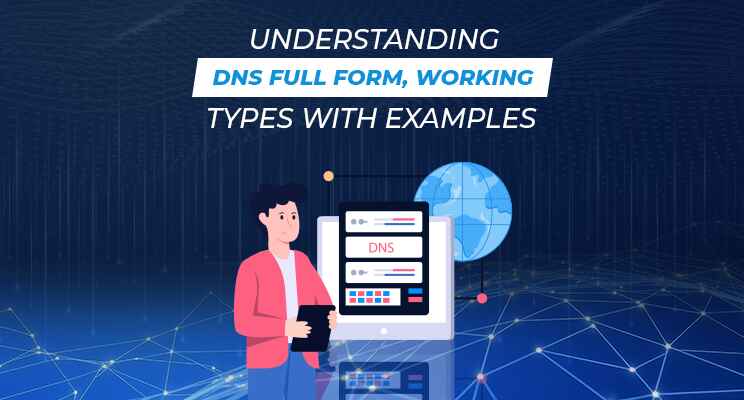
DNS is not just for websites—it’s used to enable nearly every online service.
In networking, the Domain Name System (DNS) is the most critical element that provides the ease of using the internet for everyone. If DNS were to be eliminated, people would have to memorize complex IP addresses in place of easy domain names. Whether it is accessing a website, joining via an SD-WAN, or studying through Cisco data center courses, DNS is the backbone that supports communication without any disruptions.
In this article, we’ll explain DNS in computer networks, explore the history of the domain name system, its port number, and how it integrates with other networking concepts such as wireless transmission, switching, and modern technologies like SD-WAN solutions.
DNS Full Form and Definition
DNS full form: Domain Name System
What domain name system does: It translates human-readable domain names (like uninetss.com) into machine-readable IP addresses (like 192.168.1.1).
In easy words, domain name system DNS resembles the phonebook of the internet. You look up a person’s name to get their phone number similarly. DNS translates domain names into IP addresses so that browsers can download websites properly.
Domain Name System History
The history of the domain name system begins in the early 1980s. The internet initially utilized a centralized file known as hosts.txt to translate hostnames into IP addresses. With the growth of the internet, this became too large to manage.
Paul Mockapetris developed DNS in 1983, implementing a distributed and scalable one. This transformed networking and created the groundwork for the contemporary internet.
Domain Name System Port Number
DNS uses mainly:
Port 53 (UDP) for rapid queries.
Port 53 (TCP) for larger requests and zone transfers.
Thus, the port number for the domain name system is always linked with 53, so it is an essential component of networking communication.
How Does DNS Work?
DNS working in computer networks includes several steps:
User Request – A user enters a URL in the browser.
Recursive Resolver – The request is sent to a DNS resolver, commonly by the ISPs.
Root Servers – The resolver queries root servers for finding the extension of the domain (.com, .net, .org).
TLD Servers – The query proceeds to Top-Level Domain (TLD) servers.
Authoritative Servers – Lastly, it reaches the authoritative DNS server, which gives the IP address.
Website Access – The IP address is sent back to the browser of the user, and the website gets loaded.
This whole process occurs in milliseconds and is transparent to users.
DNS in Computer Networks
DNS is not just for websites—it’s used to enable nearly every online service. From delivering email to cloud-based apps to wireless transport in computer networks, DNS makes sure applications know where to route traffic.
Domain name system computer networks are typically paired with more sophisticated solutions such as SD-WAN for optimized routing and security.
SD-WAN Comparison and the Role of DNS
Companies performing SD-WAN comparison in 2025 generally assess how various SD-WAN vendors incorporate DNS for recognizing application-level traffic.
Top SD-WAN solutions leverage DNS queries to identify SaaS applications such as Microsoft 365 or Salesforce.
SDWAN vendors such as Cisco, Fortinet, and VMware incorporate DNS security to prevent malicious domains.
At UniNets, IT professionals can enhance their expertise with Cisco data center training to understand how SD-WAN interfaces with DNS and switching technology.
Wireless Transmission and DNS
Wireless transmission technologies are also associated with DNS.
What is wireless communication? It is the exchange of information without the use of cables by radio, infrared, or microwaves.
Some of the types of wireless communication are Wi-Fi, cellular, satellite, and Bluetooth.
Wireless transmission media serve as the carriers for these signals.
In computer network wireless transmission, DNS queries are essential to make connections as fast as possible. For instance, when the mobile user clicks on a link, the DNS system resolves the domain name instantly so data can travel smoothly over wireless media.
Conclusion
The Domain Name System or DNS is the backbone of the internet, which translates domain names to IP addresses and facilitates seamless communication in wired and wireless transmission in computer networks. Starting from its initial domain name system background to its present-day deployment with SD-WAN vendors and switching in computer networks, DNS is still a critical part of IT infrastructure.
