

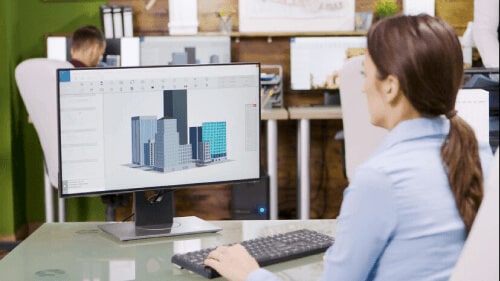
Explore the top 3D modeling software options for architects. Find the perfect tools to streamline your workflow and create stunning architectural designs.
In the world of architecture, precision and creativity go hand in hand. Imagine transforming your ideas into life-like models that not only impress your clients but also ensure structural integrity. That’s the magic of 3D modeling software.
In today’s fast-paced architectural landscape, 3D modeling software has become a staple tool for architects, building designers, and 3D modelers. These digital tools enable you to bring your blueprints to life, offering a compelling way to visualize projects before they break ground. This blog post will help you understand the top 3D modeling software for architects, its key features, benefits, and how to choose the right one for your needs.
Gone are the days when 2-dimensional drawings were the norm. Today, 3D modeling offers a more interactive and immersive way to present design ideas. This shift has not only enhanced the way architects work but has also elevated client presentations to new heights.
First, 3D models provide a realistic view of the project, making it easier to spot potential issues before construction begins. Second, they facilitate better communication among team members, ensuring that everyone is on the same page. Lastly, these models can be used for marketing purposes, attracting new clients and investors with visually stunning representations of your work.
Choosing the right 3D modeling software can be daunting given the myriad options available. However, several platforms stand out due to their advanced features, ease of use, and rendering quality. Here, we focus on three industry-leading software solutions that have garnered acclaim among architects and building designers.
Autodesk Revit is a powerhouse in the architectural world. Known for its robust features, it provides a comprehensive suite of tools for 3D modeling, rendering, and collaboration.
1) Key Features and Benefits:
2) Usability:
3) Cost:
4) Support:
SketchUp is another popular choice among architects, particularly known for its simplicity and intuitive design.
1) Key Features and Benefits:
2) Usability:
3) Cost:
4) Support:
Rhino 3D is renowned for its precision and versatility, making it ideal for detailed architectural designs.
1) Key Features and Benefits:
2) Usability:
3) Cost:
4) Support:
At CAD Drafting, we offer 3D modeling services that harness the latest software, revolutionizing the field of architecture. These advanced tools enhance design accuracy, streamline collaboration, and produce stunning visualizations. Whether you prefer Autodesk Revit, SketchUp, or Rhino 3D, each program comes with unique features tailored to various needs and budgets.
