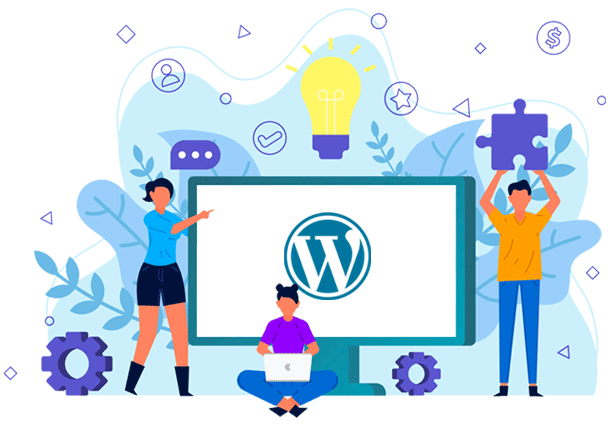
Simplified Microformats for Your WordPress Website
Many WordPress users skip microformats. They think it’s too technical. But new tools make it simple now. You don’t need to know coding.
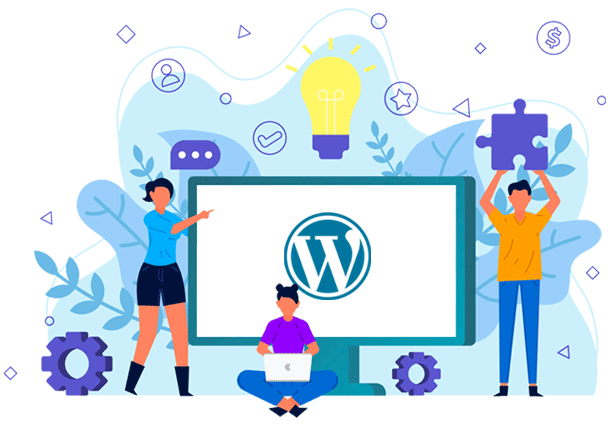



© 2024 Crivva - Business Promotion. All rights reserved.