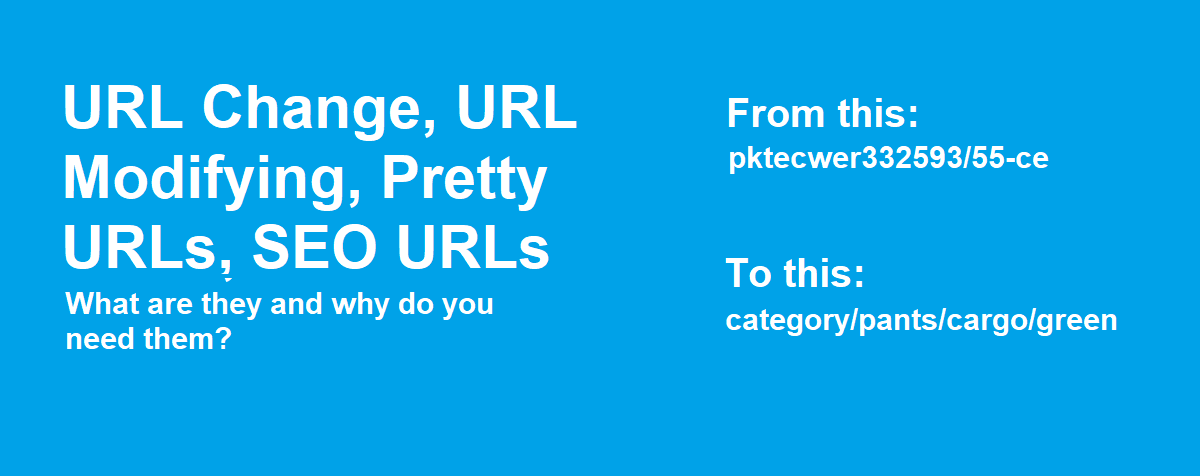
Overcoming Common URL Optimization Challenges
=In this blog, we’ll explore common challenges and show how the PrestaShop module URL can solve them to boost your SEO and performance.
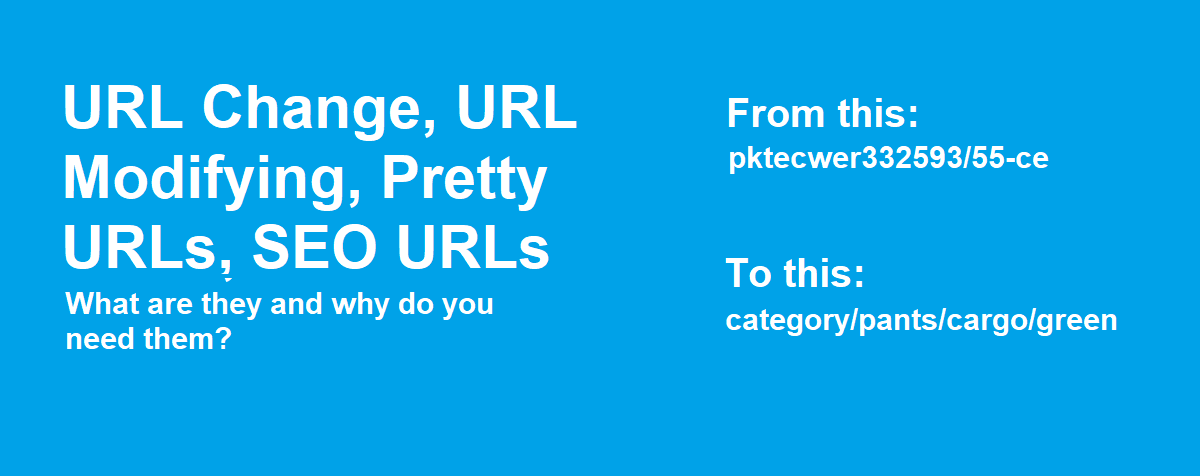
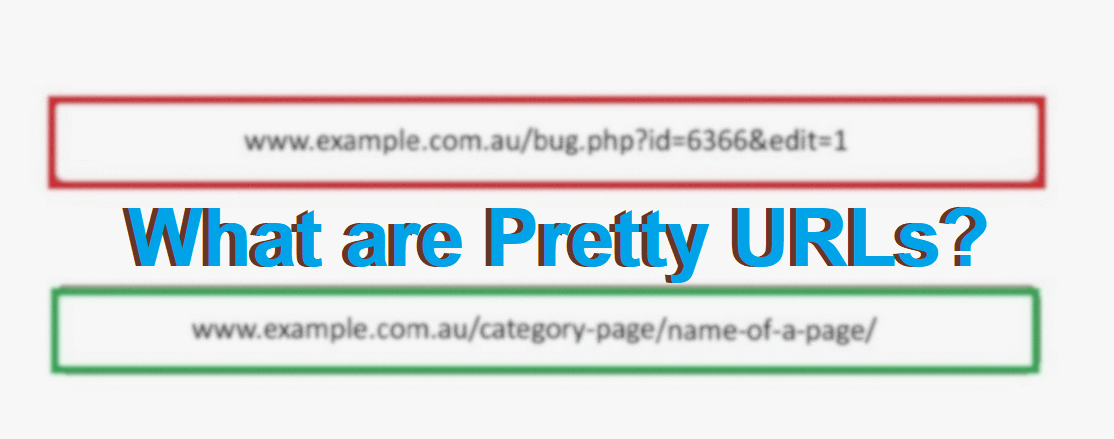
© 2024 Crivva - Business Promotion. All rights reserved.