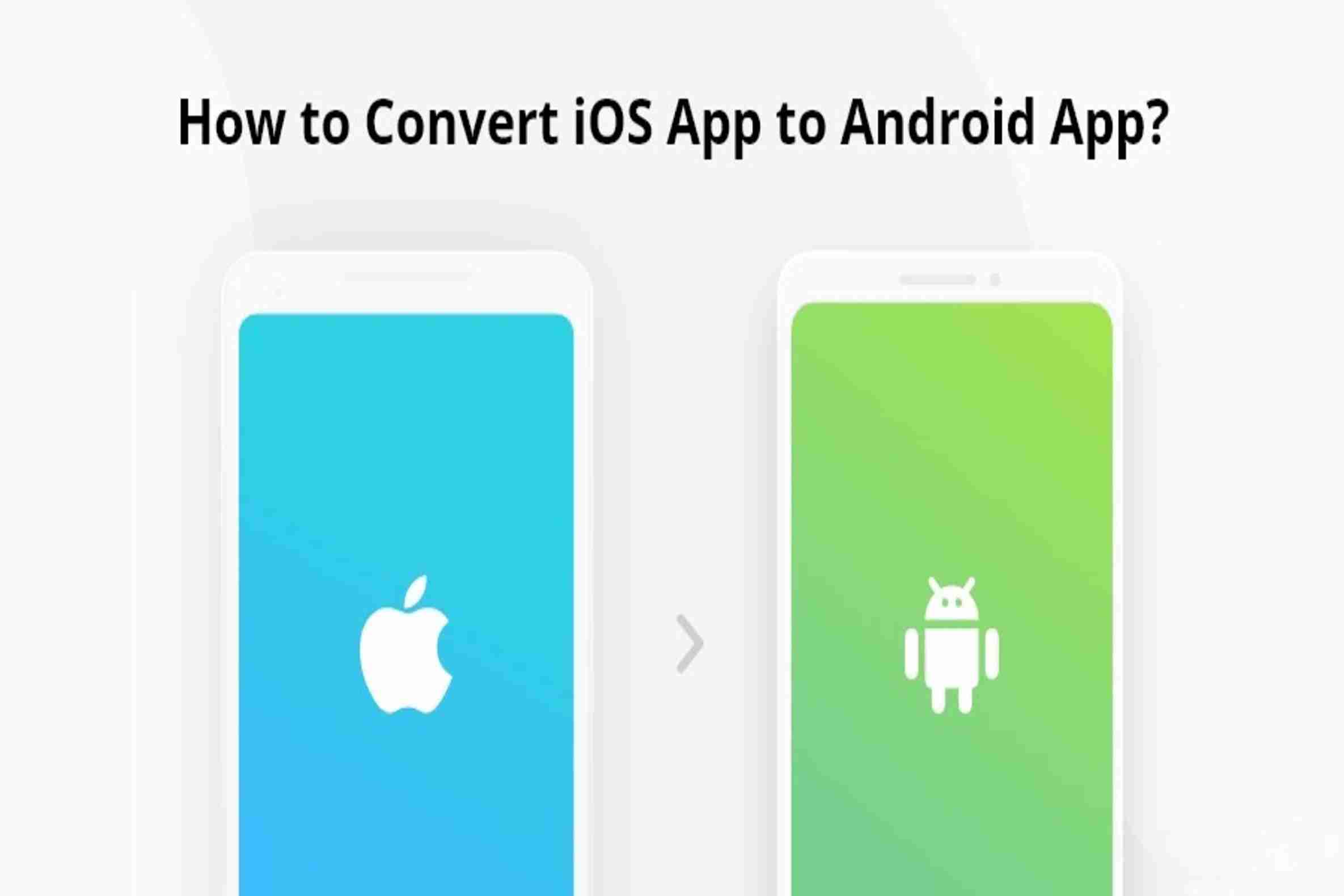
How to convert an iOS App to an Android App in 2024?
Converting an iOS app to an Android app can be a complex process that requires careful planning and execution. While both iOS App Development and Android App Development are popular…
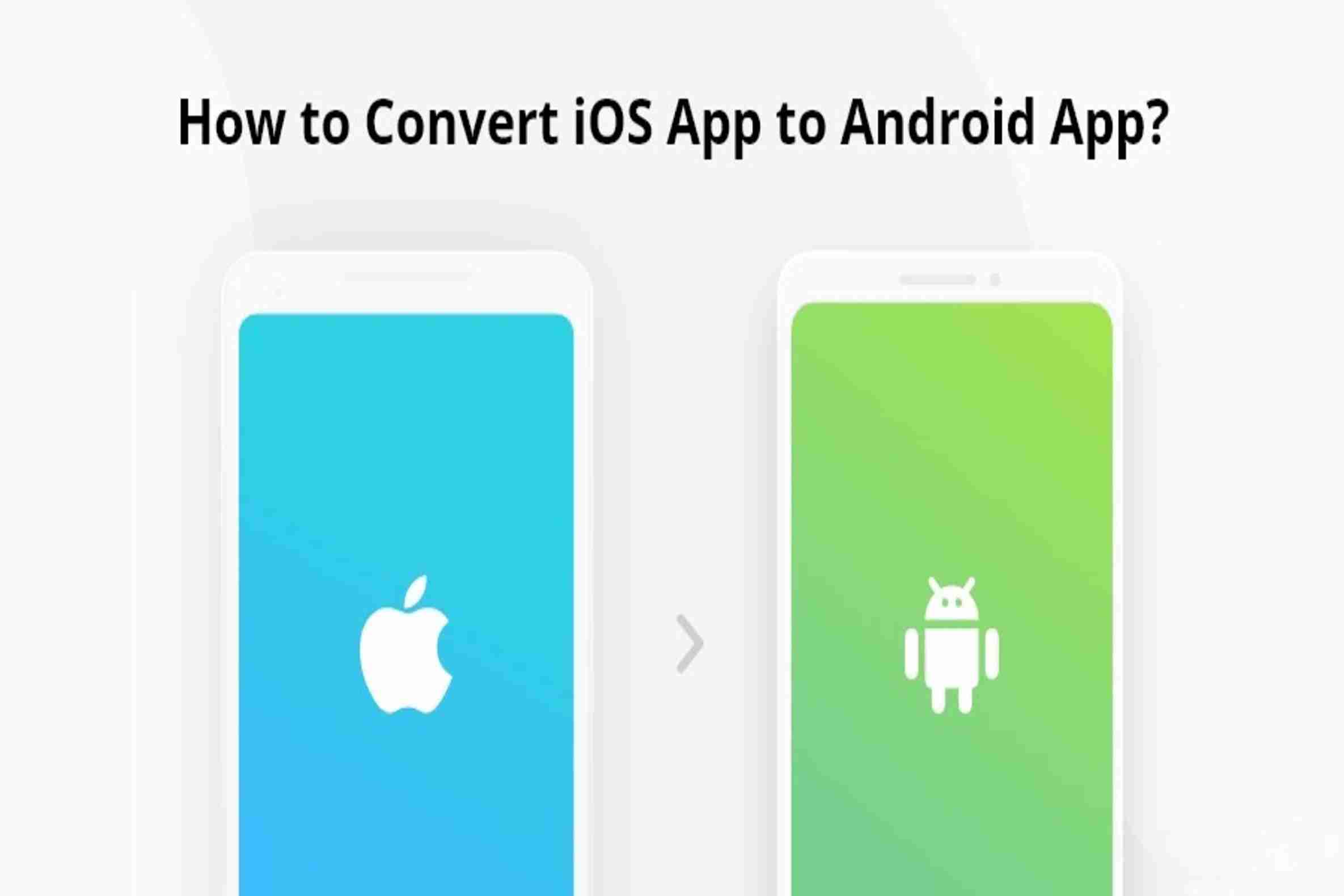
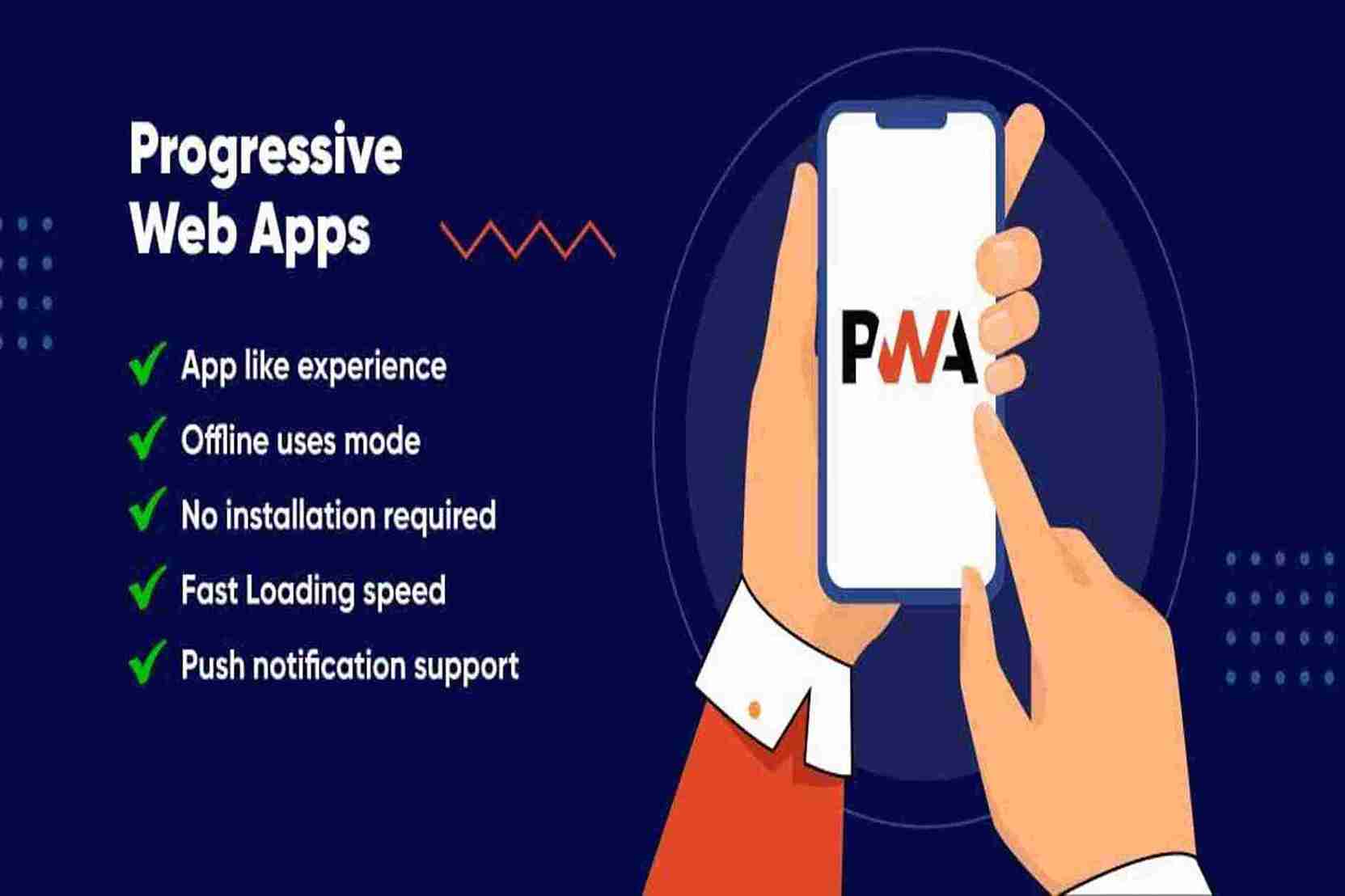


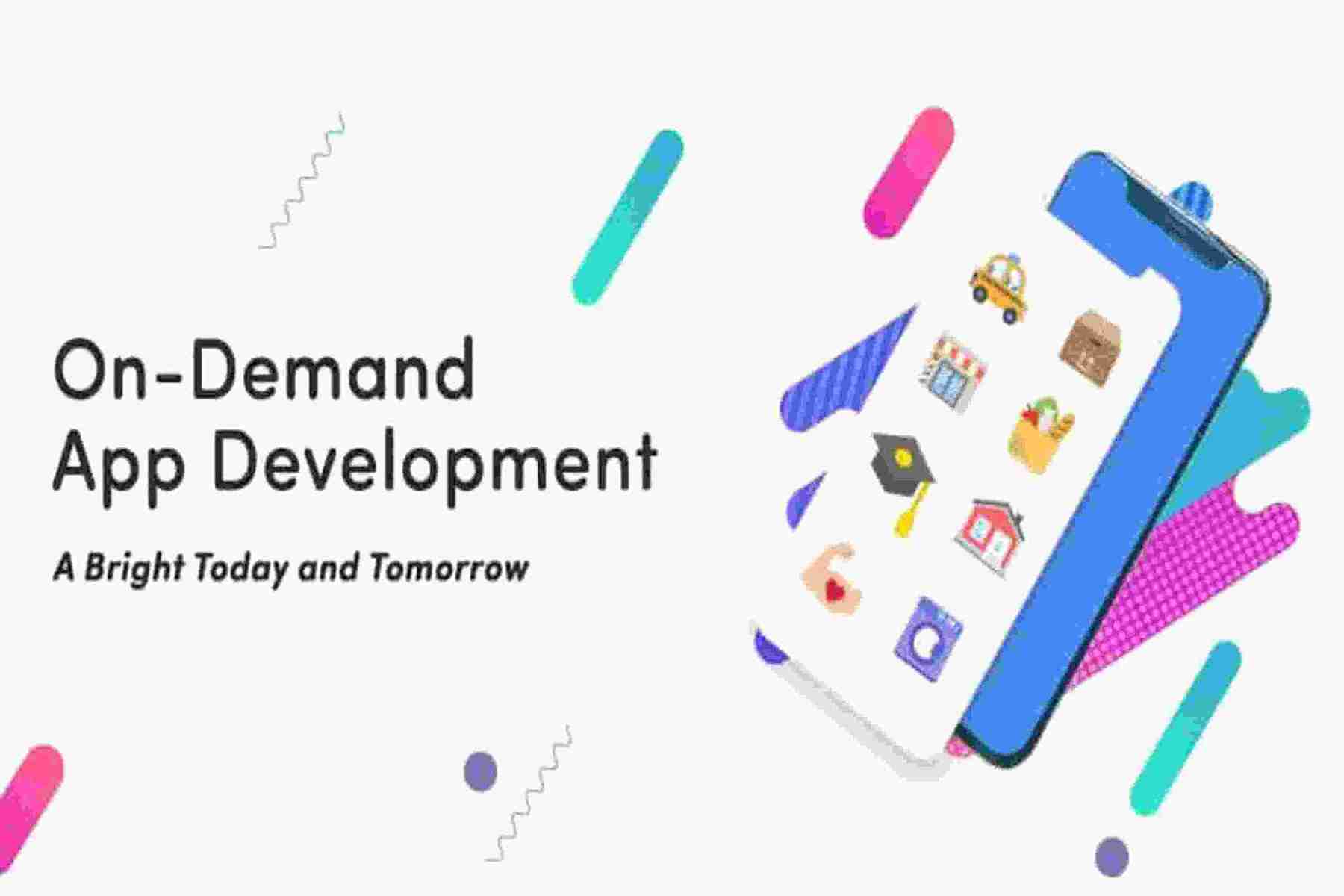





© 2024 Crivva - Business Promotion. All rights reserved.