
Game-Changers for Products: PrestaShop Image Sliders
Explore how a PrestaShop image slider can display related products and boost sales for your online store.

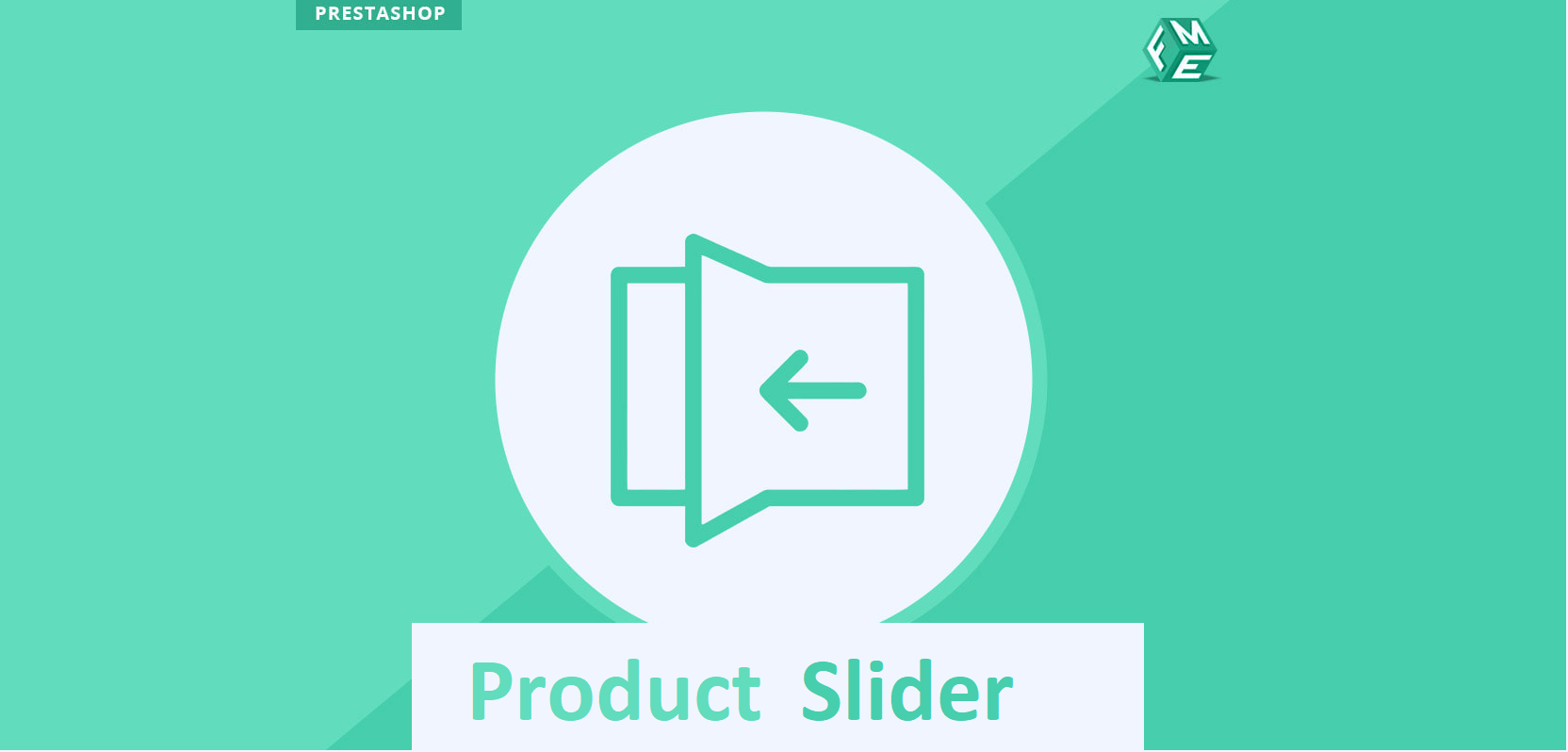
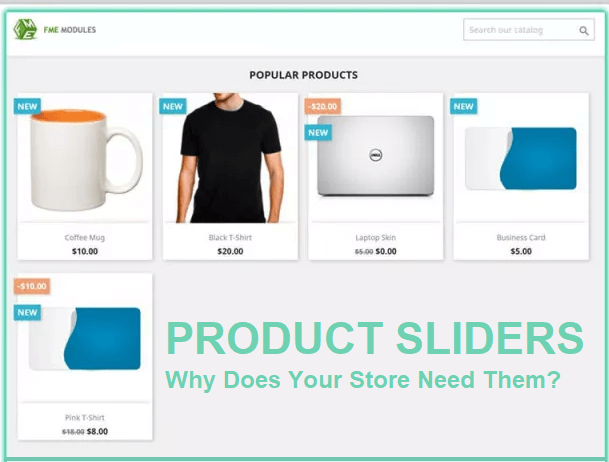
© 2024 Crivva - Business Promotion. All rights reserved.