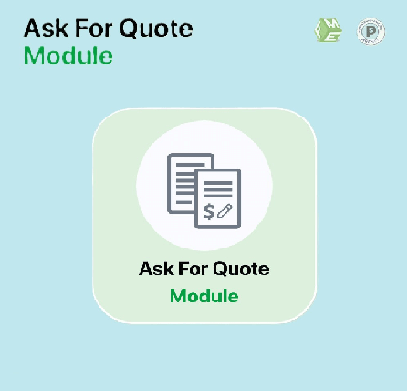
PrestaShop Quote Module: Handling Custom Orders!
Learn how to use this tool to streamline requests, personalize quotes, and connect with your customers.
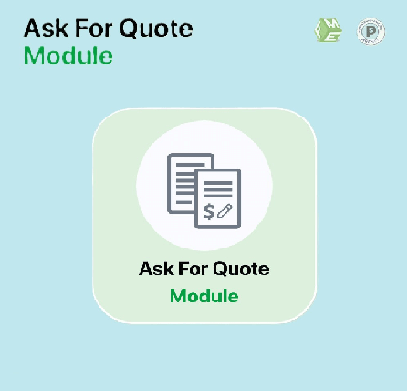



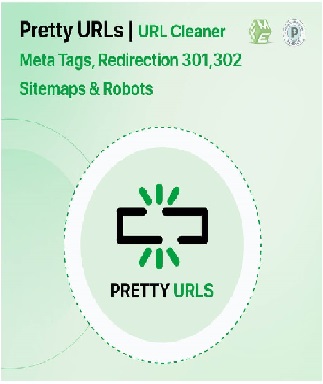
© 2024 Crivva - Business Promotion. All rights reserved.