
How Essential Are Pretty URLs for Your Online Store?
Pretty URLs make a big difference for online stores! Dive into why clean URLs matter today, and how URL modules can help you create them easily.


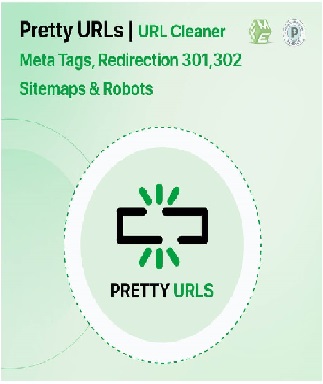
© 2024 Crivva - Business Promotion. All rights reserved.