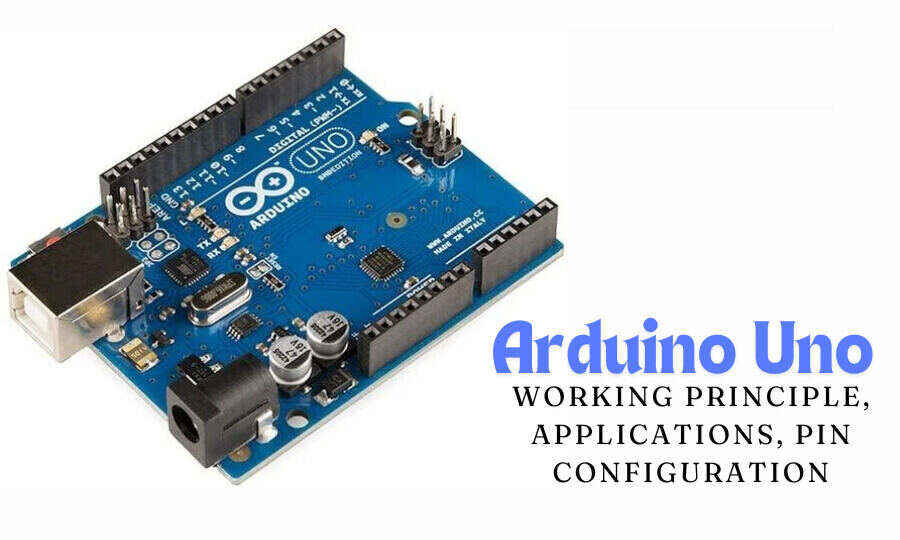
A Guide to Arduino Uno Pin Diagram & Configuration
Arduino boards make electronics easy for both beginners and experts. The Arduino Uno is one of the most popular microcontroller boards.
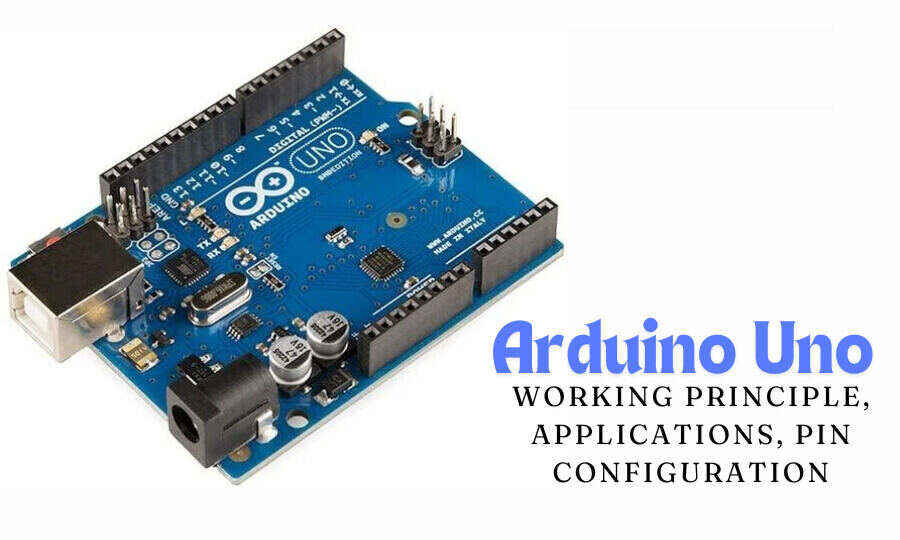
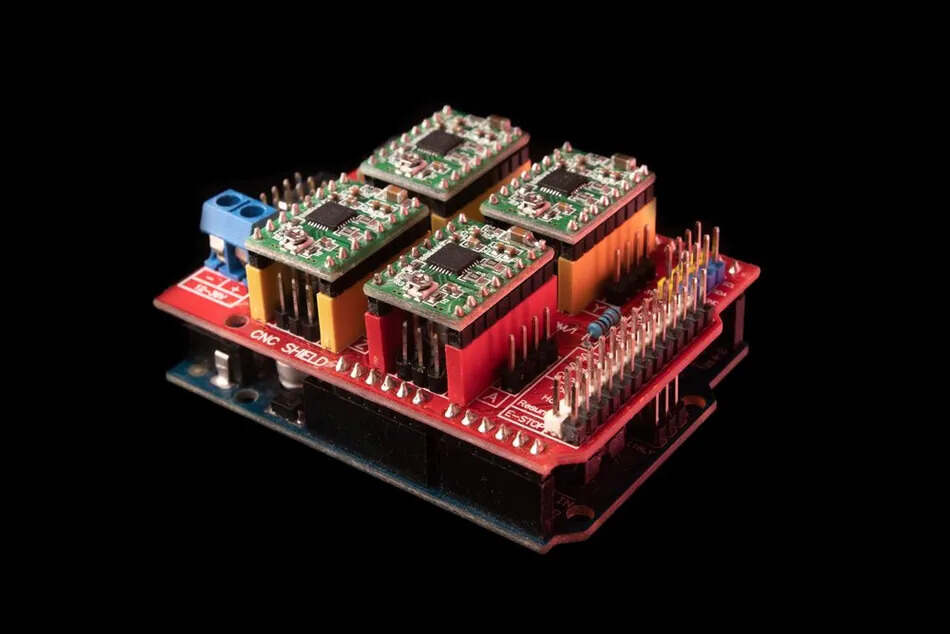
© 2024 Crivva - Business Promotion. All rights reserved.