

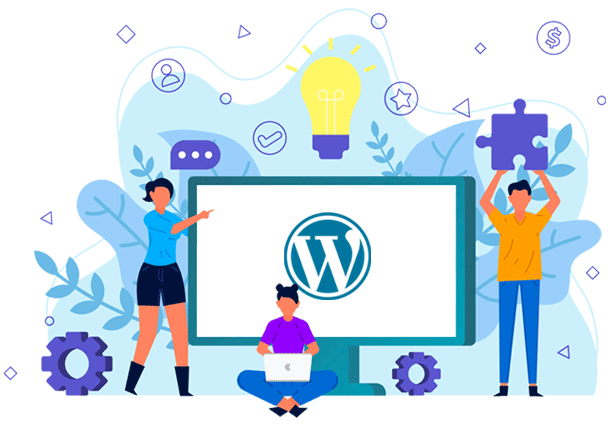
Many WordPress users skip microformats. They think it’s too technical. But new tools make it simple now. You don’t need to know coding.
Microformats are small bits of code. They help search engines understand content better. These are used inside HTML. WordPress sites can benefit a lot from them. They help show reviews, people, events, and products clearly. Google and Bing use this data for rich results. Many WordPress users skip microformats. They think it’s too technical. But new tools make it simple now. You don’t need to know coding. With plugins and themes, microformats can be added easily.
Search engines use structured data for better search results. Microformats are a type of structured data. They help Google create rich snippets. Rich snippets attract more clicks. If your site has product reviews, recipes, or events, microformats help display them nicely. It increases visibility. That means more traffic to your site. For local businesses, it improves local WordPress SEO too. Without microformats, Google may not show extra info like ratings or addresses. So, using them is a smart WordPress SEO step.
WordPress has many themes that support microformats. These themes use the correct HTML markup. Popular themes like Twenty Twenty-One and GeneratePress include them. Plugins can help too. Schema.org plugins and All In One Schema Rich Snippets are useful. They add microformats without coding. You only need to fill in content boxes. Many SEO plugins like Yoast SEO also support structured data. They create microdata automatically based on your post. So you don’t need to touch any code.
You can use several plugins to add microformats to your WordPress site. Here are some of the best:
Schema & Structured Data for WP: This plugin supports all types of schema. It includes articles, products, courses, and more. You can control where and how it appears.
All In One Schema Rich Snippets: This one is easy to use. It adds rich snippets for reviews, people, and events. It’s beginner-friendly.
WP SEO Structured Data Schema: This plugin gives full control. You can customize every type of data. It supports manual and automatic markup.
Yoast SEO: Though known for SEO, Yoast adds JSON-LD structured data. It’s a solid option for basic microformat use.
You can add microformats directly in HTML. But most people use plugins or themes. When using a plugin, you just fill forms. It adds the correct HTML in the background. For example, if you are writing a recipe, choose “Recipe” as the schema type. Fill in details like ingredients, cooking time, and ratings. The plugin wraps this in correct microformat tags. This way, search engines can read it better. You can test your page using Google’s Rich Results Test tool.
Many users forget to test their pages. This leads to errors in search engines. Always test your page after adding microformats. Also, don’t add wrong data. For example, don’t mark a blog post as a product. This confuses search engines. Another mistake is using multiple plugins that do the same thing. This can create conflicts. Stick to one plugin that does it all.
Microformats help not just SEO. They also improve user experience. When people see ratings or event details in search, they click more. They also help voice search. Assistants like Siri and Alexa use this data. So your content is more accessible to smart devices. Local businesses get map listings boosted. Event managers get better promotion in search. Bloggers gain more views from featured snippets.
As search engines evolve, microformats will become more important. WordPress is moving towards full site editing. So future themes will likely include better schema support. The new block editor also allows structured content. Many blocks are built with microformats in mind. So, using blocks instead of classic editor can help too. WordPress Development Agency is now creating plugins using AI. These auto-detect content types and apply microformats. This trend will continue to grow.
Adding microformats to WordPress used to be hard. Today, it’s much easier. Plugins, themes, and the block editor all help. You don’t need to code or hire a developer. Just choose the right plugin. Fill in the right content. Check your pages using testing tools. Make sure they work. Avoid common mistakes.
