

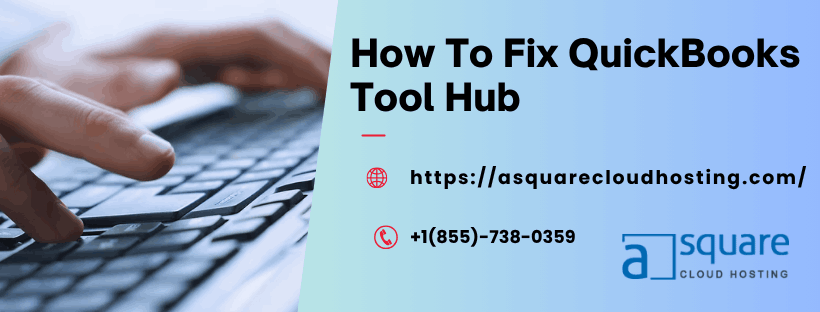
When QuickBooks acts up, crashes, or throws errors, it can be a huge headache, slowing down your work and causing unnecessary stress.
QuickBooks Tool Hub is a free, official desktop application from Intuit designed to help users fix the most common QuickBooks Desktop errors and problems in one place. Instead of manually downloading individual tools and running complicated commands, you get all necessary utilities consolidated in a user-friendly interface.
Why should you use QuickBooks Tool Hub?
It centralizes multiple QuickBooks diagnostic and repair tools.
Simplifies troubleshooting for errors related to installation, company files, network, and more.
Helps you save time by automating complex repairs.
Reduces the need for professional support in many cases.
It’s free and officially recommended by Intuit.
Downloading QuickBooks Tool Hub is straightforward and safe — but only download it from the official Intuit website to avoid malicious versions.
Step-by-step to download:
Visit the official Intuit QuickBooks Tool Hub download page:
https://quickbooks.intuit.com/learn-support/en-us/help-article/download-and-install-quickbooks-tool-hub/00/201735
Click the Download the QuickBooks Tool Hub button.
Save the file (QuickBooksToolHub.exe) to your computer.
Once downloaded, open the file and follow the on-screen prompts to install.
After installation, launch QuickBooks Tool Hub from your desktop or start menu.
Once installed, QuickBooks Tool Hub presents a clean interface with multiple tabs dedicated to specific problems. Here’s how to navigate and use it efficiently:
Use this to fix problems opening or accessing company files. It runs the QuickBooks File Doctor tool, which diagnoses and repairs corrupted files and network problems affecting company files.
If you face multi-user mode errors or connectivity problems, this tab helps you run the QuickBooks Database Server Manager and other network diagnostics to restore communication between computers.
This section fixes installation issues, errors running QuickBooks, and missing program components. It can repair QuickBooks Desktop installations or resolve common runtime errors.
If QuickBooks is failing to install or update, this tab assists by fixing errors related to Microsoft components, permissions, and other installation blockers.
If you forget your QuickBooks Admin password, this tool helps you reset it safely without reinstalling.
QuickBooks Tool Hub works by combining several powerful tools in one place:
QuickBooks File Doctor repairs damaged company files and network data issues.
QuickBooks Database Server Manager optimizes and repairs multi-user hosting configurations.
Quick Fix My Program repairs damaged QuickBooks program files causing crashes or errors.
QuickBooks Install Diagnostic Tool solves installation problems caused by Microsoft components like .NET Framework, C++, and MSXML.
Password Reset tool recovers lost login credentials.
By automating these diagnostics and repairs, Tool Hub eliminates manual troubleshooting steps, which can be time-consuming and complex.
Corrupted or damaged company files often prevent you from opening or updating your financial data. Running the File Doctor within Tool Hub scans your file for damage and network issues, then repairs them automatically — restoring smooth access.
Multi-user mode relies on seamless communication between the server and workstations. QuickBooks Tool Hub’s Network Issues tab scans your network, resets firewall permissions, and restarts database server processes, allowing multiple users to work concurrently without connection loss.
QuickBooks installation errors often stem from corrupted Windows components. The Installation Issues tab detects and repairs problems in Microsoft .NET Framework, C++, and MSXML which are crucial for QuickBooks to run.
If QuickBooks crashes, freezes, or shows runtime errors, the Program Problems tab offers “Quick Fix” options that reset components and fix corrupted program files without a full reinstall.
QuickBooks Tool Hub simplifies troubleshooting by offering a one-stop shop for fixing common QuickBooks Desktop issues. By following the official Intuit download and usage guidelines, you can save hours of frustration and get back to managing your business efficiently.
Whether you are a small business owner or an accountant, keeping Tool Hub handy is essential for smooth QuickBooks performance.
If you need help downloading or using QuickBooks Tool Hub, call Intuit’s certified support at +1(855)-738–0359 for expert assistance.
