

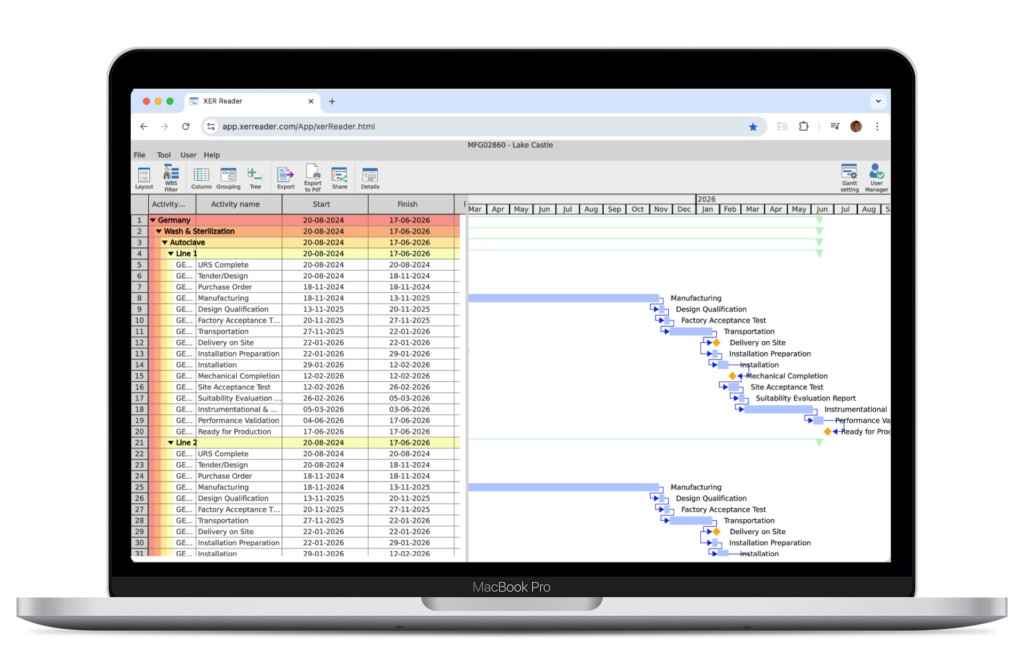
Explore how P6 project management works to streamline complex projects through scheduling, resource control, and real-time reporting tools.
Automatikvej , Denmark–25-6-2025 — As global industries continue to tackle increasingly complex and large-scale projects, the need for advanced project management solutions has become paramount. One software tool at the forefront of enterprise-level project execution is Oracle’s Primavera P6. While many new users and stakeholders search for answers to the question, “how does P6 project management word,” this press release offers an in-depth explanation of how Primavera P6 works and how it enables organizations to plan, manage, and deliver critical projects successfully.
Primavera P6, often simply referred to as P6, is a high-performance project portfolio management (PPM) software developed by Oracle. It is specifically designed for handling large, complex, and multifaceted projects involving hundreds or thousands of tasks, distributed teams, and tight deadlines. P6 supports both small teams and global enterprises and is widely used in:
Construction and Infrastructure
Energy and Utilities
Aerospace and Defense
Manufacturing and Engineering
Oil and Gas
IT and Telecommunications
Unlike entry-level project tools, Primavera P6 provides enterprise-grade functionality, enabling users to manage multiple projects, coordinate resources, and track progress across the entire project lifecycle.
To understand how P6 functions, let’s walk through a detailed, step-by-step look at how it is used in real-world settings to manage high-stakes projects.
At the outset, users define the Enterprise Project Structure (EPS), which organizes projects across business units or departments. Then, they create a new project and break it down into a Work Breakdown Structure (WBS)—a hierarchical list of deliverables and tasks.
The WBS ensures the project is divided into manageable sections, each representing a specific deliverable, such as site preparation, equipment installation, or testing.
Each WBS element is associated with individual activities—the smallest units of work. Users define:
Start and finish dates
Activity durations
Relationships and dependencies (e.g., finish-to-start)
Constraints (e.g., must-start-on dates)
P6 uses Critical Path Method (CPM) calculations to automatically determine the project’s timeline, identifying critical and non-critical tasks to help avoid delays.
Project managers assign resources—such as labor, equipment, and materials—to activities. P6 provides tools to detect:
Overallocation
Underutilization
Resource conflicts
Users can level resources to redistribute workloads, ensuring that no single resource is overloaded and timelines remain realistic.
P6 allows users to track planned, actual, and remaining costs for each activity. Budgeting in P6 includes:
Resource-based costing
Material expenses
Fixed and variable cost categories
Cost curves and S-curves
This visibility allows for tighter budget control, early warning signs of overruns, and better alignment with financial targets.
To track performance effectively, users establish baselines—frozen snapshots of the original project plan. These are used to compare:
Planned vs. actual dates
Budgeted vs. actual costs
Scheduled vs. actual progress
Multiple baselines can be managed simultaneously, enabling comparison across various planning stages or project versions.
During project execution, managers update progress by entering:
Actual start and finish dates
Percentage completed
Remaining durations
Earned value data
P6 then recalculates the schedule, highlights delays, and updates dashboards, Gantt charts, S-curves, and reports—providing real-time visibility for stakeholders.
P6 includes features for managing project risks, issues, and mitigation plans. Users can:
Identify potential risks (e.g., labor shortages)
Assign probability and impact ratings
Link risks to specific activities
Develop contingency or response strategies
This structured approach to risk management improves project resilience and helps teams prepare for the unexpected.
Primavera P6 is not just for single projects—it supports entire portfolios. Organizations can:
View multiple projects across business units
Track shared resource pools
Analyze program-level performance
Align project execution with strategic goals
This macro-level control enables executives and PMOs to prioritize high-impact projects and allocate resources efficiently.
Multi-user access with role-based security
Customizable dashboards and data fields
Mobile support and cloud integration
Global calendar and shift management
Compliance with project governance standards
Advanced reporting and analytics tools
P6 is available in two primary versions:
P6 Professional (Windows-based client)
P6 EPPM (Web-based enterprise version)
Organizations across a wide range of sectors rely on Primavera P6 to drive project success. Examples include:
Construction Firms: Tracking timelines, subcontractors, and change orders
Oil & Gas Companies: Coordinating equipment, safety, and production schedules
Defense Contractors: Managing complex milestones with compliance requirements
Public Infrastructure Projects: Handling budgets, contractors, and political oversight
The software is especially valuable for projects that are time-sensitive, regulated, or capital-intensive.
Due to its robust capabilities, P6 has a steep learning curve, but many institutions offer:
Online and in-person training
Oracle-certified courses
Primavera P6 certification exams
Professionals with P6 expertise are in demand globally, especially in construction, energy, and government sectors.
Primavera P6 is often compared with Microsoft Project, Jira, or Asana. While those tools have their place, P6 stands out for:
Scalability (can handle thousands of activities)
Precision (CPM-based scheduling)
Integration (with ERP, BIM, and document systems)
Compliance (meets public-sector and international standards)
While the phrasing “how does P6 project management word” may be grammatically incorrect, the intent is clear—and the answer is this: P6 works by offering powerful, detailed, and scalable project planning tools that help organizations deliver even the most complex projects on time, within budget, and aligned with business goals.
With Primavera P6, companies gain a strategic advantage by reducing risks, improving communication, managing costs, and delivering results with confidence. As industries evolve and project complexity grows, mastering P6 will remain a critical skill for project leaders around the world.
XER Reader
Communications Manager
📞 (+45 88707722)
📧 [email protected]
🌐 https://xerreader.com/
