

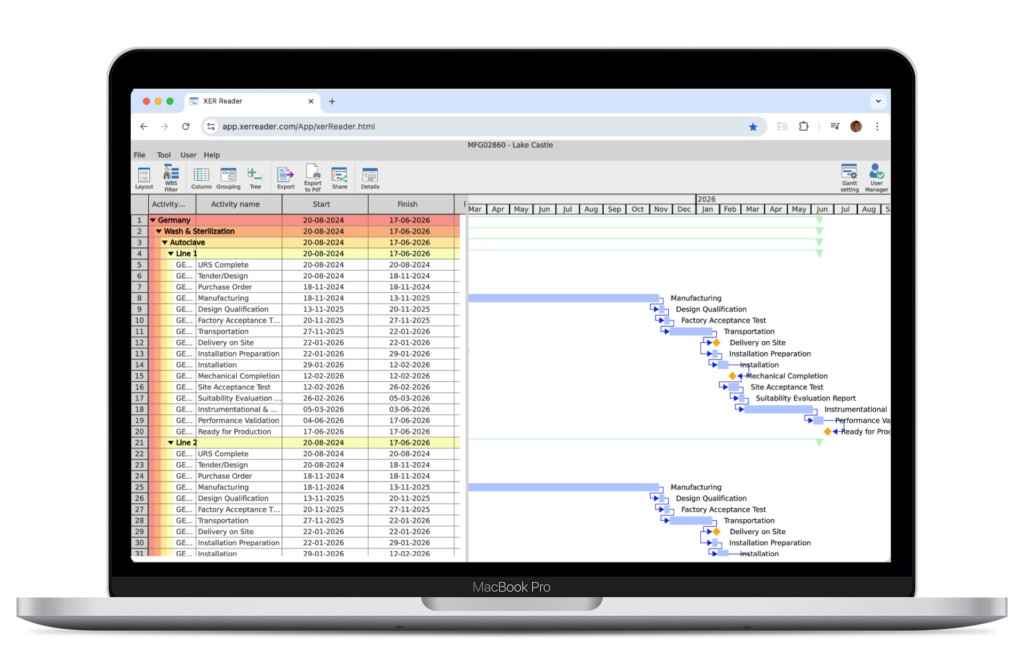
Discover how P6 Project Management helps plan, schedule, and track complex projects with structure, clarity, and real-time control.
Søborg, Denmark –04-7-2025 – In an age where infrastructure, construction, oil & gas, and IT projects grow in complexity and scale, one tool consistently stands out in the world of project planning and control — Primavera P6 Project Management. But how does P6 project management work, and why has it become a must-have for professionals worldwide?
This press release by XER Reader, a trusted resource in P6 and XER file tools, explores how Primavera P6 works, how it simplifies the scheduling process, and how project professionals can benefit from using it in their day-to-day workflows.
Primavera P6, developed by Oracle, is a high-performance project management software designed for large-scale and complex projects. It is used by project managers, planners, schedulers, consultants, and engineers to create detailed project schedules, assign resources, monitor progress, and ensure timely completion.
At its heart, P6 works on the Critical Path Method (CPM) — a system that identifies the most important activities in a project and helps teams ensure these critical tasks are not delayed. It offers complete visibility into all moving parts of a project, making it easier to plan strategically and respond to changes effectively.
Let’s break down the workflow of P6 in practical steps:
The first step in P6 is to create a WBS, which divides the entire project into smaller, manageable sections. Each section can include tasks, subtasks, milestones, and deadlines. This structure ensures every activity is aligned with the larger project goals.
Next, users define individual activities, which represent the actual work. These are assigned durations, start and finish dates, and linked to project milestones. Milestones act as checkpoints for major project phases.
P6 allows users to connect tasks through logical relationships such as Finish-to-Start, Start-to-Start, Finish-to-Finish, and more. These connections build the project network, which forms the foundation for the schedule logic.
Users can assign labor, material, and equipment resources to each activity. This includes setting up rates, availability, and limits. By doing this, P6 calculates costs, helps manage budgets, and ensures resources are not overloaded.
Once the activities, relationships, and resources are in place, P6 generates a full project schedule using its powerful CPM engine. This provides the early start, late start, float, and critical path, which are essential for project control.
After schedule creation, users can set a baseline, which acts as a reference point. As the project progresses, actual data (like percent complete, actual dates, and costs) is entered, and P6 automatically compares it with the baseline to highlight variances.
P6 comes with built-in and customizable reports, dashboards, and Gantt charts. These visual tools allow project managers to analyze progress, identify delays, forecast completion, and communicate effectively with stakeholders.
P6 offers several advantages over spreadsheets or basic project management tools:
Scalability: It handles thousands of activities and resources across multi-million-dollar projects.
Multi-User Capability: Multiple team members can work on the same project while maintaining data security.
Forecasting Accuracy: Based on real data and logic, P6 can accurately predict finish dates and cost overruns.
Industry Trust: Used across construction, energy, transport, aerospace, and defense industries globally.
Imagine a metro rail construction project involving civil works, electrical installation, signaling systems, and testing. Each phase involves hundreds of interdependent tasks. With P6, the project manager can create a unified schedule showing how all activities are linked, which resources are required, and how delays in one section could impact others.
With built-in alerts, dashboards, and CPM analysis, P6 helps identify risks before they become problems, allowing managers to make timely adjustments and keep the project on track.
In large teams spread across locations, collaboration is crucial. P6 allows teams to:
Share project updates in real-time
Assign responsibilities clearly
Set up access permissions by user roles
Export and share data via XER or XML formats
To support better file sharing and review, tools like XER Reader and XER Toolkit make it easy to open, compare, clean, and audit XER files without needing Primavera P6 installed.
XER files are the backbone of P6 data exchange. However, viewing or analyzing these files can be difficult without licensed software. That’s where XER Reader helps.
Our platform offers:
Free XER file viewer online
Data comparison tools
Project health check features
Logic verification and more
With XER Toolkit, professionals can clean schedules, highlight inconsistencies, and prepare files for import/export, saving time and avoiding costly mistakes.
Knowing how P6 project management works gives professionals a strong edge in planning and execution. It’s not just a tool; it’s a complete system for delivering successful projects.
From the first activity to the last milestone, P6 brings transparency, logic, and confidence to every project manager’s workflow. Paired with tools like XER Reader, working with P6 becomes even more efficient and accessible.
If you’re managing complex projects and want clarity and control, now is the time to explore Primavera P6 and the supporting tools that make your job easier.
About XER Reader:
XER Reader is a dedicated platform offering smart solutions for Primavera P6 users. Our tools simplify the process of viewing, auditing, and cleaning XER files—making P6 project management more transparent and efficient for planners, schedulers, and consultants worldwide.
Media Contact:
XER Reader
Automatikvej 1, 2860 Søborg, Denmark
Email: [email protected]
Website: https://xerreader.com/
