

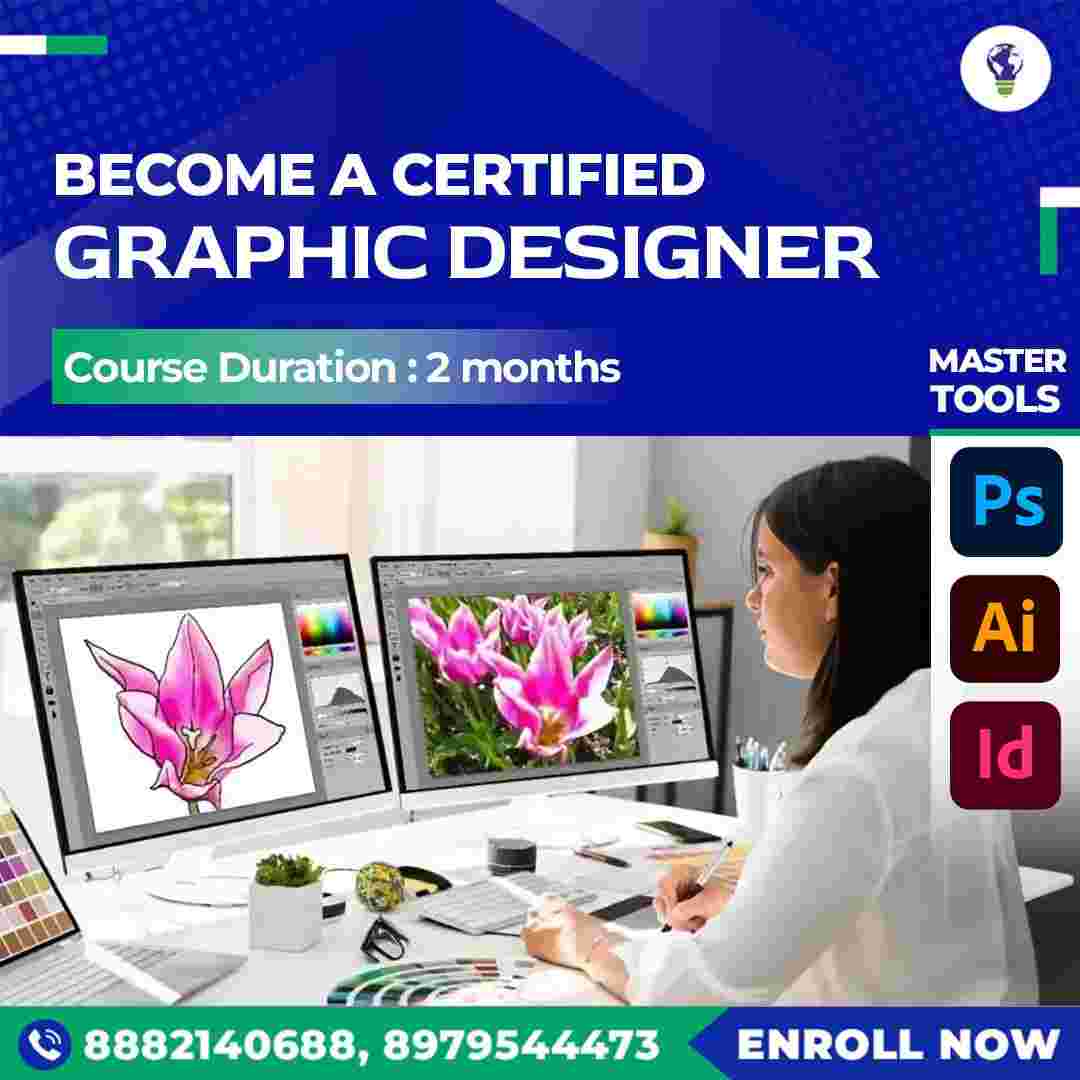
Master essential graphic design tools like Photoshop, Illustrator, Canva, and Figma to create stunning visuals and elevate your creative skills!
Graphic design is a field where creativity meets technology, and the right tools can transform ideas into stunning visuals. Whether you’re a beginner or a professional, mastering these tools will enhance your workflow, improve your designs, and help you stay ahead in the industry. In this blog, we’ll explore 10 must-have tools used in graphic design.
The King of Photo Editing Tools
Adobe Photoshop is the most popular graphic design software and a must-know tool for any designer. Whether it’s photo editing, compositing, or creating digital artwork, Photoshop provides endless creative possibilities. Its features like layering, masking, and filters make it essential for editing and manipulating images.
Key Uses:
Vector Graphics Made Easy
Adobe Illustrator is the go-to tool for creating vector-based graphics. From logos to icons, illustrations, and scalable designs, Illustrator ensures that your work retains its quality at any size. Designers love Illustrator for its precision and flexibility in creating clean, crisp visuals.
Key Uses:
The Beginner-Friendly Design Tool
Canva has made graphic design accessible to everyone. This online tool offers a drag-and-drop interface and thousands of templates for social media, presentations, posters, and more. It’s ideal for non-designers and professionals who need quick, beautiful designs.
Key Uses:
Perfect for Vector Graphics and Layouts
CorelDRAW is a powerful alternative to Adobe Illustrator, especially for vector-based design. It’s widely used for designing logos, illustrations, and print layouts. Its user-friendly interface makes it a favorite among beginners and professionals alike.
Key Uses:
The Ultimate Tool for Layout Design
Adobe InDesign is perfect for creating print and digital layouts such as magazines, eBooks, posters, and reports. Its typography and layout tools allow designers to combine text and visuals seamlessly.
Key Uses:
Collaborative Design for UI/UX
Figma has revolutionized how teams work together on UI/UX design projects. This cloud-based tool allows designers to create, prototype, and collaborate on user interfaces in real time, making it a favorite for web and app designers.
Key Uses:
A Go-To Tool for UI Design
Sketch is another powerful tool for UI/UX design. Its lightweight interface and intuitive features make it popular among web and app designers. Sketch is perfect for designing user interfaces, wireframes, and prototypes.
Key Uses:
Digital Art on the Go
Procreate is a game-changing app for digital artists and illustrators. Designed exclusively for iPad, Procreate allows you to create stunning artwork with its vast library of brushes and intuitive interface. It’s particularly loved by illustrators for its natural drawing experience.
Key Uses:
A Powerful Alternative to Adobe
Affinity Designer is a cost-effective tool for both vector and raster design. Known for its precision and performance, it’s gaining popularity as an alternative to Adobe Illustrator. Affinity Designer is perfect for logos, icons, and illustrations.
Key Uses:
A Versatile Design Tool
Gravit Designer is an intuitive, free design tool perfect for both vector and bitmap design. It runs on any platform, including web browsers, making it accessible to all designers. With its clean interface and strong set of tools, it’s great for beginners and professionals alike.
Key Uses:
Graphic design is all about blending creativity with the right tools. Whether you’re editing images, creating vector illustrations, or designing user interfaces, these tools will help you bring your vision to life. While Adobe tools like Photoshop, Illustrator, and InDesign dominate the industry, modern tools like Canva, Figma, and Procreate are offering innovative solutions for designers of all skill levels.
Start mastering these tools today and stay ahead in the ever-evolving world of graphic design! 🚀
Which tool is your favorite for graphic designing? Let us know in the comments!
