

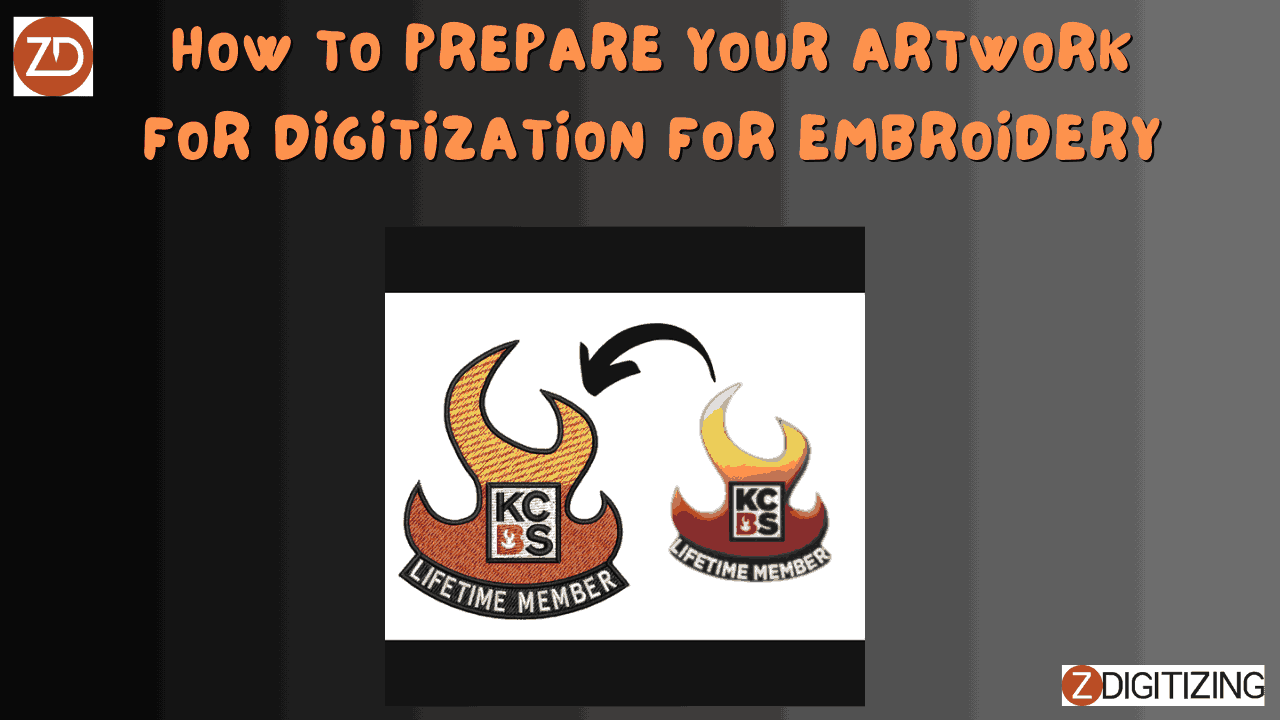
ZDigitizing is offering a wide range of digitizing solutions to meet the needs of businesses and individuals alike. With expertise in logo digitizing.
Embroidery brings artwork to life with thread and fabric, but the journey from design to stitch begins with proper preparation. Digitization for embroidery transforms your artwork into a machine-readable stitch file, and the quality of that file depends heavily on how well you set it up. Preparing your artwork correctly ensures precision, clarity, and durability in the final product. In this blog, we’ll guide you through the steps to prepare your artwork for digitization for embroidery, helping you achieve standout results. ZDigitizing and EmDigitizing are here to turn your prepared designs into flawless embroidery with their expert services.
Preparing artwork for digitization for embroidery involves refining your design—logos, text, or graphics—to make it suitable for stitching. This means adjusting details, colors, and formats to align with embroidery’s capabilities, ensuring the digitized file stitches cleanly. ZDigitizing and EmDigitizing rely on your input to craft files that match your vision, and a well-prepared artwork sets the stage for their success.
A great stitch-out starts with a great design. Here’s why preparation matters:
Clear artwork ensures details translate accurately to stitches.
Proper prep reduces revisions, speeding up digitization.
Well-prepared designs stitch smoothly, enhancing the final look.
Fewer fixes mean less time and material wasted.
Here’s how to get your artwork ready for digitization:
Use vector formats like AI or EPS for scalable, sharp lines, or high-res raster files (PNG/JPEG at 300 DPI) to avoid pixelation. Low-res images blur when digitized, so quality is critical.
Embroidery can’t handle tiny details—lines under 1mm or text below 0.25 inches turn messy. Increase thickness and font sizes, removing excess intricacy for a clean stitch-out.
Thread palettes are finite—cap colors at 10-12 and avoid gradients, opting for solid fills. This keeps digitizing straightforward and stitching manageable.
Specify the exact size (e.g., 3-4 inches for logos) and placement (e.g., chest, sleeve) to tailor the stitch count and layout to your item.
Note your fabric—cotton, polyester, or stretch blends—affects stitch settings. Providing this detail ensures the file suits your material.
Set up your design with these tips:
Use AI/EPS or 300 DPI PNG/JPEG for a sharp base that digitizes well.
Bold lines and large text (0.25 inches+) ensure clarity in stitches.
Limit to 10-12 solid shades, providing Pantone codes for accuracy.
Specify fabric, size, and placement (e.g., hat front, 2 inches) for a tailored file.
Check for blurry edges or small details, refining them to avoid issues.
Preparing your artwork for digitization for embroidery is the foundation of a successful stitch-out. By choosing the right format, simplifying designs, defining specs, and matching your fabric, you ensure the process runs smoothly and delivers top-notch results. ZDigitizing and EmDigitizing take your prepared artwork and transform it into embroidery that’s precise, durable, and professional, elevating every project.
Whether you’re designing apparel, accessories, or branding items, proper prep is your first step. With ZDigitizing and EmDigitizing, your embroidery will reflect your vision with excellence, stitch by stitch.
Low-res files (e.g., 72 DPI) pixelate when digitized, leading to blurry or jagged stitches—high-res or vectors keep it sharp.
Text under 0.25 inches loses clarity—bump it up and use bold fonts for a clean stitch-out.
Gradients don’t stitch well—convert to solid colors (10-12 max) for a smooth, manageable result.
Without fabric details, stitch settings may mismatch—causing puckering or loose threads on your item.
Aim for 2-4 inches for logos or details, adjusting based on placement—test to confirm visibility.
Share feedback on the proof, and the file can be refined to match your prep and vision.
Noting spots like sleeve or chest ensures the file’s stitch count and layout fit your item perfectly.
