

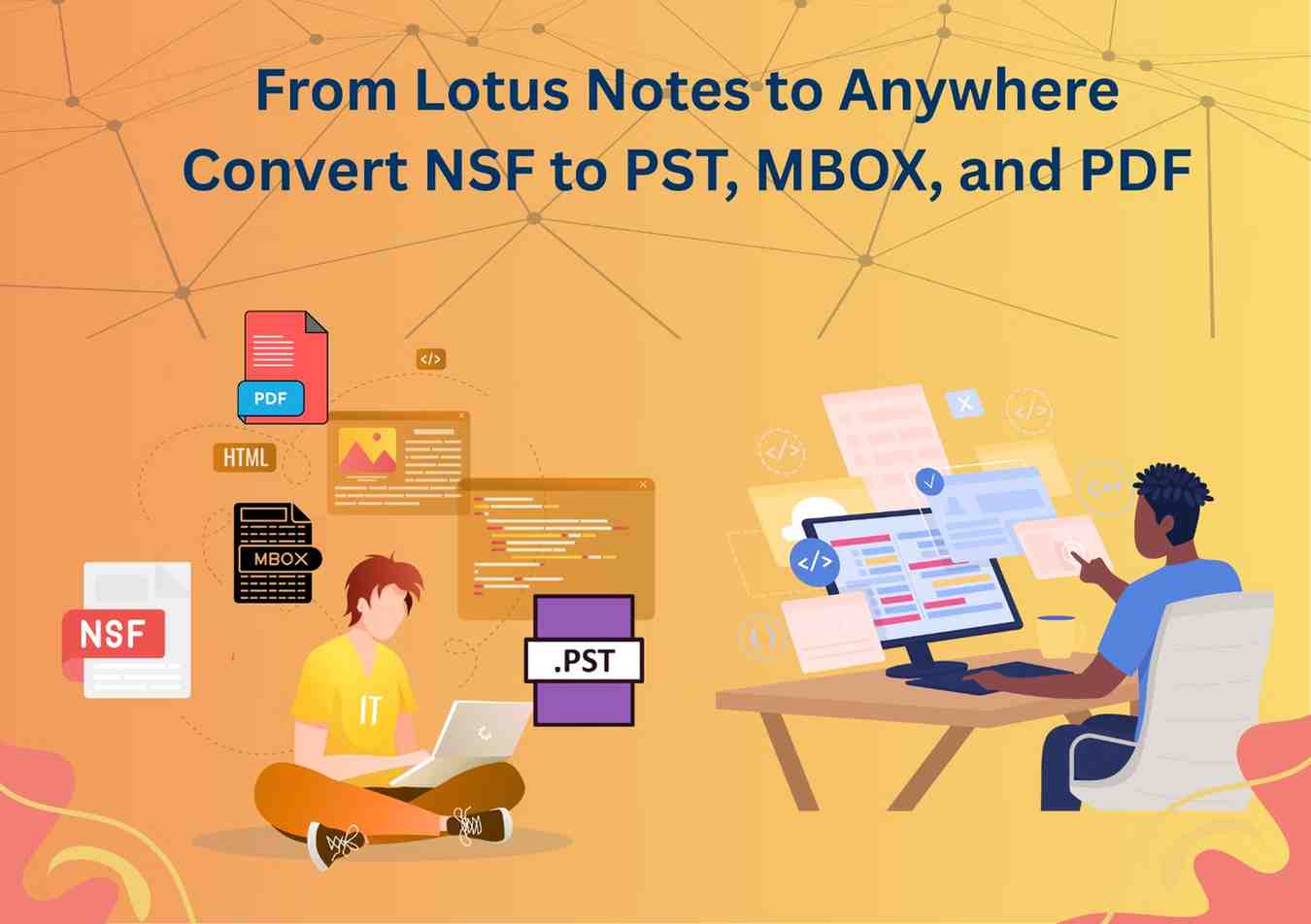
Learn how to convert NSF files to PST, MBOX, or PDF with step-by-step manual methods Without risking data loss.
HCL Notes, which used to be called Lotus Notes, has been around for a long time. It keeps all of your mailbox data, like emails, contacts, calendars, and other items, in files with the .nsf extension. A lot of people and businesses have stopped using Lotus Notes in favor of other programs like Microsoft Outlook or Thunderbird, or they only retain specific emails as PDFs so they can easily find them again.
What’s the catch?
You can’t open NSF files directly in these apps. Outlook utilizes PST files, Thunderbird and Apple Mail use MBOX files, while PDFs are universal but not for active email use. To change, you need to convert your NSF files into the format you need.
I will demonstrate how to perform these conversions manually in this post.
Outlook’s personal storage format is PST. You can’t export Lotus Notes directly to PST, therefore you have to do it in two steps
Step 1: Transfer data from Lotus Notes to CSV
Step 2: Add the CSV file to Outlook
Tip: This works well for emails and contacts, but attachments or complicated formatting might not come through completely.
MBOX is a common format for email programs other than Outlook. Lotus Notes doesn’t have a button that says “export to MBOX,” therefore you need to use Gmail and Thunderbird to fill the gap.
Step 1: Turn on IMAP in Gmail
Step 2: Add Gmail to Lotus Notes
Step 3: Use Thunderbird to download MBOX
You don’t always need a new email application; sometimes you only want to save or distribute essential communications as PDFs. PDFs save the message exactly as it looks, and you can open them anywhere.
Method 1: Send one email at a time
Method 2: Using Outlook
These steps are possible, but they do have some problems:
You can utilize a special tool if you don’t have the time or patience to accomplish all those processes. The WholeClear NSF Converter is specifically designed for this purpose. With only a few clicks, it can convert NSF files into PST, MBOX, EML, MSG, and PDF files. It retains the folder structure, attachments, and email layout the same.
This kind of NSF converter software can help someone move a large or complicated mailbox in just a few hours instead of days.
Moving away from Lotus Notes doesn’t have to be hard. If you simply have a few files and some time to spare, you can use the manual methods above. If you want to have it done quickly, you can hire a professional converter. The purpose is the same in either case: to ensure your emails, contacts, and attachments get to their new home safely.
