

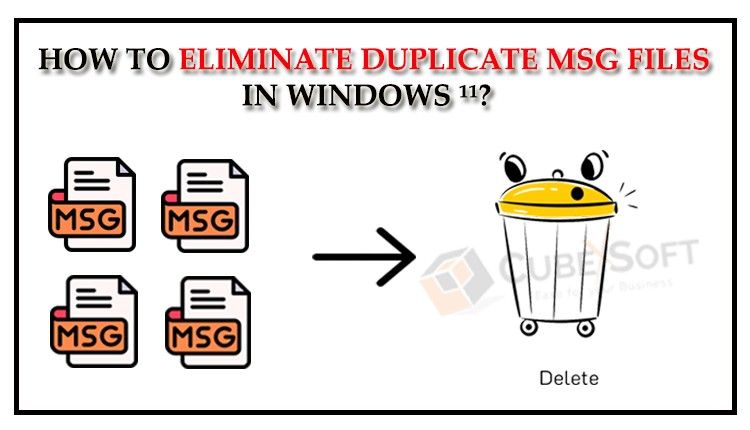
Simple guide to delete duplicates in MSG file online without MS Outlook
In the world of email data management, dealing with duplicate items can be a major hassle. Whether you are a busy professional trying to keep an organized inbox or an IT admin managing huge volumes of data, duplicate messages can mess your storage and reduce productivity. Luckily, software’s like MSG Duplicate Remover deliver a direct as well as effective solution for this issue. In this article, we will guide you through the procedure of utilizing MSG Duplicates Remover Tool to quickly delete duplicates in MSG file or folder.
MSG Duplicate Remover is a specialized application developed to identify and remove duplicate items from MSG files. It provides a number of options which make it easier to manage as well as clean up your mailbox data, ensuring that your storage is optimized and your email management is efficient.
Bulk Processing: You can handle several MSG files at once with this application’s capabilities for bulk processing.
Entire Duplicate Detection: This tool can identify duplicates according to a number of factors, such as sender, date, subject, and body content.
Secure Elimination: The program provides the ability to either permanently remove duplicates or move them to a specified folder.
Easy to Use Interface: Even individuals with less technical expertise may easily operate the software due to its intuitive interface.
Download, install, and run the Software on your Windows Operating System.

Click on the “Select Files…” or “Add Folder” option to pick the MSG Files/Folders containing Outlook MSG files that you need to scan for duplicates.

Tool will display the list of loaded Outlook MSG emails.

The program offers “Search Duplicate within the folder(s)” and “Search Duplicates across the folder(s)” as two ways to search for duplicates in MSG files. Select the option that best suits your needs.

For the purpose of eliminating duplicates, the software also provides advanced filters. From the following options, select the suitable filter option-

Select the path where you wish to save the resulting files.

The procedure will now begin, and the application will inform the user on its progress in actual time.

The notification “Process Completed Successfully” appears in a new message window following successful completion.

The app will immediately open the Log Report in TXT file as indicated below following the successful completion of the MSG duplicates removal operation.

After the procedure is complete, navigate to the destination folder location to examine the generated MSG files.

For anyone wanting to instantly delete duplicates in MSG file online and optimize email management, MSG Duplicate Remover is a priceless solution. You may very quickly clear up your email data, maximize storage, and boost productivity by following the above-described techniques. The tool makes dealing with email duplicates simple with its intuitive UI and robust functionality. Try it out and see how simple it is to manage your email data without having to deal with needless duplicates.
