

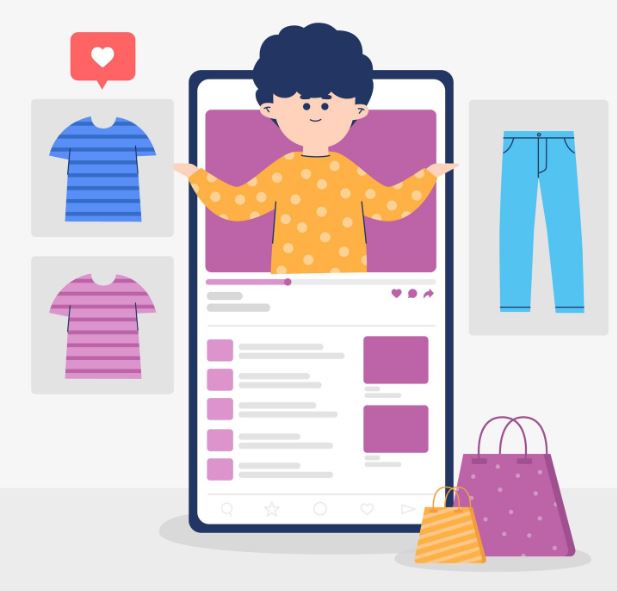
Learn how to choose the right theme for your WooCommerce store. Expert tips for digital agencies on design, performance, and WooCommerce development.
Selecting the right theme for a WooCommerce store can determine how successful an online business becomes. For digital agencies handling multiple eCommerce clients, this step often decides how smoothly development will go and how satisfied clients will be once the store is live. A well-chosen theme can simplify customization, improve performance, and make future updates easier to manage.
WooCommerce development has evolved quickly in recent years. With so many available themes—both free and premium—it is easy to feel overwhelmed. But the goal is not just to find a design that looks appealing; it is to choose a theme that fits the brand, performs efficiently, and leaves room for growth.
Here is a complete guide to help your agency make a confident choice.
Every project begins with understanding the client’s brand. What kind of image do they want to project? Who are their ideal customers?
A WooCommerce store that sells organic skincare products, for example, needs a light, calming design with natural tones, while a technology-focused client might prefer a darker and more modern interface. Matching the theme to the client’s brand personality creates trust and consistency.
It also helps to consider the customer journey. A theme should make navigation intuitive, highlight key products, and ensure visitors can move smoothly from browsing to checkout. A professional WooCommerce developer can help evaluate how well a theme supports the intended user experience before you commit to it.
A slow website can hurt a client’s business more than any design flaw. Visitors expect fast-loading pages, especially when shopping online. Studies show that even a two-second delay can significantly reduce conversion rates.
When evaluating themes, always check their demo versions using PageSpeed Insights or GTmetrix. Look for themes with clean code, lightweight frameworks, and minimal use of heavy scripts. Avoid those that load unnecessary libraries or animations.
If your agency offers WooCommerce development as a service, it’s worth testing themes on staging servers before launch. Developers can review the code structure, remove unused assets, and optimize images to ensure the store runs smoothly from day one.
Not all WordPress themes are built with WooCommerce in mind. Some may work technically but lack full design integration for store elements such as product grids, carts, or checkout pages. Before installing, review the theme’s documentation and changelog.
Make sure it supports current versions of WooCommerce and WordPress. Regular updates are a good sign that the developer maintains compatibility. If you are unsure, have a WooCommerce developer test it locally to identify layout conflicts or missing hooks.
For agencies managing multiple stores, it may help to standardize on a few well-supported themes that your team already knows how to optimize. This can save time across projects while ensuring quality.
For digital agencies, flexibility is essential. A good theme should allow quick adjustments without rewriting code each time. Features like custom color palettes, typography control, and layout variations can save valuable development hours.
Lightweight and well-coded themes such as Astra, GeneratePress, or Blocksy are commonly used by agencies because they integrate smoothly with page builders like Elementor and Gutenberg. However, when a client requests a unique design or complex feature, the best approach is often to hire dedicated WordPress developer support. They can create custom modules or modify templates without compromising site stability.
Since most customers shop on mobile devices, mobile responsiveness is non-negotiable. The theme should adapt seamlessly to different screen sizes, whether it’s a smartphone, tablet, or desktop monitor.
It’s a good idea to test a theme on multiple devices rather than relying on demo previews. Check whether images resize properly, buttons are easy to tap, and forms are functional.
Accessibility is another area that many overlook. A good theme will have proper heading structures, color contrast, and keyboard navigation. These features not only improve usability but can also help with SEO.
The longevity of a theme depends on how well it’s maintained. A beautiful theme is worthless if the developer stops releasing updates or providing support. Always look for active development history and responsive customer service.
For agencies, downtime caused by broken themes can hurt client relationships. Maintaining a partnership with a reliable WooCommerce developer can make updates smoother and help troubleshoot any issues that arise after WordPress or plugin upgrades.
It is also worth documenting preferred themes and update routines internally. This saves time and ensures consistency across client projects.
The best WooCommerce themes are not just attractive—they are designed to sell. Look for themes that include built-in SEO optimization, schema markup, and proper meta tag support. A good structure helps search engines crawl the site more effectively.
Beyond visibility, the theme should also support conversion. Features like quick product previews, sticky add-to-cart buttons, and clear call-to-action sections can significantly improve sales performance. A clean, distraction-free checkout process also helps reduce cart abandonment.
If you offer WooCommerce development services, consider integrating analytics tools early. Tracking behavior allows your team to make data-driven design decisions and optimize client stores over time.
Agencies often work within client budgets, so balancing cost with value is essential. Free themes can be a good starting point for small projects, but premium themes often come with stronger support and advanced customization options.
When clients have long-term growth plans, investing in a high-quality theme is usually worth the cost. A stable theme built by reputable developers reduces maintenance time and ensures consistent performance.
Choosing the right WooCommerce theme is about aligning design, functionality, and scalability. For digital agencies, this decision influences not just one project but the efficiency of every future build. A thoughtful approach to theme selection ensures smoother workflows, faster development, and happier clients.
When your agency handles multiple eCommerce clients, it pays to maintain a curated list of reliable, performance-driven themes. Combine that with technical expertise from an experienced WooCommerce developer, and your team will be able to deliver customized, high-performing online stores.
And when a project demands unique design or complex functionality, don’t hesitate to hire dedicated WordPress developer assistance. With the right blend of creative design and technical execution, every WooCommerce store can stand out—both in style and performance.
