

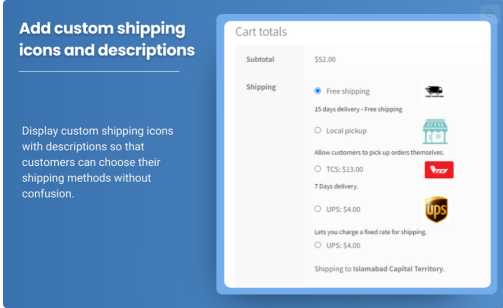
WooCommerce Hide Shipping Method: Optimize Your Store’s Shipping Experience
When running an online store, providing a smooth and efficient checkout experience is crucial. WooCommerce, as a highly customizable platform, allows you to control various aspects of the checkout process, including shipping methods. In some cases, you may want to hide certain shipping methods based on specific conditions, such as user role, location, or the contents of the cart. This blog will explore how and why you might want to hide shipping methods in WooCommerce and the tools available to do so.
Why Hide Shipping Methods?
Hiding shipping methods is a great way to enhance the customer experience by displaying only the most relevant options. For example, you may want to restrict certain shipping options for specific regions or ensure that users can only choose a delivery method based on their cart contents. Here are some scenarios where hiding shipping methods could be beneficial:
Location-Based Shipping Restrictions: You may only offer certain shipping methods to specific regions or countries. For example, you might want to hide international shipping options for users located in specific areas or countries.
Cart Size or Weight: Some shipping methods might only be available for smaller or lighter items. By hiding certain shipping options when a cart exceeds a certain weight or size, you can prevent confusion and improve the checkout experience.
User Role-Based Options: If you offer different shipping rates or methods to specific customer groups (such as wholesalers, VIPs, or subscribers), hiding irrelevant methods based on user roles can simplify the checkout process.
Product-Specific Shipping: If certain products require special shipping, such as fragile items or oversized products, you can hide inappropriate shipping methods for orders containing these items.
How to Hide Shipping Methods in WooCommerce
There are several ways to hide shipping methods in WooCommerce. You can either use built-in options or install a plugin to give you more control over your shipping methods.
Using Conditional Shipping Methods Plugin: One of the easiest ways to manage this is by using the “Conditional Shipping Methods” plugin. This plugin allows you to set rules for when shipping methods should be visible or hidden based on various conditions, such as cart weight, product category, customer role, or shipping destination.
WooCommerce Hide Shipping Method: If you’re comfortable with coding, you can add custom PHP code to your theme’s functions.php file to hide shipping methods. This is a more advanced approach and requires some knowledge of WooCommerce’s API.
Shipping Zones and Methods: WooCommerce’s built-in shipping zones allow you to restrict the availability of shipping methods based on the customer’s address. By creating specific shipping zones and assigning methods to each zone, you can effectively hide methods that aren’t available for certain locations.
