

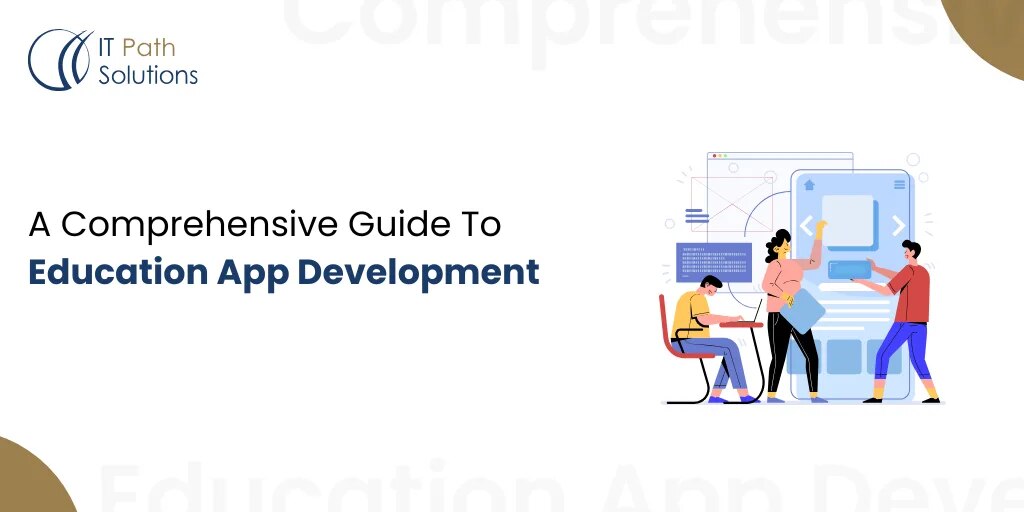
Educational App Development: A Complete Guide to Building the Future of Learning
In a world where smartphones are ubiquitous and remote learning is on the rise, educational apps have become essential tools in modern education. From interactive games for toddlers to upskilling platforms for adults, these apps are reshaping how people learn—anytime, anywhere.
If you’re planning to build an educational app, this guide walks you through everything from types and key features to the tech stack and development process. Whether you’re an edtech startup, a school, or an enterprise, there’s something here for you.
An educational app is a mobile or web-based application designed to facilitate learning and training. These apps make learning more accessible, personalized, and engaging through multimedia content, interactive quizzes, and real-time feedback.
They cater to a wide audience:
The global shift toward digital learning has accelerated due to evolving learner expectations and advancements in technology. Educational apps:
This surge in demand makes educational app development a smart move for both educational institutions and businesses aiming to tap into the edtech sector.
Before jumping into development, define your app type to match your goals and user needs. Here are some popular categories:
Offer structured courses, certifications, and progress tracking (e.g., Udemy, Coursera).
Gamified apps that teach colors, math, reading, and more (e.g., Khan Academy Kids, ABCmouse).
Help users learn new languages with speech recognition and practice modules (e.g., Duolingo, Babbel).
Enable remote teaching with live video, whiteboards, and file sharing (e.g., Google Classroom).
Designed to help students prepare for exams like SAT, GRE, or competitive coding tests.
Used by schools and universities to manage classes, schedules, and communication.
Use immersive technology to teach complex concepts through simulations.
Successful educational apps offer a rich set of features for students, educators, and administrators. Here’s what you should include:
Choosing the right technology stack is critical to app performance, security, and scalability.
Frontend (Mobile & Web):
Backend:
Database:
Video & Chat Integration:
Cloud Services:
Push Notifications:
Analytics:
AI/ML Integration (for personalization or tutoring):
Here’s a step-by-step breakdown of how to build a robust and engaging educational app:
Educational app development is more than just building software—it’s about transforming lives through accessible, engaging, and personalized learning experiences. Whether your goal is to teach young kids the alphabet or help professionals gain new skills, a well-designed educational app can make a real impact.
To take your idea from concept to reality, you need a team that understands both technology and pedagogy.
