

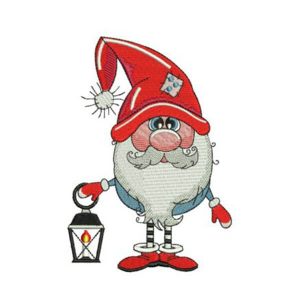
ZDigitizing is offering a wide range of digitizing solutions to meet the needs of businesses and individuals alike. With expertise in logo digitizing.
Embroidery has evolved from a manual craft into a sophisticated art form, thanks to the advent of digitizing. This process has revolutionized the way designs are created, enabling embroidery artists to produce intricate, personalized, and unique patterns with precision and efficiency. If you aim to create standout embroidery, understanding how to digitize for embroidery is essential.
This article explores the vital role digitizing plays in creating one-of-a-kind embroidery designs, covering the process, its benefits, and tips for mastering it. Additionally, a FAQs section addresses common queries related to embroidery digitizing.
Embroidery digitizing is the process of converting artwork, logos, or designs into a digital format readable by embroidery machines. Unlike manual embroidery, where designs are created stitch by stitch, emb digitizing uses software to map out every stitch, ensuring consistent and precise results.
Digitizing enables artists to turn any concept, from logos to custom illustrations, into embroidery-ready designs. This flexibility ensures that every creation can be tailored to the client’s vision or personal taste.
Manual embroidery often struggles with maintaining uniformity, especially for intricate designs. Digitized embroidery ensures every stitch is placed exactly where it should be, resulting in flawless patterns.
With digitized designs, embroidery machines can reproduce complex patterns quickly, making it easier to handle bulk orders or time-sensitive projects.
Digitizing allows designs to be scaled up or down without losing quality. This capability is essential for creating designs that work across different mediums, from hats and shirts to large banners.
Different stitch types add texture and detail to designs. Common options include:
Digitizing lets you experiment with color palettes, ensuring the embroidery design aligns with your artistic vision or brand identity.
These foundational stitches stabilize the fabric, enhancing the overall quality and durability of the embroidery.
Digitizing accounts for fabric distortion during stitching, ensuring the design remains true to its original layout.
By strategically layering stitches, digitizing can create a 3D effect, adding depth and dimension to your embroidery.
From fine lines to small text, digitizing makes it possible to embroider details that would be nearly impossible by hand.
Whether for monograms, names, or custom patterns, digitizing ensures that every design is one-of-a-kind.
With digitizing, you can create designs suited for a wide range of materials, from delicate silk to rugged denim.
Advanced digitizing software includes options for special effects, such as:
Popular embroidery digitizing software includes:
Ensure the image or artwork is clear and high-resolution. This step reduces the need for excessive editing during the digitizing process.
Select stitch types that best suit the design’s features:
Balance stitch density to prevent puckering or gaps, especially when working with unique fabrics.
Before final production, perform a test stitch on similar fabric to evaluate the design’s quality and make adjustments as needed.
Digitizing plays a crucial role in creating unique embroidery designs, blending artistry with technology. By mastering how to digitize for embroidery, you can transform your creative vision into precise, vibrant, and professional-quality patterns. Whether you’re an enthusiast or a business owner, investing in digitizing skills opens the door to endless possibilities in the world of embroidery.
