
Why Iris Recognition is the Next Big Step in Biometrics
Discover why iris recognition is the next big step in biometrics, offering unmatched accuracy, security, and real-world applications.


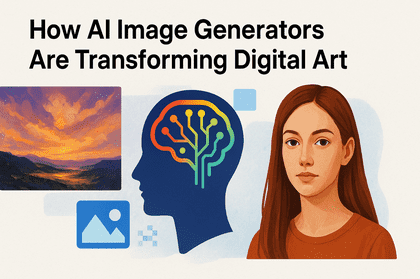




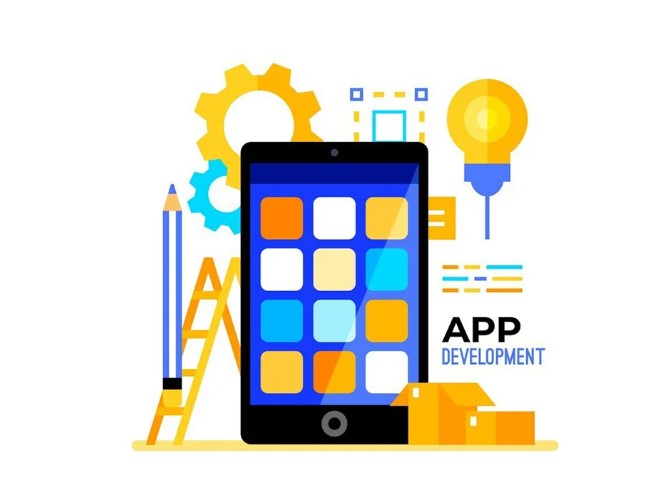
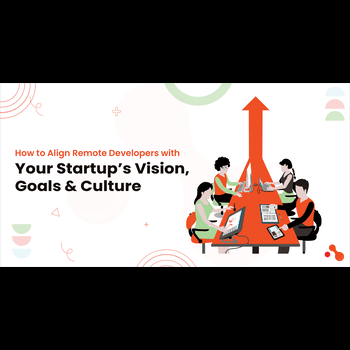


© 2024 Crivva - Business Promotion. All rights reserved.