Agrius IT: Yearly Third Party Maintenance Contracts
Agrius IT offers yearly Third Party Maintenance contracts with 24/7 support, cost savings up to 70%, and extended life for EOL and EOSL hardware.




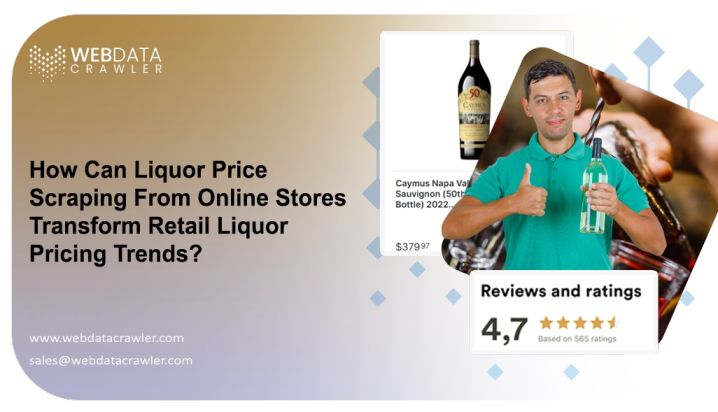

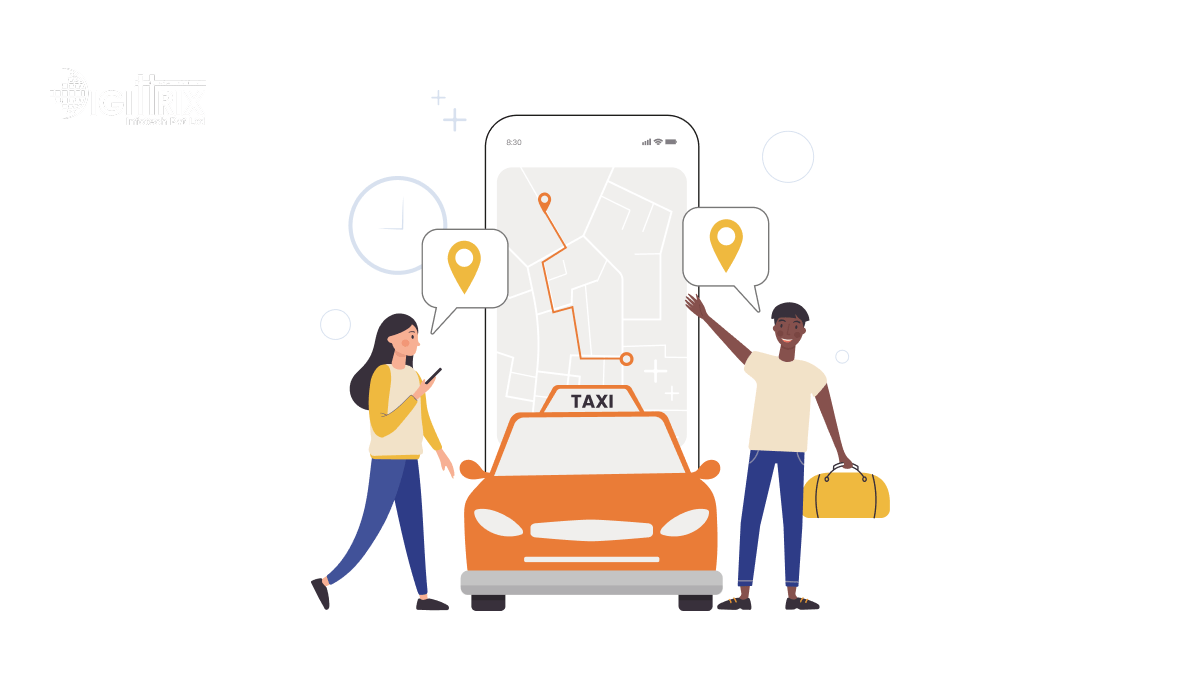



© 2024 Crivva - Business Promotion. All rights reserved.