
Risks of Skipping Cloud Consulting During Migration
Migrating without cloud consulting may seem cheaper, but it can lead to costly risks. Learn why expert guidance and DevOps support are vital for success.










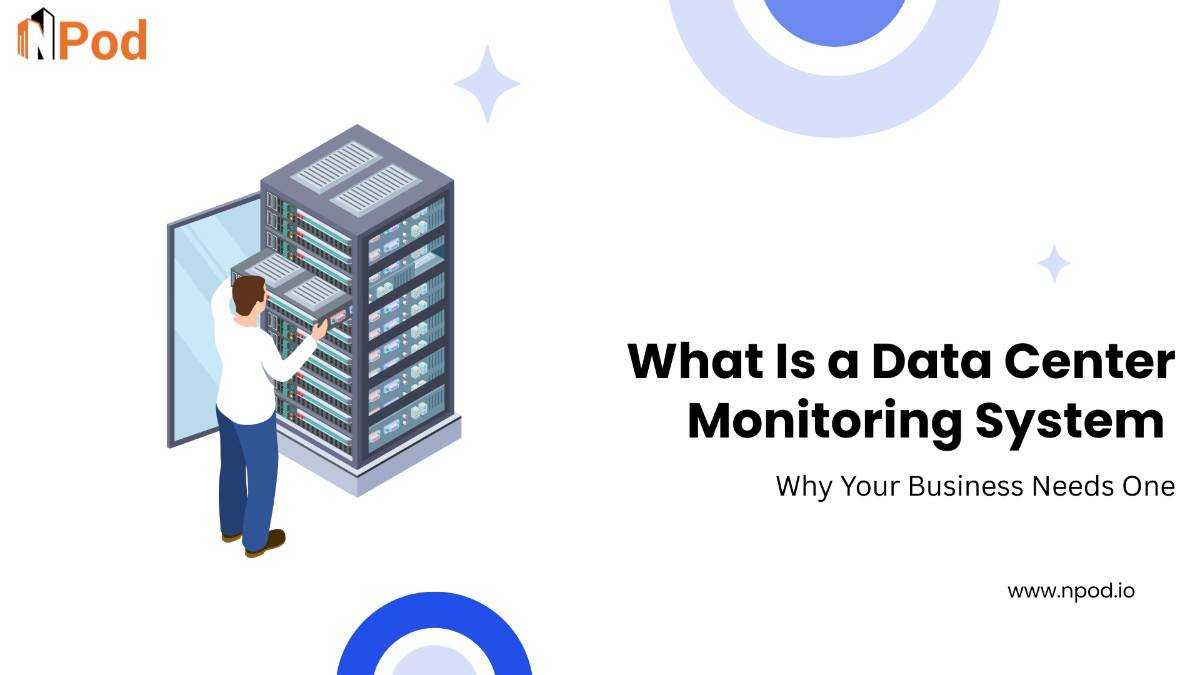
© 2024 Crivva - Business Promotion. All rights reserved.