

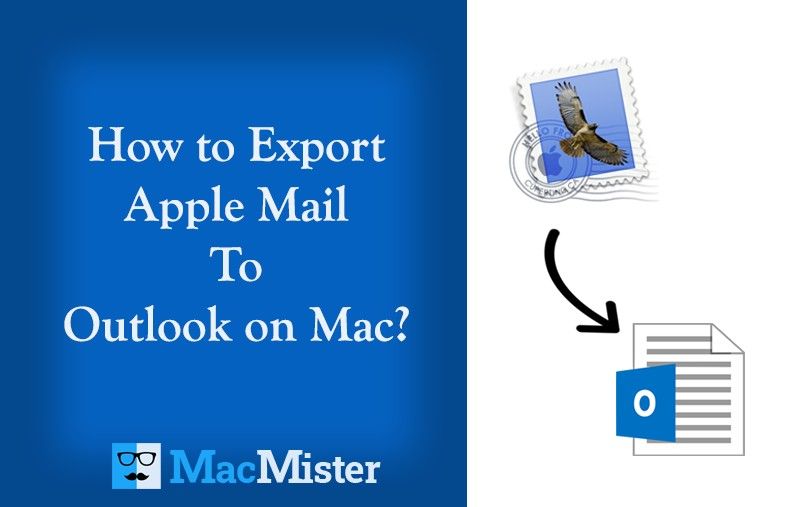
Simple Methods to Bulk Export Apple Mail to Outlook PST File on Mac OS
We’ve discussed the best method for exporting Apple Mail to Outlook PST file on Mac OS, whether you’re moving from Mac to Windows or just want to view your Apple Mail emails. All that needs to be done is retrieve Mac email MBOX files from their default location and convert them to PST format using a simple and direct procedure. The Mail app is macOS’s built-in email application.
The MBOX file type is used to hold all Mac Apple Mail emails. There are editions of Microsoft Outlook for Mac and Windows. It offers a user-friendly graphical user interface with advanced security filters and protocols. MS Outlook uses PST files to store all data in its mailbox. Let’s see how we can transfer the Mac Mail emails to Outlook PST format.
The primary cause of this type of email migration’s complexity is the incompatibility of Microsoft Outlook database files with Apple Mail. On the one hand, the Mail app uses a single file with a .mbox extension to hold many emails and attachments.
Whereas, Outlook stores schedules, contacts, tasks, addresses, attachments, and other information in PST files, all of which are contained in a single file. Additionally, neither of these two email applications offers a built-in feature for moving MBOX files to the Outlook platform. The fact that the conversion is from one operating system to another frequently increases the risk factor.
First of all, there is no direct way to export Mac Mail emails to PST format; instead, we must rely on Apple Mail and Thunderbird to help us finish the manual process. To move Apple Mail emails to Outlook, follow these steps:
Apple Mail keeps its mailbox data in the folders. To find the Mac Mail files or manually export Apple Mail mailboxes, users can also navigate to their default location, ~/Library/Mail/V, as follows:
Follow these steps to finish exporting Apple Mail to Windows Outlook using Thunderbird:
The manual procedure takes a long time, as those who have tried it know. The manual process involves lengthy steps, which increases the chances of data loss. This is why the majority of users choose to utilize the third-party application to import Mac Apple Mail files to PST, especially for large mailboxes.
With its many advanced capabilities, MacMister Mac Apple Mail Converter is a powerful program. By doing this, several Apple Mail files are converted to PST format. Throughout the conversion task, the metadata and email elements of Mac Mail mailboxes are preserved. Additionally, it facilitates the user’s seamless import of Mac Mail to Outlook PST. It is an appropriate method for easily exporting Apple Mail into PST file format.
To migrate Mac Mail files to PST, follow any of the methods provided in this blog post. For a simple and speedy conversion, it’s advised to use a third-party program like Mac Apple Mail to PST Converter Tool. This utility helps to fix “how to bulk export Apple Mail to Outlook PST file on Mac” query while safeguarding the privacy of email messages. Before deciding on a method, users should test out the free trial edition.
