

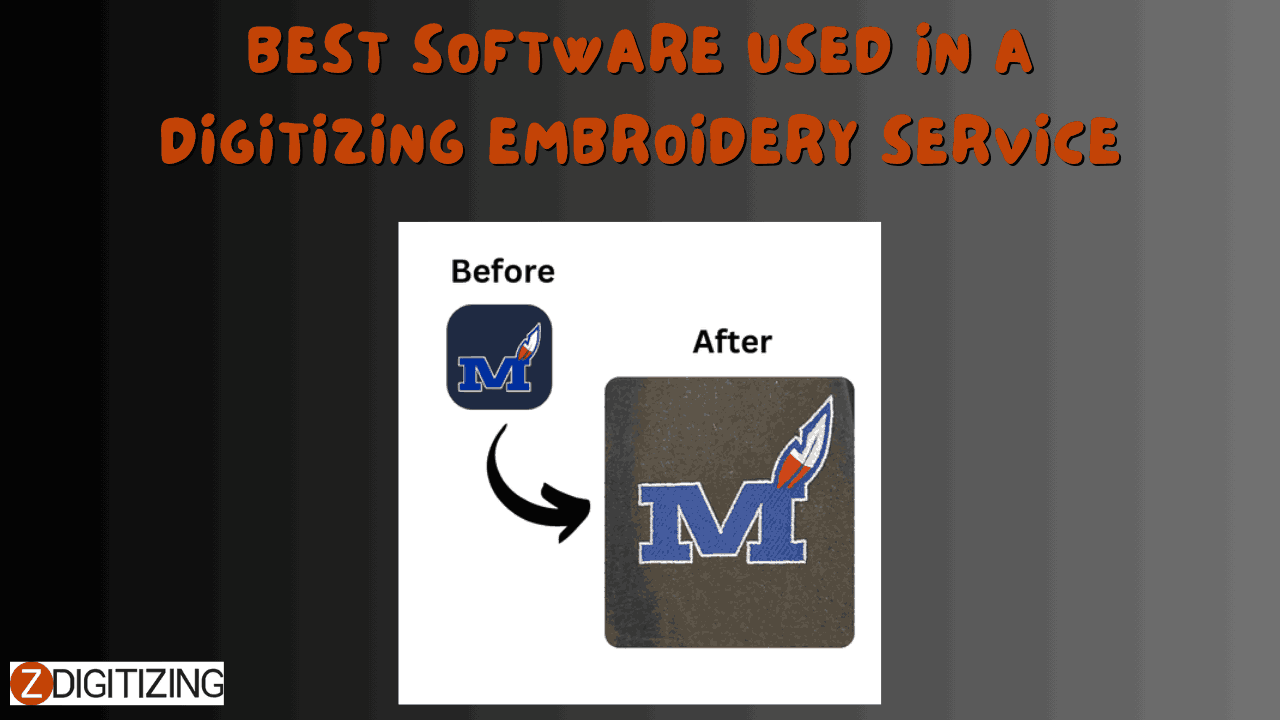
ZDigitizing is offering a wide range of digitizing solutions to meet the needs of businesses and individuals alike. With expertise in logo digitizing.
Embroidery has evolved into a fusion of art and technology, with digitizing embroidery services playing a pivotal role in turning designs into stitched masterpieces. At the heart of these services lies specialized software that converts artwork into machine-readable stitch files, ensuring precision and quality. For businesses, crafters, and designers relying on professional digitizing, the choice of software can make or break the outcome. This comprehensive blog explores the best software used in digitizing embroidery services, detailing their features, benefits, and why they stand out, helping you understand the tools that power top-tier embroidery.
Digitizing embroidery software transforms digital artwork—logos, patterns, or illustrations—into stitch files (e.g., DST, PES, EXP) that embroidery machines use to sew designs onto fabric. These programs map stitch types, densities, and sequences, enabling automated, high-quality embroidery. Professional services rely on advanced software to deliver files that meet client needs, balancing ease of use with powerful functionality.
The right software determines a digitizing service’s efficiency, accuracy, and versatility. Poor tools lead to sloppy stitches, wasted time, and frustrated clients, while the best programs ensure crisp designs, fast turnarounds, and adaptability to various fabrics and machines. For embroidery professionals, choosing top software is a strategic decision that drives success.
Here’s a rundown of the best software options, widely used by pros for their standout capabilities.
Wilcom EmbroideryStudio is the gold standard in digitizing, favored by professional services worldwide.
Hatch, a Wilcom offshoot, balances power with user-friendliness, making it a staple in digitizing services.
Brother PE-Design 11 is a favorite among services using Brother machines, though it’s widely compatible.
Bernina ArtLink 9 provides a free entry point, with upgrades to DesignerPlus for pros.
Professional digitizing embroidery service need software that delivers speed, quality, and scalability. Wilcom powers high-end businesses with its pro features, while Hatch supports growing services with accessibility. PE-Design caters to niche photo needs, and budget options like SewArt or ArtLink help startups thrive. These tools ensure services meet client demands consistently.
The best software used in digitizing embroidery services—Wilcom, Hatch, PE-Design, Bernina ArtLink, and SewArt—powers the industry with precision, speed, and versatility. Each offers unique strengths, from pro-grade features to budget accessibility, ensuring services deliver top-quality stitch files. For embroidery professionals, these tools are the backbone of efficiency and client satisfaction. Ready to digitize like the best? Explore these software options and elevate your embroidery game!
Wilcom EmbroideryStudio for its advanced features and precision.
Bernina ArtLink is decent for basics, but paid tools like Hatch outshine in quality.
It ensures precision, speeds up conversion, and adapts to fabrics/machines.
