

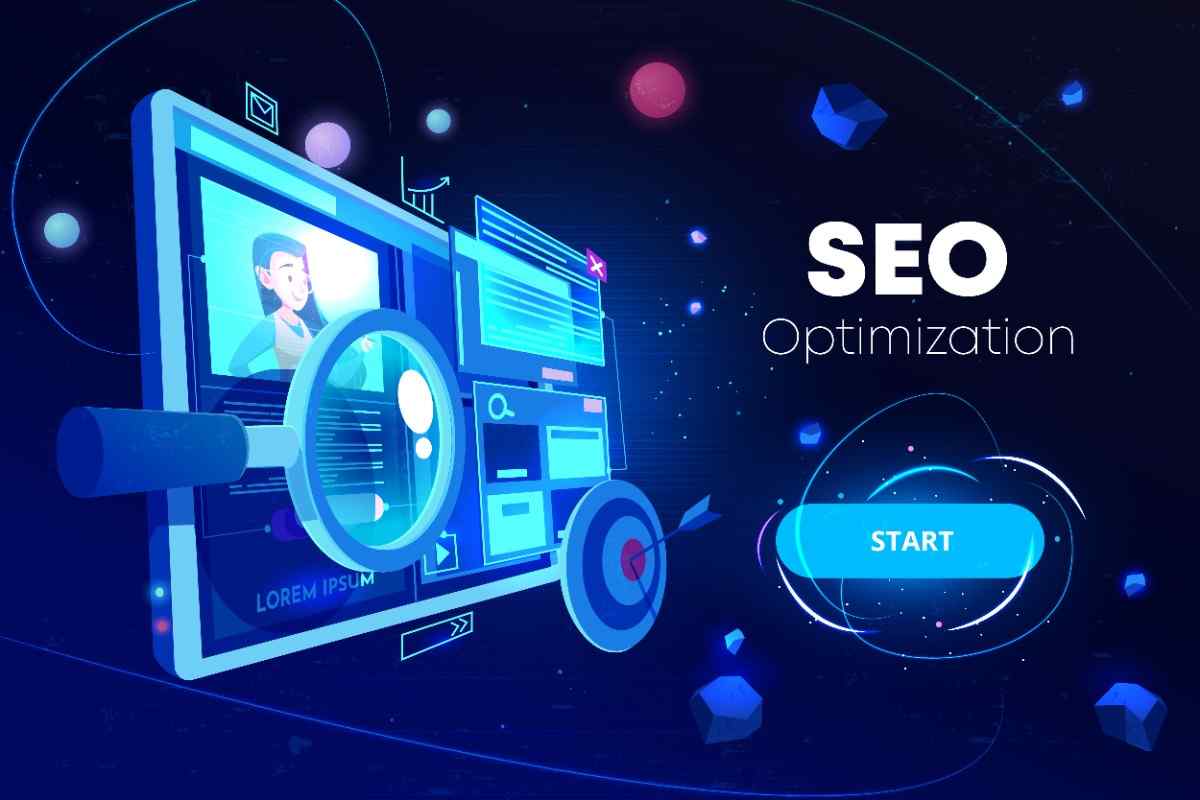
Boost your site’s visibility with this complete WordPress SEO checklist for beginners in 2025.Proven tips to optimize content, speed, structure & more.
If you’re starting a new WordPress site or trying to improve an existing one, you may already know that search engine optimization (SEO) plays a crucial role in how your content ranks and how much traffic it brings in.
But where do you start?
This WordPress SEO checklist is designed for beginners who want a straightforward, step-by-step approach to optimizing their websites. Whether you’re running a blog, business site, or online store, these practical SEO tips will help you build a strong foundation and grow your visibility on Google and other search engines.
Before you install plugins or write content, the first thing you should do is pick a lightweight, responsive theme. Your theme should:
Popular SEO-friendly themes include:
A good SEO plugin will give you the tools to optimize your content, create sitemaps, manage meta tags, and more.
Top choices:
After installation, configure the plugin’s basic settings such as:
Update these default settings to avoid future indexing issues:
These tools help search engines crawl your site more effectively and provide performance insights.
This is a critical part of your WordPress SEO checklist that many beginners skip.
Most SEO plugins automatically generate a sitemap. This helps search engines discover your content faster.
Steps:
Your title and meta description show up in search engine results and affect both rankings and click-through rates.
Best practices:
Example:
Title: WordPress SEO Checklist for Beginners
Meta: Follow this beginner-friendly SEO checklist to optimize your WordPress site for higher Google rankings in 2025.
This is where your efforts start to pay off.
Key on-page SEO tips:
Images make your content visually appealing, but they can also slow down your site if not optimized.
Steps:
Google prioritizes fast, mobile-friendly sites in its rankings. Test your site on:
Use performance tools and plugins:
Following this WordPress SEO checklist will give your site the best possible chance to rank well on search engines in 2025. While SEO is a long-term game, minor, consistent improvements add up over time.
Once your foundation is set, you can move on to more advanced strategies like backlink building, content clustering, and technical audits.
