

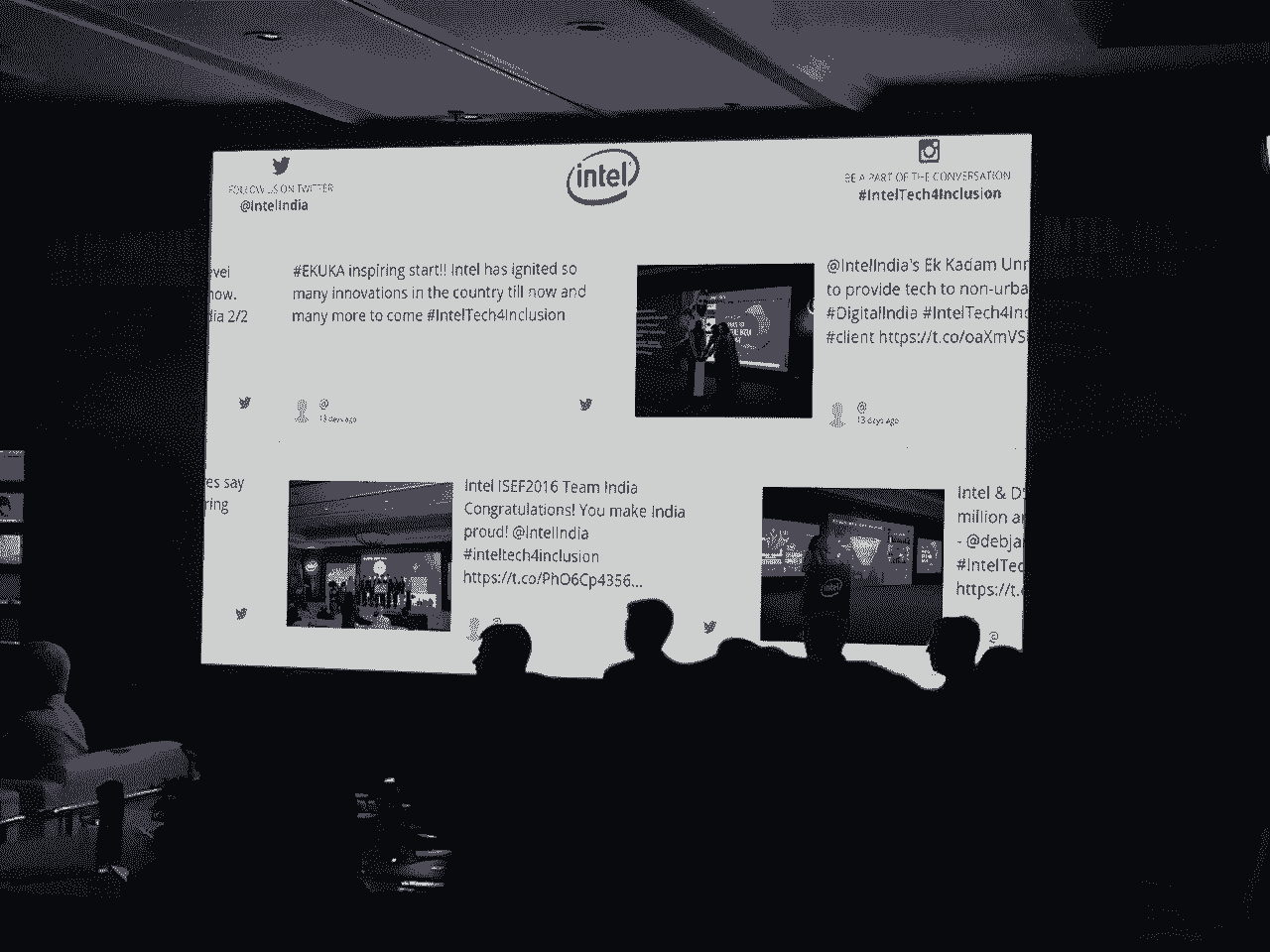
Boost engagement with live Twitter feeds! Learn how to set up dynamic tweet walls for your brand using top tools and strategies.
Imagine having a constant flow of real-time tweets at your fingertips—a direct window into the pulse of Twitter, continuously updating with conversations and updates. That’s the power of live Twitter feeds—bringing the excitement of social media straight to your screen.
Why does this matter for you? With a live Twitter feed, you can share real-time updates instantly with your audience, keeping them informed and engaged. These feeds spark conversations and foster community interactions, making them a perfect tool for building stronger connections around your content and brand.
In essence, live Twitter feeds are your gateway to staying current, driving discussions, and cultivating active online communities. Ready to dive in? Let’s explore how to use them to supercharge your digital presence.
Want to bring the energy of Twitter to your website? Live Twitter feeds allow you to showcase real-time tweets from customers, whether it’s testimonials or user-generated content. This dynamic display of social proof boosts your credibility and trust with visitors.
At events, live Twitter feeds add a whole new layer of interaction. Whether it’s a conference, concert, or show, attendees can share thoughts and photos in real time, creating a lively atmosphere and amplifying the event’s impact.
So, whether it’s a website or a live event, live Twitter feeds can turn passive viewing into active engagement. Let’s look at how you can set one up.
Here’s how to bring live Twitter feeds to life:
With the right display method and tools, you’ll be ready to take your live Twitter feed to the next level.
Elevate your live Twitter feed with these standout tools:
While free options exist, some advanced features may require premium plans. Choosing the right tool will help you turn your twitter wall into a memorable experience.
Before you dive into live tweet displays, remember the importance of moderation. It’s essential to filter out irrelevant or inappropriate content to maintain a positive vibe and protect your brand’s reputation.
Whether through automatic filters or manual approval, keeping a close eye on what appears on your live feed ensures a quality experience for your audience.
Live Twitter feeds offer more than just real-time updates—they’re powerful tools for engagement and community-building. Whether on a website or at an event, they open up endless possibilities for interaction and brand growth.
Now, it’s your turn. Take the plunge, and unlock the full potential of live Twitter feeds to elevate your online presence. Ready to get started? Let’s make it happen.
