

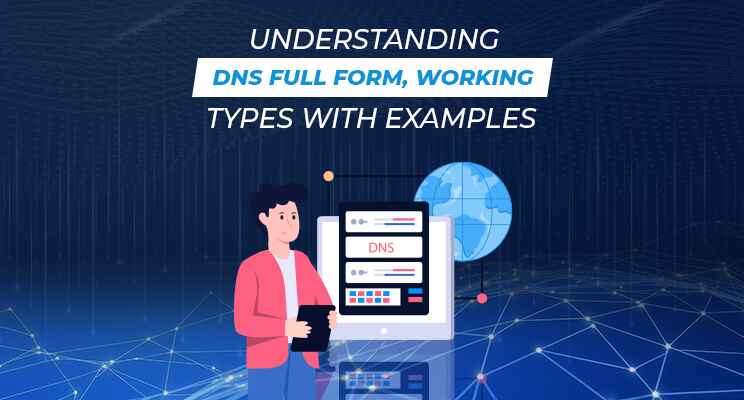
Practice with UniNets and get hands-on experience in setting up DNS, applying ACL, and Cisco switch configuration.
Understanding DNS Name, DNS Domain, and DNS Configuration in Networking
In today’s networking era, it is essential to understand DNS (Domain Name System). DNS makes it easier to connect to websites and servers by translating human-readable domain names into IP addresses. In this blog by UniNets, we will take you through the term DNS name, DNS domain, and the role DNS configuration plays in networking. We will also cover other important topics in networking like Access Control Lists (ACLs), banner MOTD commands, and information pertinent to those studying for the CCNA 200-301 certification.
What is DNS?
DNS is short for Domain Name System. It’s similar to the phonebook of the internet. While humans use www.example.com, computers utilize IP addresses. DNS full form and its real application in translating these names into IP addresses is crucial information for any network administrator.
As soon as you type in a web address into your browser, the DNS server converts the domain name to an IP address so that you can visit the site. This is called DNS resolution.
DNS Name and DNS Domain
A DNS name is the fully qualified domain name (FQDN) that resolves to a specific IP address. A DNS domain is a subset of the DNS namespace and is organized in a hierarchical fashion. For instance, uninets.com can be a DNS domain with subdomains such as training.uninets.com.
DNS names are responsible for routing traffic correctly, and their administration ensures maximum access to services. Proper DNS configuration prevents connectivity problems and overall network optimization.
DNS Configuration in Networking
DNS configuration entails the definition of primary and secondary DNS servers on routers or on end devices. This provides efficient name resolution on networks.
Command example:
ip name-server 8.8.8.8
This defines Google’s public DNS server for resolution.
DNS settings can also be adjusted on individual devices or through DHCP server configurations to automate the distribution of name server addresses across client systems.
What is the Command to Configure a Banner to Be Displayed When Connecting to a Switch?
To display a login warning or informational message:
Switch(config)# banner motd #Unauthorized access is prohibited.#
This banner motd command is widely used in Cisco devices to alert users and enforce security policies.
What Is the Banner MOTD Command Used For?
The banner MOTD command is used for displaying a message to users when they login to a network device. It is an essential step for security, particularly for enterprise environments. It assists in compliance and notifies users of access limitations.
Utilizing banner motd Cisco commands not only provides security but also enforces organizational policies through reminders regarding allowed usage.
Access Control List (ACL) and Its Networking Role
An Access Control List or ACL in networking refers to a list of rules that filter traffic. ACLs assist in implementing security policies through permitting or denying specified traffic.
Example:
access-list 100 permit ip any any
This ACL permits all IP traffic. You can use more specific ACL list entries to regulate traffic to/from some devices.
ACLs are discussed extensively under CCNA 200-301 exam topics.
ACLs can be used for both inbound and outbound traffic on interfaces, giving fine-grained control and improving overall network security. To master ACLs is to master the management of access rights and safeguarding network resources.
Preparing for CCNA 200-301 with UniNets
If you’re preparing for CCNA certification, you need to know these key subjects:
DNS configuration and DNS troubleshooting
ACL implementation and syntax
Banner motd Cisco commands
IP services such as DHCP and NAT
Here are important facts:
CCNA exam date 2025: Throughout the year.
CCNA exam requirements: None, but a basic knowledge of networking is helpful.
CCNA passing score: Generally around 825 out of 1000.
CCNA 200-301 exam cost: Generally $300.
CCNA 200-301 exam questions cover DNS, ACLs, and network automation.
UniNets provides both theoretical expertise and practical lab sessions to gain confidence and command over all ccna 200-301 topics.
Final Words
Knowing what DNS is, DNS domain, DNS name, and how DNS is set up are building blocks of the CCNA 200-301 exam and actual network working. Questions such as access control list, banner motd, and DNS setup are paramount in both the exam and network security.
Practice with UniNets and get hands-on experience in setting up DNS, applying ACL, and Cisco switch configuration. Get certified and move ahead in your career as a network professional with confidence. Whether passing the exam or improving job skills, UniNets makes you ready for success in networking.
