

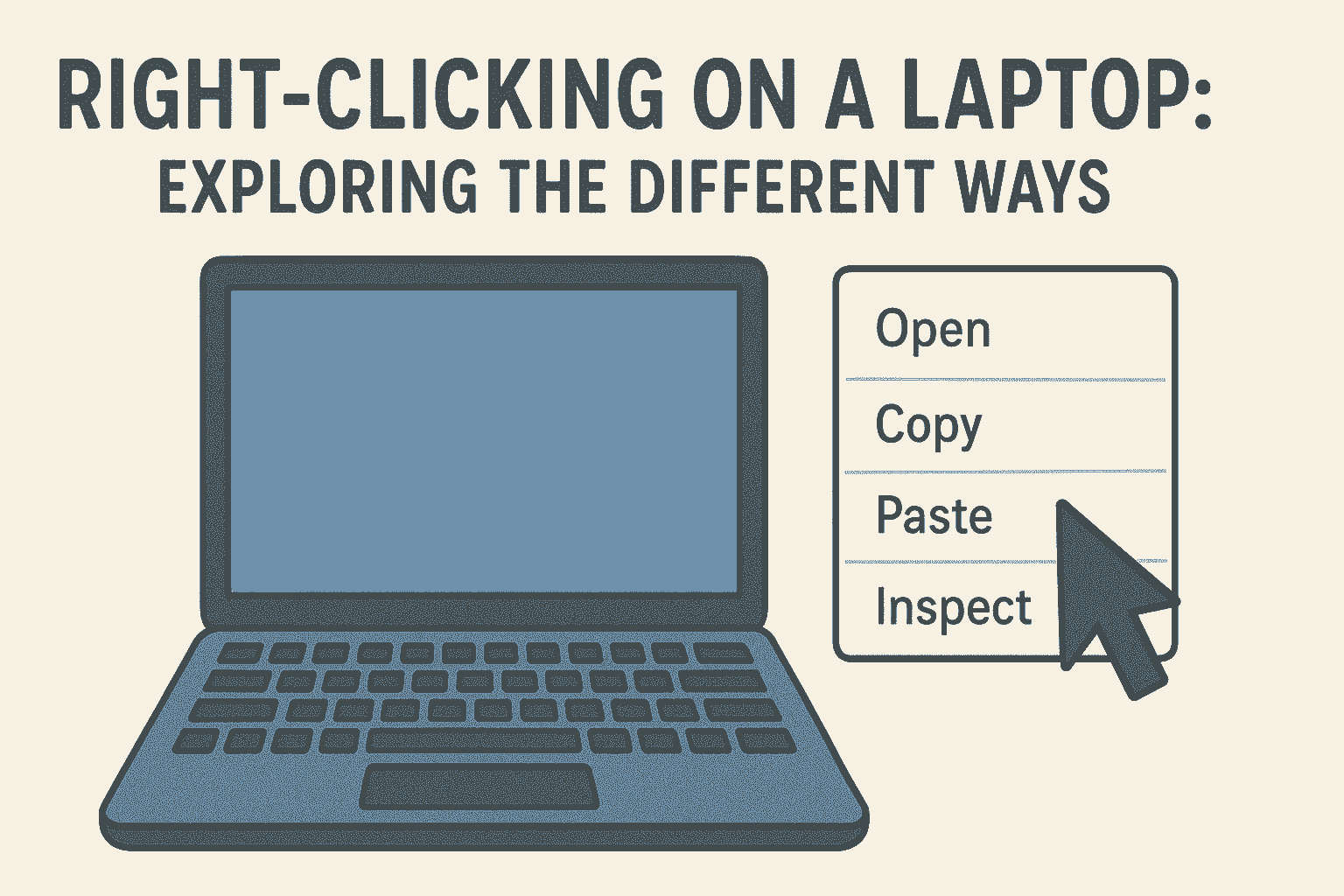
If you are looking for how to right-click on a laptop, you can use this guide for better accessibility and convenience. This guide will help you.
The right-click on a computer is one of the most useful actions that you can perform. You can bring up the contents menu, which contains shortcuts and settings, and other quick options, using the right-click. While computer users are usually reliant on the right button of the mouse to right-click, there are also many users who wonder – are there other methods to do the same?
Fortunately, modern laptops and computers provide users with different ways for right-clicking, and if you are looking for how to right click on a laptop, you can use this guide for better accessibility and convenience. This guide will mention the most common methods that you can use to right-click on your device.
There are numerous laptops that are equipped with a built-in touchpad that include two buttons. The left button is used for the regular click, whereas the right button on the touchpad performs all the functions on the right-click. All you need to do is simply press the right button below the touchpad, and this will present the contextual menu on the screen. This method is exactly the same as using a traditional mouse, only it is not separated from the keyboard.
There is another method that you can use when you want to know how to right click on laptop. The majority of modern laptops these days don’t even need separate buttons. Rather, the touchpad is built in such a way that it supports different gestures.
All you need to do is the two-finger tap on the surface of the touchpad, and this will act as a right-click. You need to place two different fingers on the touchpad and tap once with both fingers, and this will present the right-click menu on the screen.
If the touchpad of your laptop does not support multi-touch gestures, then you do not need to worry, as there are other methods that you can use when you want to know how do I right click on a laptop. You can right-click on the device using the Control (CTRL) key and touch or click on the touchpad.
Hold the ‘Ctrl’ key with one finger and use the other finger to tap the touchpad. This efficiency action also mimics the right-click, and you will be able to access the context menu. This method is very common on MacBooks, where the combination of Ctrl + click is the standard way of right-clicking.
There are certain laptops that permit you to configure a particular area of your touchpad as the right-click. In most cases, tapping the bottom-right corner of your touchpad can be regarded as a right-click. This feature is available in the touchpad settings of your laptop.
You can also use the website Datarecovee to explore other methods that you can employ when you wish to right-click on your device.
