

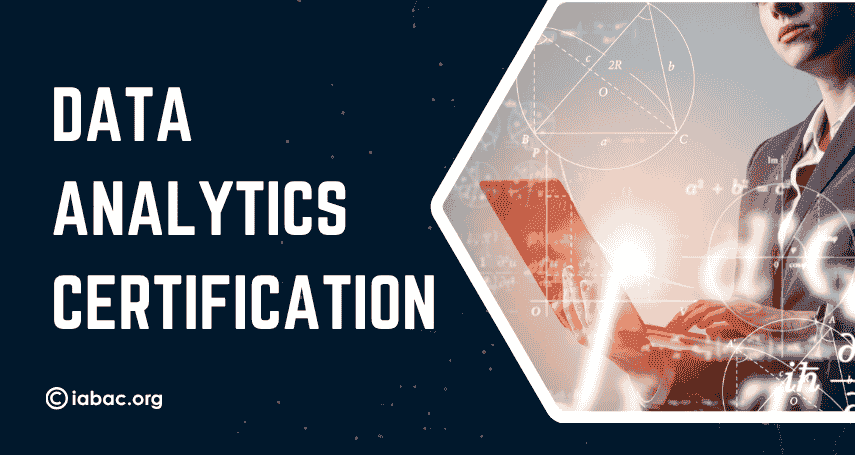
Learn key tools like Python, SQL, Excel, Tableau, and Power BI to turn raw data into insights for smarter business decisions.
In every industry today, decisions are powered by data. Businesses track customer habits, product trends, sales patterns, and website activity — and they need people who can make sense of all this information. That’s where data analysts come in.
But becoming a skilled data analyst takes more than learning theory. It requires knowing the tools that turn raw data into useful insights. That’s exactly what a data analytics certification focuses on — teaching you how to use real tools that professionals rely on every day.
Data analytics isn’t just about understanding numbers — it’s about managing, analyzing, and presenting data in a way that supports decisions. To do that effectively, analysts depend on a wide range of software tools.
A good certification doesn’t just tell you what data analytics is. It shows you how to do it — from collecting data and cleaning it, to running analysis and creating visual stories. These hands-on tools are what separate trained analysts from beginners.
When you complete a certification, you don’t just earn a credential; you build practical skills that help you work with real business data.
Almost every data analyst starts with spreadsheets. Tools like Microsoft Excel and Google Sheets are still used in nearly every business.
You’ll learn how to:
Why it matters:
Spreadsheets might seem basic, but they’re powerful. Most reports, budgets, and dashboards start here. A strong foundation in Excel helps you understand how data behaves — a skill that transfers to every other analytics tool you’ll use later.
Python is one of the most popular programming languages for data analytics. It’s simple, flexible, and works well for both beginners and advanced users.
In a certification course, you’ll learn to use Python libraries such as:
Python helps you automate tasks that would take hours manually — like cleaning messy data or generating large reports in seconds.
SQL is the language of databases. You’ll use it to fetch, filter, and organize data from large systems.
You’ll learn how to:
Why it matters:
Almost every organization stores data in databases. Knowing SQL means you can directly access that data — a critical skill for analysts.
While Python covers a lot, some certifications also include R or SAS, especially for deeper statistical work.
R is built specifically for data analysis and visualization. You’ll use it to run:
It’s popular in research, academia, and companies that need precise, statistical results.
SAS (Statistical Analysis System) is used heavily in large organizations, especially in finance, healthcare, and government. It’s known for reliability, accuracy, and strong data management.
Why it matters:
Both R and SAS help you move from simple analysis to data-driven decision making — where numbers tell stories and forecasts guide business moves.
Data visualization is the art of turning raw numbers into visuals that anyone can understand. This is one of the most creative parts of analytics — and two tools dominate the space: Tableau and Power BI.
Tableau is a drag-and-drop platform that lets you create interactive dashboards and charts.
You can connect to multiple data sources, explore trends, and share dashboards online.
Developed by Microsoft, Power BI connects easily with Excel and other Office tools. It’s great for real-time reports and corporate dashboards.
Why it matters:
Being able to explain data visually is one of the most valuable skills in analytics. Decision-makers often don’t read long reports — they look at dashboards. These tools help you communicate insights clearly.
Behind every chart or report is a database where the data lives. Certified programs teach you how to manage and query those databases.
You’ll learn tools such as:
With these, you can:
Why it matters:
Real-world data rarely comes in neat spreadsheets. Knowing databases gives you the power to handle large, complex datasets confidently.
Modern analytics often happens on the cloud. Certifications now include cloud-based tools like:
These platforms help companies manage big data efficiently. You’ll learn how to connect, query, and analyze cloud data — an essential skill as more businesses go digital.
Why it matters:
Cloud analytics lets organizations scale without expensive hardware. Understanding these tools makes you future-ready for enterprise analytics jobs.
Many advanced certifications introduce machine learning — a step beyond basic analytics. You’ll learn tools like:
These tools help you create simple predictive models — for example, predicting customer churn or sales growth.
Even if you don’t specialize in AI, learning these tools gives you a strong foundation in predictive analytics, a valuable skill for business forecasting.
In real projects, you rarely use one tool in isolation.
Here’s how a typical workflow might look:
Every tool plays a part. Certifications teach you to combine them smoothly — a skill employers look for when hiring analysts.
While you’re learning these tools, you also build essential professional skills, such as:
These skills help you think like an analyst — not just follow instructions, but explore and ask the right questions.
When selecting a certification, it’s important to choose one that combines theory with real practice. The IABAC (International Association of Business Analytics Certifications) program does exactly that.
It’s globally recognized and focuses on helping learners build practical data analytics skills through hands-on projects. You’ll learn how to work with tools like Python, SQL, and Tableau while solving real business problems.
An IABAC certification shows employers that you have both the knowledge and the practical experience to handle data confidently.
Employers don’t just look for people who know what analytics is — they want professionals who can use analytics tools to solve problems.
By learning these tools, you show that you can:
Certifications that emphasize tool training give you real value because you can apply what you’ve learned from day one on the job.
The world of data analytics evolves quickly. New tools appear, and older ones get new features. After completing a certification, keep your skills sharp by:
Consistent learning ensures you stay relevant as the field changes.
A certified data analytics program is more than a course; it’s a training ground for real-world problem solving.
You’ll learn tools like Excel, Python, SQL, Tableau, and Power BI, but the real goal isn’t to memorize features — it’s to learn how to use them to make better decisions.
Data analytics is about turning information into insight. The more confidently you use these tools, the better you’ll be at uncovering patterns, telling stories, and supporting strategies that drive results.
So, when you start your certification journey, remember:
The tools are your foundation. The insight you build from them is your real strength.
