

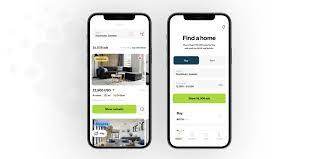
Use property animation in Android apps to build dynamic, interactive that boost user engagement, improve navigation, and provide smooth visual feedback.
Creating engaging user experiences is crucial for success in the Android app development sector. As per a report by Technavio, the app development market is expected to increase by USD 653.91 billion from 2020 to 2025, and the market’s growth momentum will accelerate at a CAGR of 20.65%.
Developers are always looking for new ways to attract customers and make their apps stand out in the increasingly competitive app market. They have property animation at their disposal, an excellent way to develop user interfaces that are more dynamic and interactive. So, in this in-depth article, learn about the value of property animation for Android app developers, how to incorporate it, and how it affects user engagement.
Developers may animate UI element attributes like position, size, rotation, and transparency with Android’s property animation. In contrast to view animation, which can only animate entire view hierarchies, property animation allows for more precise control over specific attributes. Due to its versatility, developers can craft user interfaces that are both fluid and dynamic, responding effortlessly to user interactions.
There is a lengthy process involved in integrating property animation into Android applications, beginning with the creation of animation elements and ending with their programmatic usage.
Using property animation to improve Android app usability means enhancing user interactions with visual appeal, interactivity, and intuitiveness. Apps may be made more enjoyable and helpful with the help of property animations, which give visual feedback, make navigation easier, create unique UI components, and focus user attention.
Let’s learn the specific ways in which property animation enhances the user experience:
Utilizing property animations, which provide visual feedback in real-time, is a fantastic approach to help users understand the effect of their choices. Animating the action of a button push or form field activation, for example, may provide instant feedback, confirming the user’s action and giving the impression of a more responsive application. This feedback gives users the peace of mind that their interactions are being tracked, which in turn makes the user experience better and easier to use.
Progress bars, sliders, and interactive widgets may be animated to add more fun and excitement to the app’s user interface. To make interactions more engaging and captivating, try animating a picture carousel to form a slideshow or the progress bar to demonstrate how far along a work is. To make mundane interactions more interesting and engaging, developers may add little animations to various portions of the program.
It is possible to use property animations to purposefully draw the user’s attention to important app elements or actions. One way to subtly encourage visitors to click on a call-to-action button is to have it pulse or bounce.
The same logic applies to tooltips and instructional overlays; users may learn more complex interactions or discover hidden functionality if these elements emerge and fade animatedly. The use of animations to highlight significant characteristics may be used by android app development company in USA to enhance usability and accomplish desired goals.
An excellent method to make Android apps more engaging and entertaining to use is to animate their attributes. Android app developers for hire can help you to develop visually beautiful, intuitive, and engaging user experiences.
However, animation must be integrated with caution, considering the impact on performance, user desires, and overall design flow. With the correct implementation, property animation might revolutionize the user experience of Android apps.
