

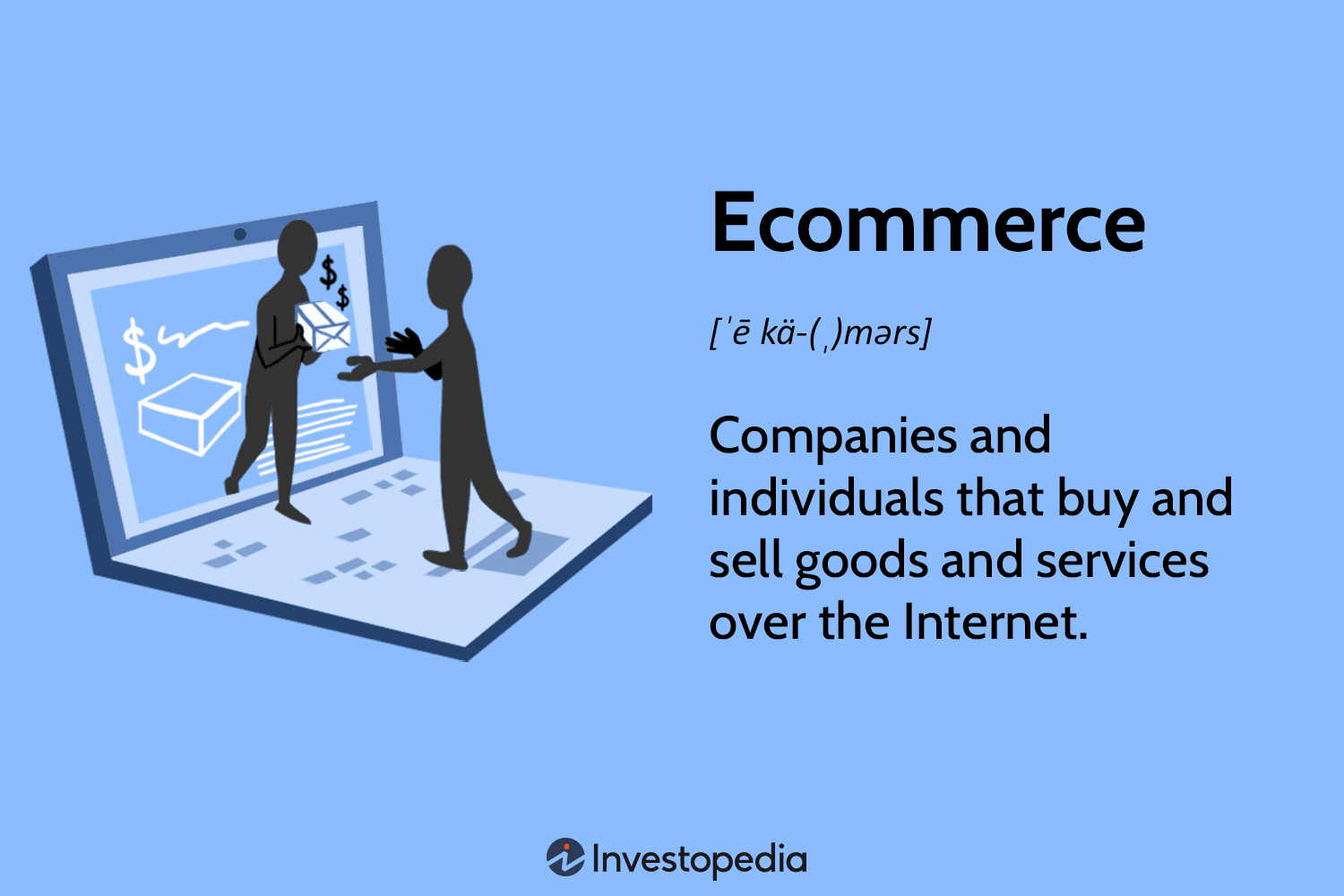
Discover how the file upload WooCommerce plugin by Extendons can boost sales by letting customers upload files on product, cart, and checkout pages.
Did you know that 68% of shoppers abandon carts due to complicated checkout processes? Imagine losing sales because customers can’t easily upload design files, artwork, or notes for personalized products. With the file upload WooCommerce feature, you can simplify customization, reduce friction, and turn visitors into buyers.
In this guide, we’ll explore how a WooCommerce file upload plugin (like Extendons’ solution) helps you sell custom products effortlessly while improving customer satisfaction.
Selling personalized products like engraved jewelry, custom t-shirts, or printed mugs? Customers need a way to share design files, images, or instructions. Without a file upload WooCommerce option, they’ll resort to emails, messages, or worse—abandon their carts.
A WooCommerce file upload plugin solves this by letting customers attach files directly during checkout. This streamlines communication, reduces errors, and makes your store stand out.
Extendons’ file upload WooCommerce plugin is designed to simplify selling custom products. Below are its standout features:
Let customers personalize orders instantly by uploading files directly on the product page. Whether it’s a logo for a hoodie or a photo for a calendar, this feature ensures their vision is captured early.
Forgot to upload a file on the product page? No problem! The WooCommerce file upload plugin adds a button to the cart page, so customers can attach files without backtracking.
Collect last-minute instructions or documents right at checkout. This ensures all order details are in one place, minimizing confusion.
Mistakes happen. With this plugin, customers can replace or delete files on the Thank You page or their My Account section. No more frustrated emails about wrong uploads!
Customers can preview files to confirm they’re correct, delete unwanted ones, or attach notes (e.g., “Use this logo for the back pocket”). Admins can make notes mandatory to avoid missing details.
Turn file uploads into a revenue stream! Set fixed fees or percentage-based charges for each upload. Perfect for design services or premium customization.
Restrict file types/sizes: Allow only JPG, PNG, or PDFs and set size limits.
Limit by product/category: Show the upload button only for specific items (e.g., t-shirts).
Role-based access: Restrict uploads to logged-in users or specific roles.
Admins see uploaded files in the order dashboard, add feedback notes, and notify customers via email if files are approved/rejected.
A seamless upload process means fewer customers leave due to frustration.
Customers love products tailored to their needs. The easier it is to upload designs, the more they’ll buy.
No more chasing customers for files via email. Everything’s handled in-store.
Charge fees for file uploads (e.g., $5 per design), increasing order value.
Q: How do I enable file uploads only for specific products?
A: In the plugin settings, choose products or categories where the upload button should appear.
Q: Can customers edit files after ordering?
A: Yes! They can modify files on the Thank You page or My Account section.
Q: Is there a fee for file uploads?
A: You decide! Set fixed fees or percentages per upload in the plugin.
Q: What file types are supported?
A: You can restrict uploads to formats like JPG, PNG, or PDF.
Q: Do customers get notified if their file is rejected?
A: Yes. The plugin sends automatic emails when admins approve/reject files.
Extendons’ WooCommerce file upload plugin is a game-changer for stores selling personalized products. With features like multi-page uploads, fees, and post-purchase edits, it’s designed to boost sales and satisfaction.
Pro Tip: Pair this plugin with clear product descriptions (e.g., “Upload your design here!”) to guide customers smoothly.
Final Thought: In 2025, customers expect effortless customization. Don’t let clunky workflows cost you sales—add a file upload WooCommerce feature today and watch your revenue grow!
