

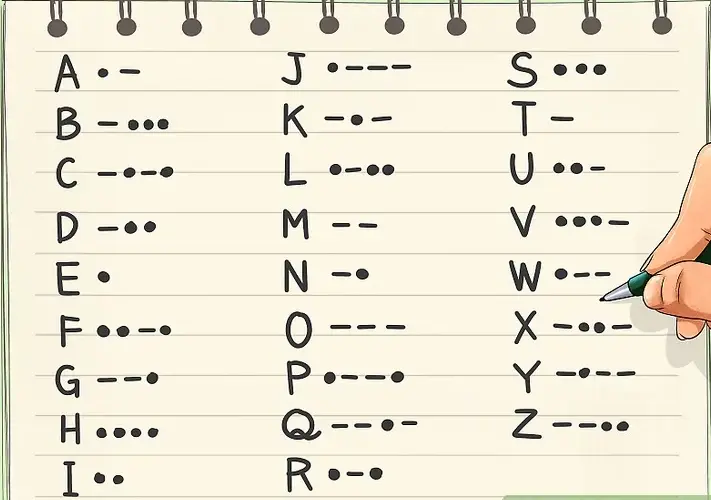
Morse code, a system of dots and dashes used for communication since the 1800s, might seem like an old-fashioned relic of history.
Morse code, a system of dots and dashes used for communication since the 1800s, might seem like an old-fashioned relic of history, but it’s still a fascinating and practical skill today. Whether you’re a radio operator, an amateur historian, a student learning cryptography, or simply curious about secret codes, translating Morse code has never been easier—thanks to online tools.
In this guide, we’ll explore everything you need to know about translating Morse code online, from understanding its basics to choosing the right translator, and even tips for accuracy.
Morse code is a method of encoding letters, numbers, and punctuation using a sequence of short signals (dots) and long signals (dashes). Traditionally, these signals were transmitted via telegraph, radio beeps, light flashes, or even sound taps. Learn below the Morse code alphabet.
For example:
A = · —
B = — · · ·
SOS = · · · — — — · · ·
This universal code is still recognized worldwide and is even taught to military personnel, pilots, and maritime operators.
Online Morse code translators rely on a predefined dictionary of dots and dashes. When you paste text or Morse symbols, the tool scans them and matches each sequence with its corresponding character.
Two main types of translations are available:
Text to Morse Code – Type plain text and get the Morse version instantly, often with audio or flashing light output.
Morse Code to Text – Paste dots (·) and dashes (— or -), and the translator outputs readable text.
Some tools go further by decoding Morse audio files or live microphone input, detecting tone patterns to recognize characters.
Let’s go through the process of translating Morse code using a typical online translator.
Look for a tool that:
Supports both encoding (text to Morse) and decoding (Morse to text).
Offers clear output in multiple formats (audio, text, visual).
Works on your device without complicated setup.
Popular free tools include TextToMorseCode.com, MorseCode.World, and Omni Translator.
If you’re decoding, ensure you have the Morse code in a readable format:
Dots (·) or periods (.) represent short signals.
Dashes (— or -) represent long signals.
Spaces separate letters, and double spaces or slashes (/) separate words.
For encoding, simply type your plain text in the input box.
Enter your dots and dashes (or text) into the tool’s input box. Most translators also allow you to upload an audio file or use a microphone to detect Morse beeps.
Click the “Translate” or “Convert” button. The tool will immediately show you the output. Some will also let you:
Play the Morse as audio beeps.
View a flashing light sequence.
Copy or download the result.
If the output isn’t accurate, check your spacing and formatting. Many translation errors occur when dots, dashes, or spaces are misplaced.
Modern Morse code translators offer more than basic text conversion. Here are some advanced features you might find:
Live Audio Decoding – Detects Morse from a microphone in real time.
Image-to-Text – Converts images of Morse code charts into readable text.
Multi-Language Support – Translates Morse for different alphabets.
Speed Control – Adjusts playback speed for practice.
Downloadable Audio Files – Save Morse code as .mp3 or .wav.
Light Flash Output – Visual Morse for educational or signaling purposes.
Morse code might be over 180 years old, but it’s far from obsolete. With modern online translators, anyone can quickly encode and decode messages without memorizing charts or spending hours deciphering by hand.
Whether you’re studying history, playing a spy-themed game, sending secret messages to friends, or simply curious, knowing how to translate Morse code online is a fun and practical skill.
By choosing a reliable tool, formatting your input correctly, and understanding the basics, you can turn a mysterious string of dots and dashes into meaningful words in seconds.
