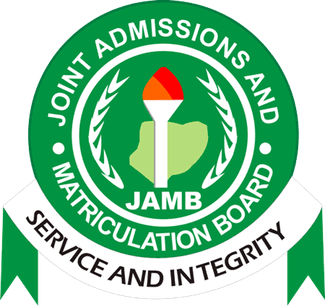The JAMB E-Facility platform is a vital tool for candidates who want to check their results, admission status, or perform other tasks related to the Joint Admissions and Matriculation Board (JAMB) examinations. However, one common issue users face is being locked out of their accounts. This can be frustrating, particularly when you need immediate access to your profile. Luckily, there are steps you can take to recover a locked JAMB E-Facility account.
Why Your JAMB E-Facility Account May Be Locked
Before jumping to recovery steps, it is important to understand why your JAMB E-Facility account may be locked. Some of the most common reasons include:
- Multiple Failed Login Attempts: Repeatedly entering the wrong password can lead to temporary account lockout. This is a security measure to protect your information.
- Forgotten Credentials: If you forget your password or mistakenly enter the wrong username, the system may lock you out.
- Suspicious Activity: If the platform detects unusual behavior, such as logging in from a different location or device, it might lock the account to prevent unauthorized access.
- Incomplete Profile: Sometimes, if your JAMB profile has missing information, it could cause the system to restrict access to your account.
Steps to Recover Your JAMB E-Facility Account
1. Confirm Your Login Details
Before assuming your account is locked, double-check your login details. Ensure you’re entering the correct JAMB registration number and password. Typos, incorrect capitalization, or using an outdated password may prevent you from logging in successfully. Also, try accessing the platform using a different web browser, as this can sometimes resolve login issues.
2. Use the ‘Forgot Password’ Option
If you can’t remember your password or if multiple incorrect attempts have locked your account, the fastest way to recover access is by using the “Forgot Password” feature. Here’s how:
- Go to the JAMB E-Facility portal: Visit the official website https://portal.jamb.gov.ng/efacility/.
- Click on ‘Forgot Password’: You’ll find this option on the login page.
- Enter your registered email or phone number: The system will ask you to provide the email address or phone number linked to your JAMB profile.
- Reset your password: Follow the instructions sent to your email or phone. This will guide you through resetting your password.
Once you’ve successfully reset your password, try logging in with your new credentials.
3. Contact JAMB Support for Help
If resetting your password doesn’t resolve the issue, or if your account is locked for another reason, contacting JAMB support is your next step. You can reach their support team through several channels:
- Email: Send a detailed message to support.jamb.gov.ng. Be sure to include your JAMB registration number, full name, and a description of the problem you’re experiencing.
- Call JAMB Helpline: JAMB has a helpline available for candidates facing issues with their accounts. You can find the contact details on the official JAMB website.
- Reach out on Social Media: JAMB is also active on social media platforms like Twitter and Facebook. Contacting them through these platforms may help speed up the resolution process.
In most cases, you’ll be asked to verify your identity by providing your registration number and other details. The support team will assist you in unlocking your account.
4. Visit a JAMB Office
If you’re unable to resolve the issue online, your final option is to visit a JAMB office in person. Here’s what you need to do:
- Locate the nearest JAMB office: Use the official JAMB website to find a branch close to your location.
- Bring along identification: Be prepared to show a form of identification, such as your National ID card or your JAMB registration slip.
- Explain the issue to the staff: Once there, explain your situation to the JAMB representative, and they will assist you in recovering your account.