

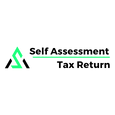
This guide outlines everything you need to know about filing a zero income return with precision and ease.
Filing a Self Assessment Tax Return is a legal obligation for many individuals in the UK—even if they have no income to declare. Whether you’re self-employed, a landlord, or a company director who earned nothing during the tax year, HMRC still expects a submission if you’ve been issued a return notice. Failing to comply can result in penalties, even with zero income.
This guide outlines everything you need to know about filing a zero income return with precision and ease.
Not all taxpayers need to file a return with zero income. However, there are specific situations where doing so is mandatory:
You received a notice from HMRC to file a return
You registered as self-employed but didn’t trade during the tax year
You’re a company director with no dividends or salary
You’re a landlord whose property was vacant for the entire tax year
You previously filed returns and have not officially deregistered
Even if your income was nil, ignoring your filing obligation will trigger a £100 late submission penalty.
To avoid unnecessary fines, file on time using Online Tax Filing Services tailored to zero-income scenarios.
Filing a zero income return isn’t much different from a standard return, except you’ll be entering zeros in all the relevant fields.
Before you begin, ensure you have:
Your Unique Taxpayer Reference (UTR)
National Insurance number
Government Gateway login credentials
Tax year information (e.g., 6 April 2024 to 5 April 2025)
These are essential to File Tax Return Online UK via HMRC’s portal or authorised agents.
Navigate to the official HMRC portal and log in using your Government Gateway ID.
If you don’t have an account, you’ll need to register and wait for activation codes via post—a process that can take up to 10 working days.
Once inside, locate the Self Assessment section and click “Start your tax return.”
While filling out the form:
Select “No” for all income types (self-employment, dividends, property, etc.)
Indicate that you had zero trading or financial activity
Skip optional sections unless you have special reliefs or carry-forward losses
If you’re unsure, HMRC Self Assessment Help can clarify which sections are mandatory based on your registration status.
When you reach the final summary page:
Review the “Income Summary” to ensure all values are marked as £0
Confirm the declaration that the return is complete and accurate
Submit the form and save your confirmation receipt for records
Zero-income returns are still considered valid tax submissions and should be stored for at least 5 years.
It may seem counterintuitive to spend time filing a return with no financial data. However, the advantages of doing so far outweigh the inconvenience.
HMRC imposes an automatic £100 fine if your Self Assessment Tax Return is not filed by 31 January (for online returns). This is followed by:
£10 daily penalties after three months (up to £900)
£300 or 5% of the tax due (whichever is greater) after six months
Additional penalties after 12 months
A zero return helps you dodge these charges altogether.
Maintaining accurate and continuous tax records can be beneficial when applying for:
Mortgages
Loans
Visas or residency
Business grants or funding
A blank year in your HMRC record may raise questions during financial reviews or audits.
