

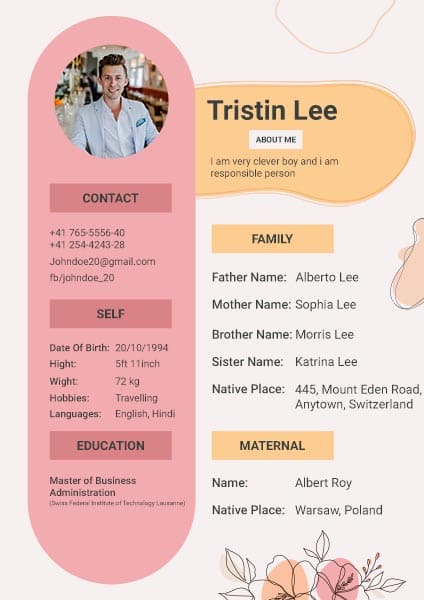
Learn how to design an eye-catching biodata template with expert tips on layout, colors, fonts, and tools to create a professional and unique biodata.
In today’s competitive world, having a unique and professional biodata can make all the difference. Whether it’s for a job application or a marriage proposal, the design of your biodata reflects who you are. So, how can you design a biodata template free download that stands out? Let’s dive into it.
Biodata, short for biographical data, is a document that outlines key personal and professional information. While similar to a resume or CV, a biodata is typically more focused on personal aspects, especially when used for marriage or matrimonial purposes.
The primary goal of a biodata is to provide a concise snapshot of an individual’s life. Whether for professional or personal reasons, a well-crafted biodata can make a strong impression and open doors to new opportunities.
This section typically includes your name, contact information, date of birth, and marital status. For professional biodatas, you may also include a professional title.
Clearly list your educational qualifications, from the highest to the lowest degree. Be sure to mention any distinctions or honors you’ve received.
Highlight your job roles, responsibilities, and any significant achievements. Stick to relevant positions that add value to your current career goals.
This is where you can showcase any special skills, certifications, or notable accomplishments. It helps to use bullet points for easy readability.
In some cases, adding a personal touch, like hobbies or interests, can help others get to know you better. This is especially useful in matrimonial biodatas.
A biodata is often your first introduction to potential employers or partners. A well-designed biodata makes a powerful first impression, showcasing your professionalism and attention to detail.
The design you choose speaks volumes about you. A clean and minimalistic design reflects professionalism, while a more creative layout could highlight your artistic side.
A biodata with a structured layout helps in organizing information in an easy-to-read format. Opt for clear sections like Personal Information, Work Experience, Skills, etc.
If you’re in a creative field or looking to stand out in a personal context, go for an innovative design. Add some design flair with unique layouts, but keep it professional and not too over-the-top.
Colors can evoke emotions, and choosing the right palette can influence how your biodata is perceived. For professional biodatas, stick to neutral tones like black, navy, or grey. In personal biodatas, a touch of softer colors like pastel blues or pinks can be appealing.
Fonts play a significant role in the readability of your biodata. For professional purposes, serif fonts like Times New Roman or sans-serif options like Arial are ideal. Creative biodatas can incorporate more artistic fonts, but ensure they remain legible.
Using Visual Elements in Biodata
In matrimonial biodatas, it’s common to include a profile picture. Make sure it’s a professional or well-taken photograph that complements the overall design of the biodata.
Icons can help break up the text and make it more visually appealing. For example, use a briefcase icon for the work experience section or a graduation cap for educational qualifications.
If you’re short on time or design skills, using a pre-made template can save you a lot of effort. But if you want something truly unique, start from scratch.
Make sure to have clear sections for personal information, educational background, work experience, skills, and any other relevant details.
Play around with fonts and colors to match your personality or profession, keeping it professional yet eye-catching.
Consider adding a professional photo and icons to make your biodata visually engaging.
Once you’re satisfied with the design, export your biodata in a format like PDF to ensure compatibility across devices.
