

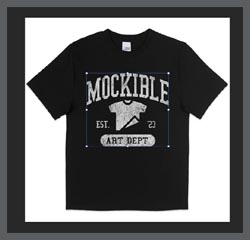
Editing clothing mockup templates doesn’t require expensive software or advanced design skills.
Creating realistic and high-quality visuals is essential for fashion brands, online stores, and independent designers. While Photoshop is a powerful tool, not everyone has the expertise or resources to use it. Thankfully, there are alternative ways to edit clothing mockup templates without Photoshop, making the process faster and more accessible. Here are some simple and effective methods to customize mock-ups with ease.
1. Online Mockup Generators
Web-based mock up generators have become increasingly popular due to their simplicity and efficiency. Platforms like Placeit, Smartmockups, and MockupMark allow users to upload their designs and instantly apply them to various clothing mock-ups. These tools require no design skills and offer drag-and-drop functionality, making them ideal for beginners. Users can change colors, add logos, and adjust placement with just a few clicks.
2. Canva for Basic Edits
Canva is a user-friendly graphic design tool that enables users to modify clothing mock-ups effortlessly. By uploading a blank mock up image and overlaying a design, users can create professional visuals without advanced software. Canva offers easy-to-use resizing, transparency, and layer adjustments, making it a great alternative for simple edits.
3. PhotoPea – A Free Photoshop Alternative
PhotoPea is an online image editor that closely resembles Photoshop but is completely free to use. It allows users to work with PSD files, meaning you can edit clothing mock up templates without needing an expensive Adobe subscription. With layer-based editing, transparency controls, and text overlays, PhotoPea is an excellent choice for detailed customization. Get creative with our t shirt mockup bundle – visit our website today!
4. GIMP – Open-Source Image Editing
GIMP is another powerful alternative for editing mock-ups. As a free, open-source program, GIMP provides advanced editing features similar to Photoshop. Users can apply designs, modify colors, and adjust textures to achieve a realistic look. While it has a steeper learning curve than online tools, it remains a great option for those looking for free, high-quality editing software.
5. Mobile Apps for Quick Edits
For those who prefer editing on the go, mobile apps like PicsArt and Snapseed provide quick and easy ways to modify clothing mock-ups. These apps allow users to overlay images, adjust opacity, and apply effects directly from their smartphones, making them a convenient choice for small businesses and freelance designers.
Conclusion
Editing clothing mockup templates doesn’t require expensive software or advanced design skills. With the availability of online mockup generators, free tools like Canva and PhotoPea, and mobile editing apps, anyone can create stunning product visuals in minutes. Whether you’re an entrepreneur or a designer, these tools make the process fast, easy, and accessible to all.
Author Resource:-
Elmon advises people about fashion, clothing and online mockup generator tool.
