AR Drawing leverages AR technology to overlay virtual guides on paper, making it easy to achieve accurate and detailed drawings
In the digital age, learning new skills has never been easier, and art is no exception. The advent of mobile applications has transformed the way we approach creative endeavors, making it possible to access high-quality resources and tools from the comfort of our homes. One such innovation is the AR Drawing app, a free mobile application available for download on Google Play and Huawei App Gallery. This app leverages augmented reality (AR) technology to help users learn to draw or improve their drawing skills. By using your phone or tablet’s camera, AR Drawing overlays a translucent image onto real paper, providing a virtual guide for your drawing. This article delves into the features, usability, and benefits of the AR Drawing app, highlighting how it can transform anyone into an artist.

Before diving into the rich features of the AR Drawing app, let’s first understand the basics of what it offers. To start drawing with AR Drawing, follow these simple steps:
Download the App: Get the AR Drawing app from Google Play or Huawei App Gallery.
Set Up Your Device: Mount your phone above a piece of paper using a tripod or monopod. Alternatively, you can place it on a glass or a stack of books.
Select a Template: Choose a drawing you like from the extensive library within the app.
Adjust the Image: Modify the transparency, rotate the image if necessary, and enlarge or reduce it to fit your paper.
Start Drawing: Begin by making a rough sketch of the main features, then add more details and adjustments while looking at the screen.
These straightforward steps make AR Drawing accessible to users of all ages and skill levels, from beginners to seasoned artists.
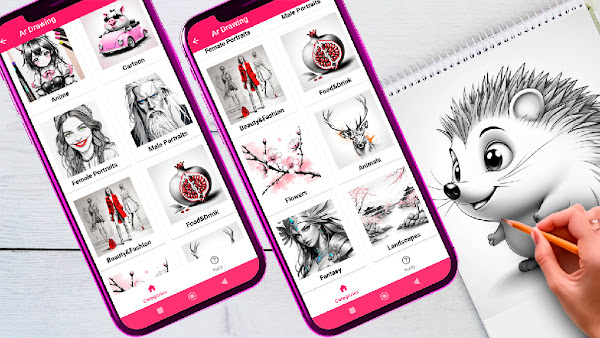
AR Drawing is packed with features designed to enhance your drawing experience. Here’s a detailed look at what the app offers:
Ad-Free Experience: One of the standout features of AR Drawing is its completely ad-free environment. This ensures that users can focus entirely on their creative process without interruptions.
Free to Use: AR Drawing is a free app, making it accessible to anyone interested in improving their drawing skills without any financial commitment.
Offline Functionality: The app can be used offline, which means you don’t need an internet connection to access its features and templates. This is particularly useful for users who may not always have access to the internet.
Extensive Template Library: AR Drawing boasts an extensive library of sketches and paintings. This library includes a wide variety of drawing styles, from black and white sketches to vibrant color compositions. Users can explore a range of genres such as anime, flowers, portraits, landscapes, fantasy, cartoon drawings, still lifes, and beauty and fashion.
Customizable Templates: Users can adjust the transparency, rotate, or scale the images for easier drawing. This flexibility allows artists to tailor the templates to their specific needs, ensuring a comfortable and productive drawing experience.
AR Technology Integration: The core feature of AR Drawing is its use of augmented reality to project images onto paper using your device’s camera. This innovative technology provides a virtual guide that makes it easier to achieve accurate proportions and intricate details.

The AR Drawing app is designed to cater to a wide audience, from beginners to advanced artists. Here’s how it can benefit different types of users:
Beginners: For those new to drawing, AR Drawing offers a structured and guided approach. By following the translucent guides projected onto the paper, beginners can learn the basics of drawing, including proportions, shading, and detailing.
Intermediate Artists: Users with some drawing experience can use AR Drawing to refine their skills and experiment with different styles. The app’s extensive template library offers a variety of challenges that can help intermediate artists push their boundaries and improve their techniques.
Advanced Artists: Even seasoned artists can benefit from AR Drawing. The app provides a new perspective on drawing, allowing advanced users to experiment with complex compositions and intricate details. The customizable templates and AR guides can also serve as a tool for planning and perfecting their artworks.

AR Drawing is a remarkable app that combines the power of augmented reality with the timeless art of drawing. Its extensive features, user-friendly interface, and diverse template library make it a valuable tool for artists of all ages and skill levels. Whether you’re a beginner looking to learn the basics or an experienced artist seeking new challenges, AR Drawing provides the resources and guidance you need to enhance your creative journey.
The ad-free and offline functionality further adds to its appeal, ensuring a focused and uninterrupted drawing experience. By making high-quality art education accessible to everyone, AR Drawing is not just an app but a platform that nurtures creativity and artistic expression.
In summary, AR Drawing is an excellent app for anyone who wants to develop their creativity and become a real artist. With its innovative use of AR technology, extensive library of templates, and user-friendly design, AR Drawing opens up a world of possibilities for artists everywhere. Download the app today and embark on your artistic journey with AR Drawing!
© 2024 Crivva - Business Promotion. All rights reserved.