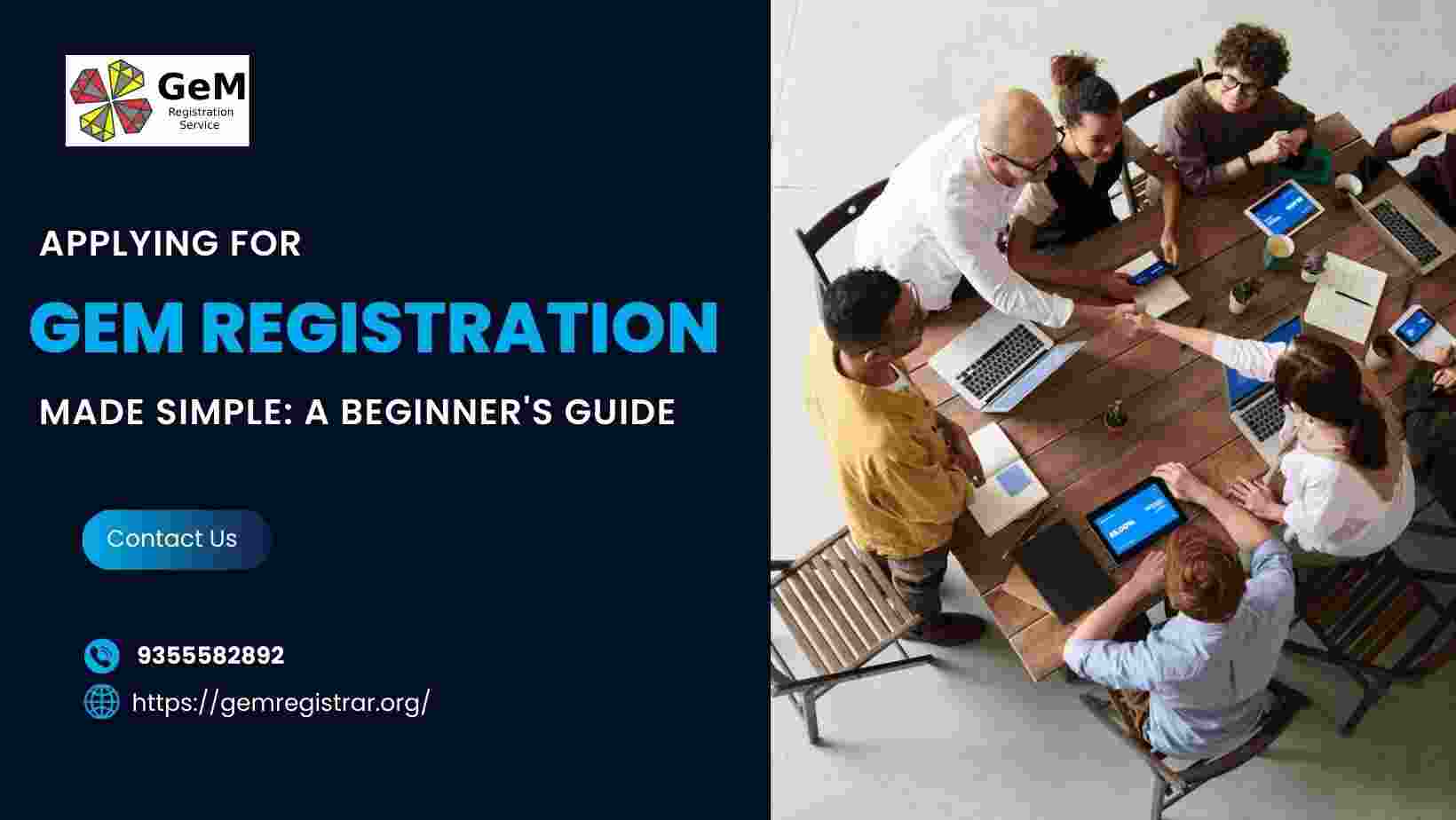
Are you ready to expand your business and tap into the vast opportunities available through government contracts?
Are you ready to expand your business and tap into the vast opportunities available through government contracts? The Government e-marketplace (GeM) offers a straightforward platform for sellers to connect with government buyers. In this guide, we’ll break down the process of applying for GeM registration into easy-to-follow steps. Let’s get started!
The GeM Portal (GeM) is an online platform that streamlines the procurement process for government departments in India. It allows sellers to showcase their products and services, making it easier for government buyers to purchase what they need. GeM promotes transparency, efficiency, and fair competition among sellers.
Here are some compelling reasons why you should consider registering on GeM:
By registering on the Government e-Marketplace (GeM), your products and services gain visibility among a vast network of government departments and agencies. This increased exposure significantly enhances your chances of securing orders, as government buyers actively seek reliable vendors.
GeM is designed with user-friendliness in mind, making the registration and purchasing process straightforward for sellers. The platform guides you through each step, from initial registration to product listing and order fulfillment.
One of GeM’s core principles is promoting transparency in the procurement process. The platform ensures that all transactions and listings are visible to registered sellers and government buyers alike. This openness fosters an environment of fair competition
GeM facilitates all transactions through a digital platform, which drastically reduces paperwork and administrative burdens. By conducting transactions online, the process is not only faster but also more efficient.
GeM allows sellers to list a diverse array of products and services, addressing the various needs of government buyers. Whether you offer office supplies, technology solutions, or specialized services, the platform accommodates a wide range of categories.
Let’s walk through the registration process step by step:
To make the most of your GeM registration, keep these tips in mind:
Providing truthful and precise information is crucial for building trust with buyers on the GeM platform. Ensure that all product details, specifications, and prices are correct and reflect the actual offerings. Misleading information can lead to buyer dissatisfaction, negative reviews, or disputes, ultimately harming your reputation.
To attract government buyers, it’s essential to create clear and engaging product descriptions. Highlight the unique features and benefits of your offerings in a way that resonates with potential buyers. Use high-quality images and include relevant keywords that buyers may use when searching for products.
Effective communication is vital for establishing and nurturing relationships with government buyers. Respond promptly and courteously to inquiries, as timely communication demonstrates professionalism and attentiveness. If a buyer has questions about your product or needs clarification.
You may encounter some challenges during the registration process. Here’s how to tackle them:
Also read- list of item on gem portal through the gem portal.
Registering on the Government e-Marketplace (GeM) is a simple yet powerful way to access government contracts and grow your business. By following the steps outlined in this guide, you can successfully navigate the registration process and set yourself up for success. Don’t wait any longer—take the first step toward expanding your business opportunities through GeM today!
© 2024 Crivva - Business Promotion. All rights reserved.