

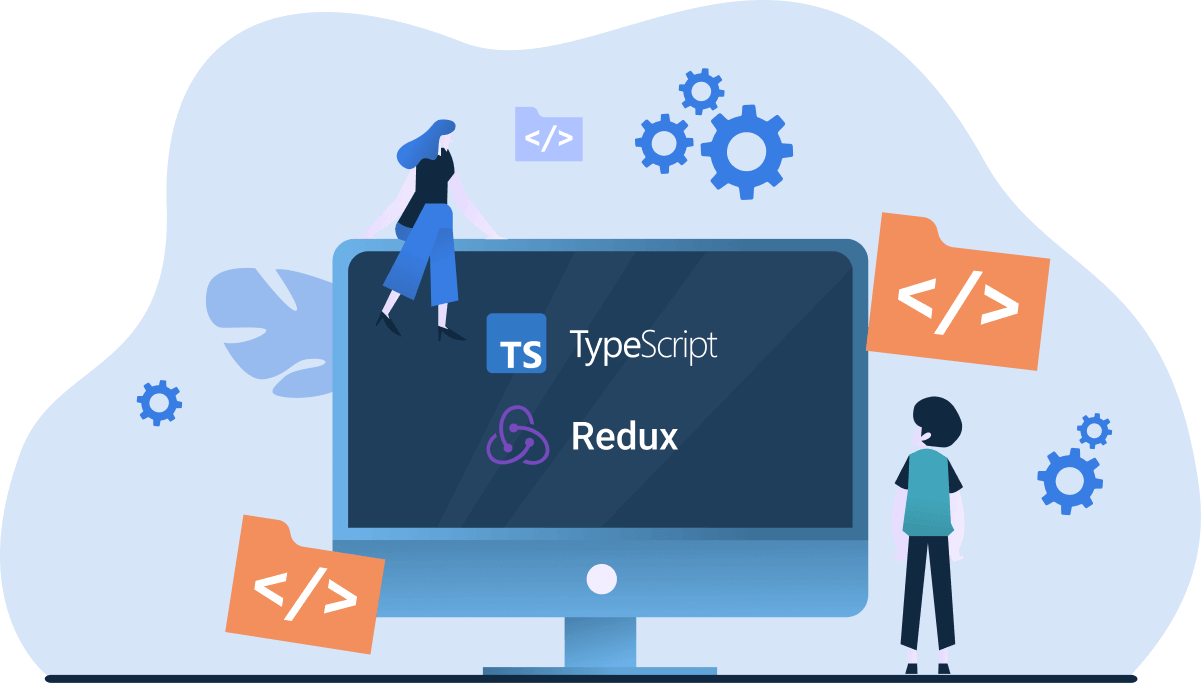
Learn how to use Redux Toolkit with TypeScript for efficient state management in React. Boost productivity with this complete guide!
Redux Toolkit, combined with TypeScript, streamlines state management in React applications while improving code maintainability and developer productivity. With its user-friendly APIs and enhanced development workflow, it’s a go-to choice for modern React developers. If you’re exploring TypeScript development services or planning to hire a React developer, this post will help you get started on the right foot.
Redux is a popular state management library used with JavaScript and React applications. It centralizes an application’s state, enabling predictable state transitions and making it easier to debug and test. Redux uses a unidirectional data flow pattern, ensuring your app behaves consistently.
Key Concepts of Redux:
TypeScript is a statically typed superset of JavaScript that adds type definitions to the language. It helps developers catch errors during development, improves code quality, and makes it easier to maintain large-scale applications. TypeScript is widely used in modern JavaScript libraries and frameworks, including React and Redux Toolkit.
Key Benefits of TypeScript:
Redux Toolkit (RTK) is an official, opinionated library for Redux that simplifies state management and reduces boilerplate code. It includes powerful utilities for creating slices, configuring the store, and handling side effects with minimal effort.
Core Features of Redux Toolkit:
configureStore API.redux-thunk.Next.js is a React framework for server-rendered applications, and when combined with Redux Toolkit and TypeScript, it provides a robust foundation for scalable projects.
Redux Toolkit is well-suited for Next.js because:
Redux Toolkit addresses common pain points associated with Redux:
createSlice and createAsyncThunk.If you’re integrating Redux Toolkit into an existing React project:
configureStore from Redux Toolkit for a simpler setup.createSlice.RootState and AppDispatch types for type-safe selectors and dispatch.To create a new React project with Redux Toolkit and TypeScript:
- Initialize the Project:
To set up Redux Toolkit in a Next.js and TypeScript environment:
- Install Dependencies:npm install @reduxjs/toolkit react-redux
Create the Store:
Create a store.ts file to configure the store:
import { configureStore } from ‘@reduxjs/toolkit’;
import counterReducer from ‘./slices/counterSlice’;export const store = configureStore({
reducer: {
counter: counterReducer,
},
});export type RootState = ReturnType<typeof store.getState>;
export type AppDispatch = typeof store.dispatch;
Provide the Store:
Wrap your Next.js app with the Provider component:
import { Provider } from ‘react-redux’;
import { store } from ‘../store’;function MyApp({ Component, pageProps }) {
return (
<Provider store={store}>
<Component {…pageProps} />
</Provider>
);
}export default MyApp;
Create Slices:
Define a counterSlice with initial state, reducers, and actions:
import { createSlice } from ‘@reduxjs/toolkit’;
const counterSlice = createSlice({
name: ‘counter’,
initialState: 0,
reducers: {
increment: (state) => state + 1,
decrement: (state) => state – 1,
},
});export const { increment, decrement } = counterSlice.actions;
export default counterSlice.reducer;
Redux Toolkit with TypeScript is a powerful combination for managing state in modern React applications. Its intuitive APIs, robust TypeScript support, and simplified syntax reduce development overhead, making it ideal for scalable projects. Whether you’re looking for TypeScript development services or planning to hire a React developer, leveraging Redux Toolkit can significantly enhance your development workflow.
