

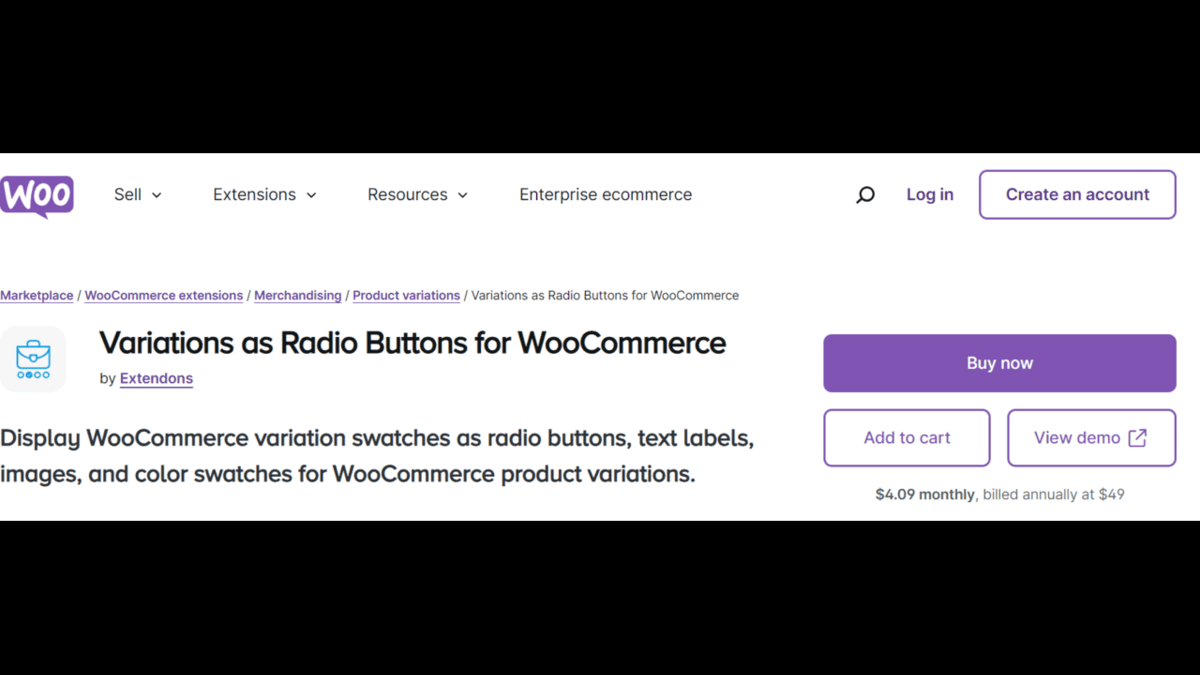
Upgrade WooCommerce store with the best variation swatches for WooCommerce. Plugins like Extendons’ WooCommerce product variations plugin to boost sale!
Are you tired of boring dropdowns on your product pages? It’s time to upgrade the shopping experience on your WooCommerce store! In this article, we’re diving into the best variation swatches for WooCommerce that can make your product variations look more engaging and interactive. From color swatches to radio buttons, these plugins can boost conversions and improve the customer experience.
Let’s explore why WooCommerce variation swatches matter and which tools are leading the market in 2024.
WooCommerce variation swatches transform the way customers interact with your product variations, such as sizes, colors, and styles. Instead of using clunky dropdowns, you can display options as color swatches, images, or radio buttons. This not only makes the selection process smoother but also gives your store a modern, polished look.
The Variations as Radio Buttons for WooCommerce plugin by Extendons is a game-changer for displaying product attributes. It replaces default dropdown menus with customizable swatches like radio buttons, color swatches, text labels, and images. This plugin takes user interaction to the next level while maintaining flexibility for store owners.
Using this plugin, you can turn WooCommerce product variations into an attractive, user-friendly interface that suits your store’s theme perfectly.
This plugin is perfect for stores selling products in various colors, styles, or designs. It replaces dropdowns with colorful swatches and integrates seamlessly with WooCommerce.
If you prefer a plugin backed directly by WooCommerce, this is an excellent choice. It lets you display product variations as color swatches or custom images for a professional finish.
Extendons’ Variations as Radio Buttons for WooCommerce stands out due to its comprehensive features. Here’s why it’s a must-have:
Ready to get started? Follow these steps to implement variation swatches on your WooCommerce store:
Download and install the plugin via the WooCommerce Plugin Repository or purchase it directly from the developer’s website.
Go to the plugin’s settings page and select your preferred swatch types (color, image, radio button, etc.). Customize sizes, shapes, and tooltips.
Navigate to individual product settings and map attributes to swatch types. For example, assign a color swatch to the “T-shirt Color” attribute.
Preview your store to ensure the swatches display correctly on product and shop pages.
Variation swatches replace dropdown menus with visually appealing options like colors, images, or text labels for product variations.
They make it easier for customers to select products, enhancing user experience and encouraging quicker purchases.
Yes, most plugins, including Extendons’ solution, allow full customization of size, shape, and colors.
Upgrading to variation swatches for WooCommerce is a smart move for any store owner looking to enhance UX and boost conversions. Whether you choose Extendons’ Variations as Radio Buttons for WooCommerce or another top plugin, you’ll notice a significant improvement in how customers interact with your store.
