
Qatar E-commerce: Benefits of a Custom Mobile App
Discover how custom mobile apps boost sales, enhance engagement, and give e-commerce businesses in Qatar a competitive edge in today’s digital world.



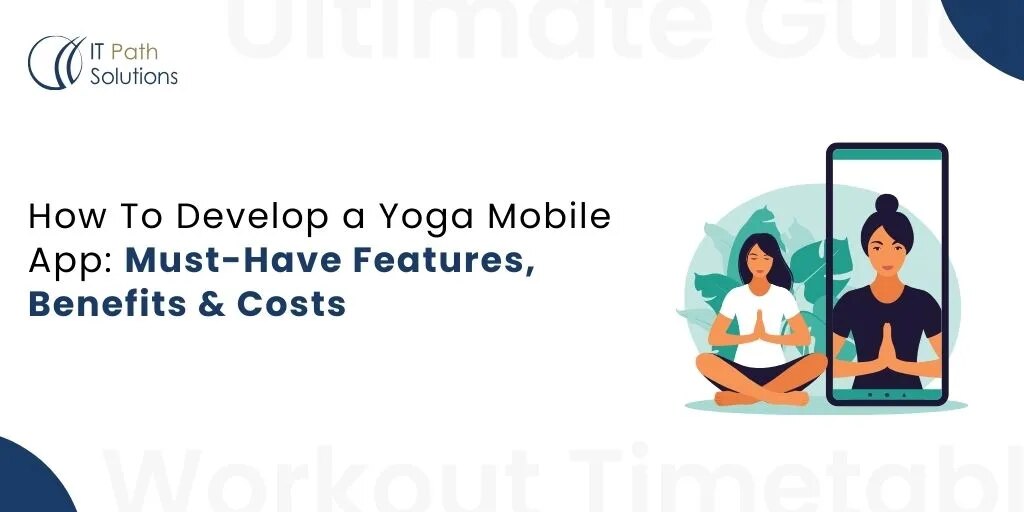






© 2024 Crivva - Business Promotion. All rights reserved.