

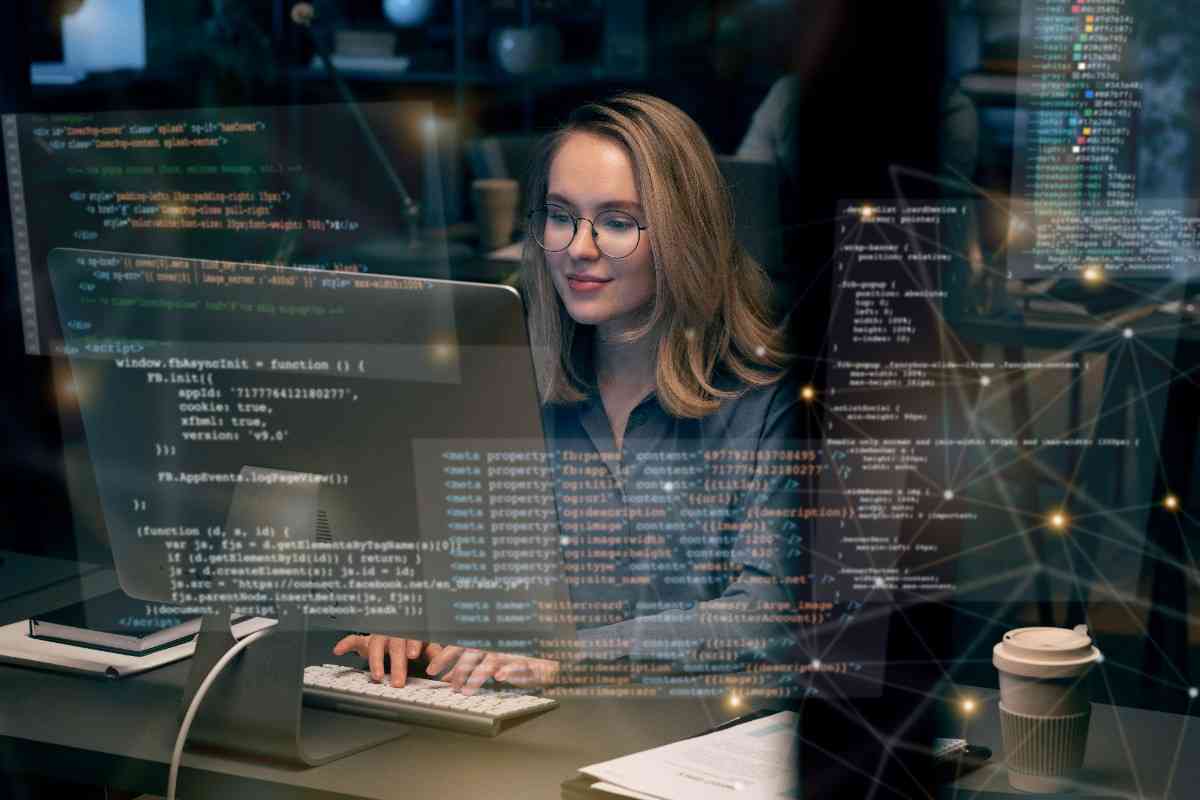
Let’s uncover the truth about Power BI for Mac, along with some reliable ways to use it effectively.
If you’re a Mac user interested in data analytics and visualization, you’ve probably wondered — does Power BI work on Mac? Power BI is one of Microsoft’s most popular business intelligence tools, widely used for transforming raw data into interactive dashboards and reports. However, since it was primarily designed for Windows, Mac users often face challenges when trying to access it.
Let’s uncover the truth about Power BI for Mac, explore the available options, and learn some effective ways to make it work smoothly on macOS.
As of 2025, Microsoft hasn’t released a native Power BI Desktop app for Mac. The main reason lies in the underlying technology — Power BI Desktop is built using Windows frameworks like .NET and Windows Presentation Foundation (WPF). These technologies aren’t compatible with macOS, which makes it difficult for Microsoft to port the full desktop version to Apple devices.
This limitation often frustrates Mac users, especially data analysts or business professionals who rely heavily on Power BI for insights and visualization. However, the good news is that there are multiple ways to run Power BI for Mac, ranging from using the browser-based version to virtualization and cloud-based solutions.
The easiest and most accessible way to use Power BI for Mac is through your web browser. Microsoft offers a powerful online version called Power BI Service, which can be accessed directly at app.powerbi.com.
By logging in with your Microsoft account, you can instantly access all your dashboards, reports, and datasets without installing anything. The web version offers a user-friendly interface that works seamlessly on Safari, Chrome, and Microsoft Edge.
With Power BI Service, you can:
View, filter, and interact with reports
Create dashboards and share them with your team
Connect to cloud-based data sources like Azure, Google Analytics, and Excel Online
Collaborate in real-time with your organization
The main limitation of the web version is that it lacks the data modeling and transformation capabilities found in Power BI Desktop. So, while you can visualize and share reports, you won’t be able to perform complex data manipulation directly from your Mac browser. Still, for most business users, this option offers a fast and efficient way to experience Power BI for Mac without extra setup.
If you need the full functionality of Power BI Desktop, virtualization software is your best solution. These tools allow you to run Windows inside your macOS environment, giving you access to the full Power BI suite.
The most popular virtualization options are:
Parallels Desktop – the easiest and most reliable option, optimized for macOS.
VMware Fusion – a robust virtualization tool designed for professionals.
VirtualBox – a free, open-source alternative, though performance may vary.
To set it up:
Install your preferred virtualization software.
Create a virtual machine and install a licensed copy of Windows.
Download and install Power BI Desktop from Microsoft’s website.
Once configured, you can use Power BI Desktop on your Mac just like a Windows user — including data modeling, DAX calculations, Power Query, and custom visuals. It’s the most complete Power BI for Mac experience available.
If your organization already uses Power BI on Windows servers, you can access it remotely using tools like Microsoft Remote Desktop, AnyDesk, or Chrome Remote Desktop.
This method allows you to control a Windows machine (with Power BI installed) from your Mac. You can open, edit, and manage your reports without installing anything locally. The heavy lifting is done on the Windows machine, making this a great solution for businesses that rely on centralized analytics infrastructure.
It’s also secure, especially when configured through your organization’s internal network or cloud environment.
A more modern and flexible solution for running Power BI Desktop on Mac is through cloud-based environments such as:
Microsoft Azure Virtual Desktop
Amazon WorkSpaces
Google Cloud Virtual Desktops
These platforms create a cloud-hosted Windows environment that you can access directly from your Mac’s browser. It’s ideal for large organizations that want centralized management, enhanced security, and access control — all while letting their employees continue using macOS devices.
The experience is smooth and scalable, and it removes the need for maintaining a separate Windows computer or local virtual machine.
If you’d rather use a native macOS application, several alternatives to Power BI for Mac can deliver excellent analytics and visualization experiences.
Here are a few top contenders:
Tableau – Known for its intuitive interface and deep visualization capabilities, Tableau runs natively on macOS.
Google Looker Studio (formerly Data Studio) – 100% web-based, free, and integrates well with Google Workspace and Analytics.
Zoho Analytics – A cloud-based BI platform with rich dashboards and collaboration tools.
Qlik Sense – Offers strong data analysis and visualization features, optimized for modern BI workflows.
While none of these tools perfectly replicate Power BI’s ecosystem, they provide robust alternatives that work seamlessly within macOS.
To get the best performance and reliability while using Power BI for Mac, keep these practical tips in mind:
Use Chrome or Edge browsers – They offer better compatibility and rendering speed than Safari.
Enable hardware acceleration in virtualization settings to improve graphics performance.
Keep your data in the cloud (e.g., OneDrive, SharePoint, or Azure) for easier syncing between devices.
Regularly clear your browser cache if using Power BI Service, to avoid slowdowns.
Update Power BI Desktop regularly if running through Parallels or a virtual machine, ensuring access to the latest features.
Many Mac users continue to request a native Power BI Desktop version for macOS. Microsoft has acknowledged the demand, but as of 2025, no official release date has been announced. Given the growing popularity of cloud and browser-based analytics, it’s possible that Microsoft will continue enhancing Power BI Service instead of developing a separate macOS version.
That said, with cloud-based computing and virtualization technologies improving every year, the gap between Mac and Windows experiences continues to shrink.
So, does Power BI work on Mac? The short answer is yes — with some smart workarounds.
While Microsoft hasn’t released a dedicated Power BI Desktop app for macOS yet, Mac users have multiple reliable options to enjoy the full analytics experience. You can:
Use Power BI Service online for quick access and collaboration
Run Power BI Desktop through virtualization tools like Parallels or VMware
Connect via Remote Desktop to a Windows machine
Or explore cloud workspaces and native alternatives for seamless performance
Until Microsoft launches a native version, these solutions offer the perfect balance between convenience, flexibility, and power.
Whether you’re a business analyst, data scientist, or entrepreneur, Power BI for Mac empowers you to analyze data, visualize insights, and make informed, data-driven decisions — all without leaving your favorite macOS ecosystem.
