

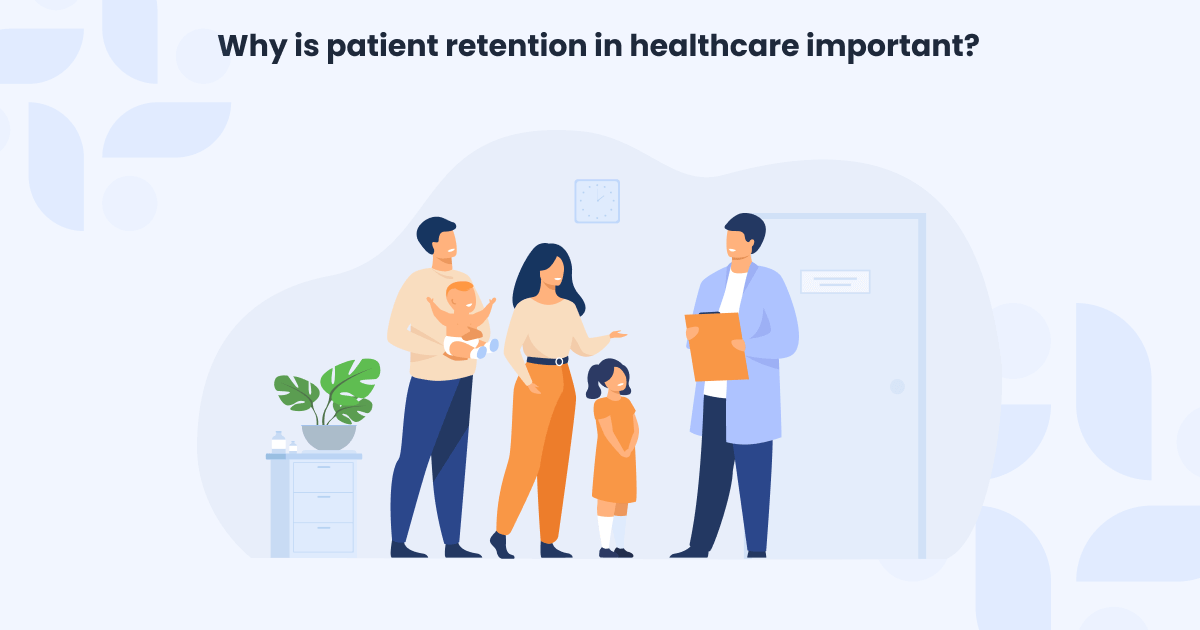
Make clinics faster, smarter, and patient-friendly.
Running a clinic is no small job. Doctors want to focus on treating patients, but most of the time, they get buried in paperwork, billing, follow-ups, and coordination between staff. The truth is, managing everything manually eats up precious hours and often leads to mistakes that affect both patients and revenue.
That’s where clinic management software (CMS) comes in. It’s like having a digital assistant that takes care of the messy parts, scheduling, records, billing, even lab and pharmacy coordination, so the doctor and staff can focus on what matters most: patient care.
Let’s break down the seven biggest ways clinic management software makes clinics more efficient and patients a lot happier.
Think about how appointments usually work in a traditional setup. A receptionist writes down names in a register, patients call to reschedule, and sometimes double-booking happens. Patients get frustrated when they wait too long, and staff waste time fixing scheduling errors.
How software helps:
Patients can book appointments online or through a mobile app.
Automatic reminders reduce no-shows.
Doctors see a clear calendar view with time slots, making it easy to plan their day.
Rescheduling is simple, with no messy paper registers.
Why it matters for patients: Nobody likes waiting for hours at a clinic. With better scheduling, patients come at their confirmed time and spend less time in the waiting area. That small change alone can make them feel valued.
In many clinics, patient files are scattered, some on paper, some in Excel, some in staff memory. This creates chaos when a doctor wants to check past prescriptions or lab results.
Enter EMR (Electronic Medical Records).
With clinic management software, every patient’s medical history, prescriptions, lab reports, and visits are stored in one place.
What this means for doctors and staff:
Quick access to patient history during consultations.
No lost files or missing records.
Easy to update and share records if needed.
What this means for patients:
They don’t have to carry physical files every time. Their doctor already has everything saved, making care feel more personalized and accurate.
Here’s a common clinic scene: a doctor writes a test, the patient takes it to a lab, results arrive days later (sometimes lost in transit), and then prescriptions go to a separate pharmacy. That’s a lot of back and forth.
With CMS:
Lab requests are sent directly from the software.
Results get linked instantly to the patient’s record.
The pharmacy module tracks stock, prescriptions, and dispensing.
The benefit: No delays, no confusion, and smooth coordination between all parts of the clinic. Patients get faster treatment, and staff don’t have to chase reports or manage piles of paper slips.
One of the biggest frustrations for clinics is patient no-shows. A patient forgets about their appointment, doesn’t show up, and the time slot is wasted. Similarly, many patients skip follow-ups or don’t take medicines on time.
How software solves this:
SMS or WhatsApp reminders before appointments.
Notifications for medicine refills.
Follow-up reminders are automatically sent after consultations.
Why patients love it: It feels like the clinic is looking out for them. A simple reminder builds trust and ensures they stick to their treatment. For the clinic, it means better patient compliance and fewer gaps in schedules.
Billing is where mistakes often happen — wrong charges, missing items, or confusion over payment modes. In busy clinics, this can lead to long queues at the counter.
Clinic management software fixes this by:
Automatically generating bills from prescriptions, lab tests, or procedures.
Offering multiple payment options (cash, card, UPI).
Reducing human errors with preset rates and templates.
Result: Patients get clear, accurate bills without waiting forever, and clinics avoid revenue leakage from missed charges.
In healthcare, privacy is everything. Patients want to know that their personal details and medical records are safe. A misplaced file or leaked report damages trust instantly.
Why CMS is better than manual systems:
Data is stored securely with encryption.
Regular backups mean no data loss.
Access is role-based; only authorized staff can view sensitive information.
Many systems in India are now ABDM and NHA compliant, aligning with government standards.
This gives peace of mind to both patients and doctors; their data is safe, private, and accessible when needed.
A clinic isn’t just a place for healthcare — it’s also an organization that needs to run smoothly. Without proper data, doctors and managers can’t see what’s really happening.
CMS provides:
Reports on patient visits, revenue, and popular services.
Trends on no-shows, follow-ups, or medicine usage.
Insights into staff productivity and resource utilization.
Why it matters:
With real-time insights, clinics can make better decisions, whether it’s hiring another doctor, adjusting timings, or improving services. For patients, this translates into smoother operations and better care.
When you add up all these benefits, the result is clear: less stress for the clinic staff and a smoother experience for patients.
Doctors save time, staff work more efficiently, and patients feel like they’re being taken care of properly. In a competitive world where patients have many choices, that level of service is what makes them come back and even recommend your clinic to others.
Now, before jumping in, here are a few things to keep in mind while selecting software:
Ease of use – If your staff can’t use it easily, it won’t work.
Integration – Check if it connects with labs, pharmacies, and insurance providers.
Scalability – Will it still work well when your clinic grows?
Support & training – Make sure the provider offers reliable customer support.
Cost transparency – Look for clear pricing without hidden charges.
Clinic management software isn’t just about going digital. It’s about creating a better environment for both doctors and patients. From reducing waiting times to protecting sensitive data, the right software can completely transform how a clinic operates.
If you’re still running your practice on paper files and manual registers, now is the time to switch. The sooner you adopt a smart system, the sooner you’ll see the benefits of more efficiency for your clinic and more satisfaction for your patients.
